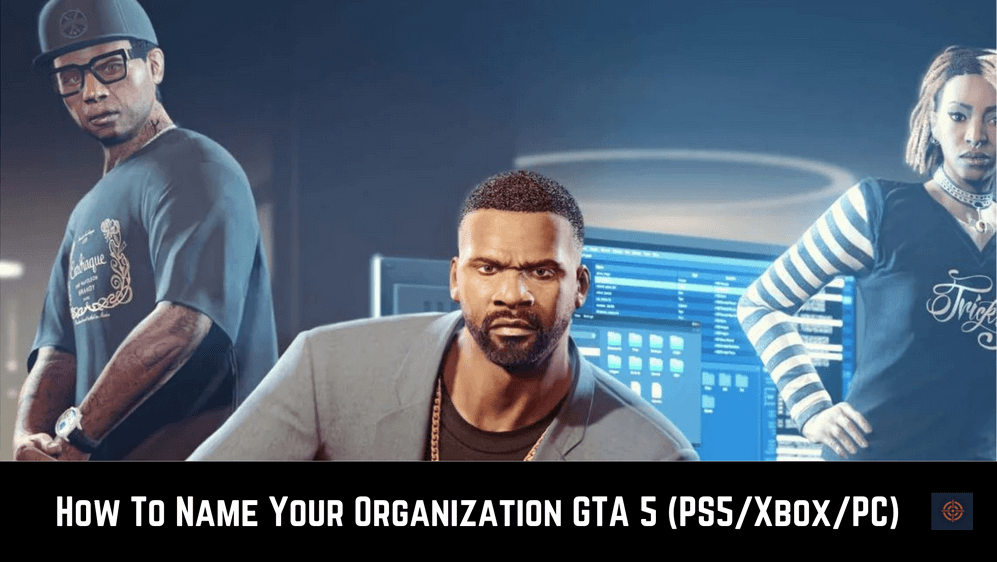Naming the Organization is one of the coolest things to do in GTA 5 and GTA 5 Online. The organizations will help you to gather clans or gangs in the game that helps players to complete certain missions and objectives and fight with rivals.
If you already have the name of the Organization but don’t know how you can name it in GTA 5 and GTA 5 online. Well, don’t worry here we covering how to name your Organization in Grand Theft Auto Sandars 5 so without further ado gets to check out the guide.
How To Name Organization in GTA 5
Below we mentioned the step-by-step instructions that help you to know how you can name your organization in GTA 5 and GTA 5 online without having much hassle.
1. Launch GTA Online and join the multiplayer game lobby.
2. Pick up your Phone and tap on the Browser on your Phone.

3. Click on the Dynasty8 website.
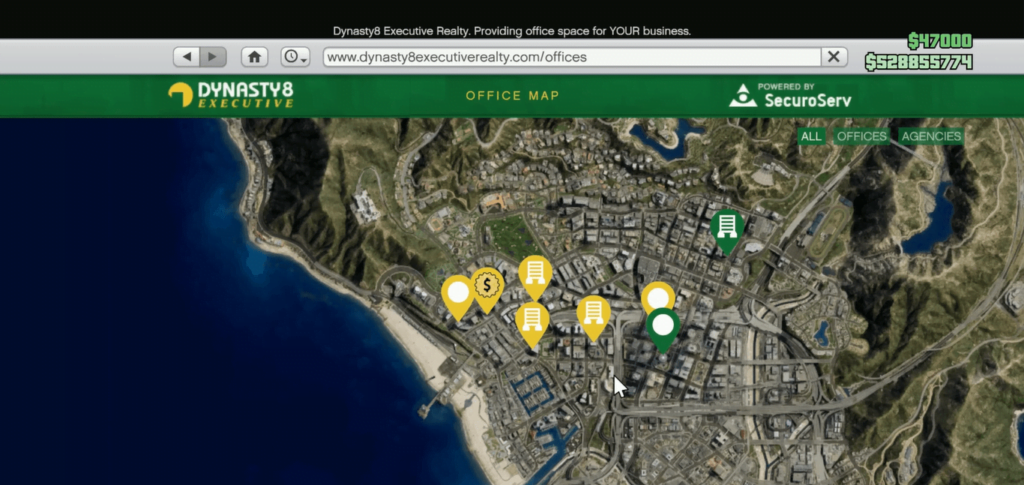
4. Now select the building for your Organization base.
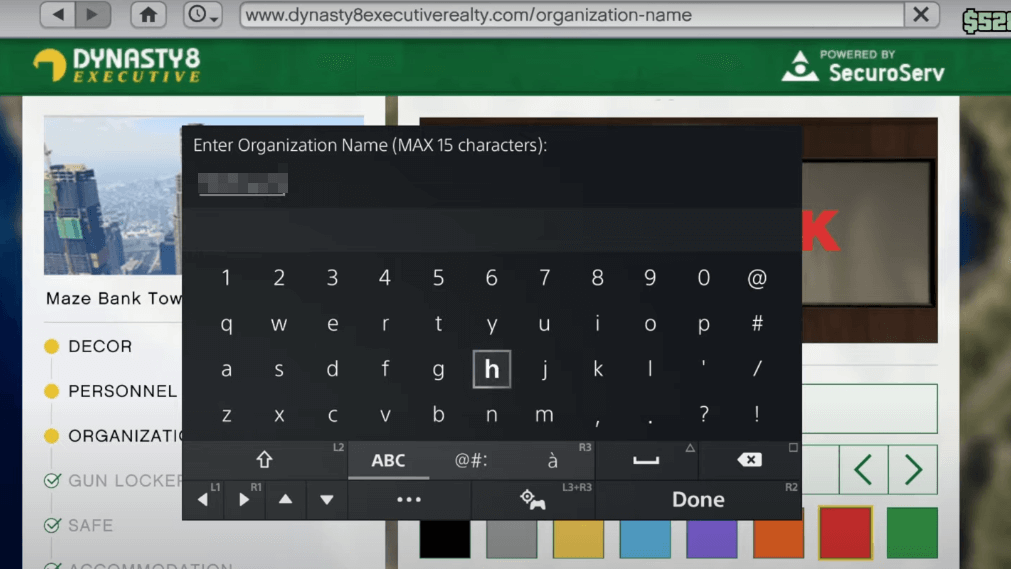
5. Just after selecting the building you will get the option to Name your Organization.
By following the above steps you can easily name your Organization in GTA 5.
How To Rename The Organization in GTA 5
In case if looking to change the name of your Organization in GTA 5 well changing the name of the Organization is a little different than naming it. Below we mentioned the step-by-step instructions that you need to follow to rename your Organization in GTA 5 and GTA 5 Online.
1. Launch GTA Online and join the multiplayer game lobby.
2. Pick up the phone and open the Browser.
3. Click on the Dynasty8 website
4. Find and Click on your Organization.
5. Choose the Renovate option to change the name of your Organization.
Note: You needed $250,000 if you want to change the name of your Organization in GTA 5.
This is all for how to name Organization in GTA 5 guide for more similar content such as how to register as VIP or CEO and more do check our GTA 5 guides section.