Destiny 2’s Error Code Cat occurs because when a new update is released. If you encounter this issue the first time you start Destiny 2, please leave the game and relaunch it.
This essentially implies that your game version is out of current, and you must ensure that you have the most recent update installed before you can log in and play.
Fortunately for gamers, error code CAT is one of the simplest to resolve. It may arise as a result of difficulties on either Bungie’s or the player’s end.
If it’s the latter, there’s an easy remedy. You’ll find platform-specific instructions on how to do so below.
How to fix the error code cat in Destiny 2?
The only way to resolve this is to update the game files. Patches and important events such as the Season of the Deep receive automatic updates.
If the game does not update automatically, Guardians must go to the platform where the game was obtained and then verify the integrity of the files. This should cause an automated download of the files that are missing or need to be updated.
If you continue to receive the cat error code after downloading the game, checking the integrity of the files may help address the problem. Given that Destiny 2 is available on both Steam and the Epic Games Store, here’s how to do it for both.
For Steam
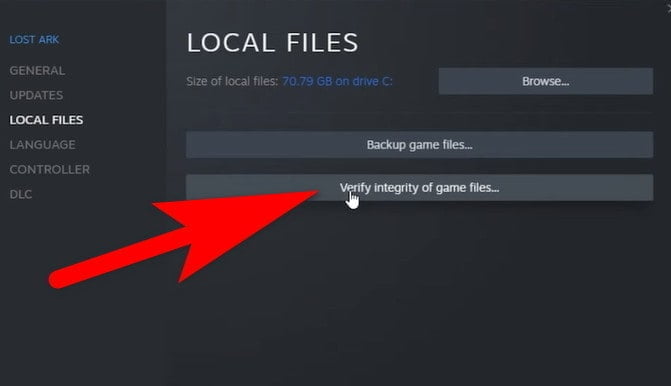
- Open the game in your Steam library.
- Click on this cogwheel on the right side of the screen and then select the Properties option from the drop down list.
- Under properties, click on Local Files and then Verify integrity of game files.
For Epic Games
- Open the Library in the Epic Games Store.
- Open the game.
- Below the title of the game, there should be three dots.
- Click on these three dots and click on the “Manage” button.
- Once the new panel opens, click the “Verify” button and the Epic Games Store client will handle the rest of the job.
And that’s how to fix the error code cat in destiny 2 as I’ll see you in the next article.\

