In Fortnite Battle Royale, you have the option to gift skins to your friends in-game, which is a straightforward process. However, you will need to have V-Bucks in your account to use this feature.
The gifting system, which was introduced by Epic Games in late 2018, has been widely used by millions of players. Although gifting has some limitations, you can usually gift almost any item in the Item Shop.
This guide will explain how to gift skins in Fortnite, providing step-by-step instructions on how to perform the process and surprise your friends with a thoughtful gift.
How To Send Gift Skins To Friends in Fortnite
In order to gift skins in Fortnite Battle Royale, you need to have V-Bucks in your account. The cost of the cheapest skin is 800 V-Bucks, which is approximately $7.
However, if you want to gift Legendary skins, you will need to have 2,000 V-Bucks in your account. Apart from skins, you can also gift bundles and other cosmetics to your friends. When it comes to the Battle Pass, you will have to buy it with real money and then gift it to your friends.
Before you start gifting, there are a few requirements you need to fulfill. Firstly, you must enable two-factor authentication on your account, which you can do here. Secondly, you must have been friends with another player for more than 48 hours before you can send them a gift.
To gift a Skin or Item Go to the Item Shop and locate the desired cosmetic
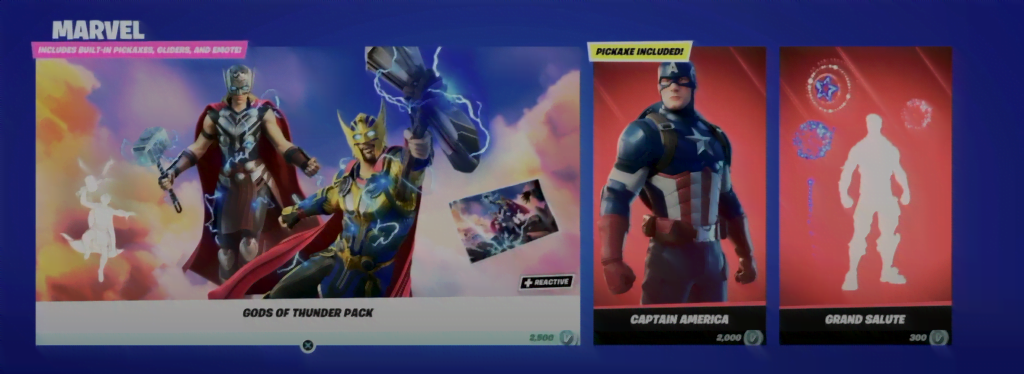
To initiate the gifting process, go to the Item Shop and choose the skin that you want to send to your friend. Remember that you can only gift the items that are presently accessible in the shop.

After selecting the cosmetic item that you want to gift to your friend in Fortnite, you should click on the “Gift to Friends” button. This button can be found directly below the yellow button that is used to buy cosmetics.
Select the friend to whom you want to send the gift
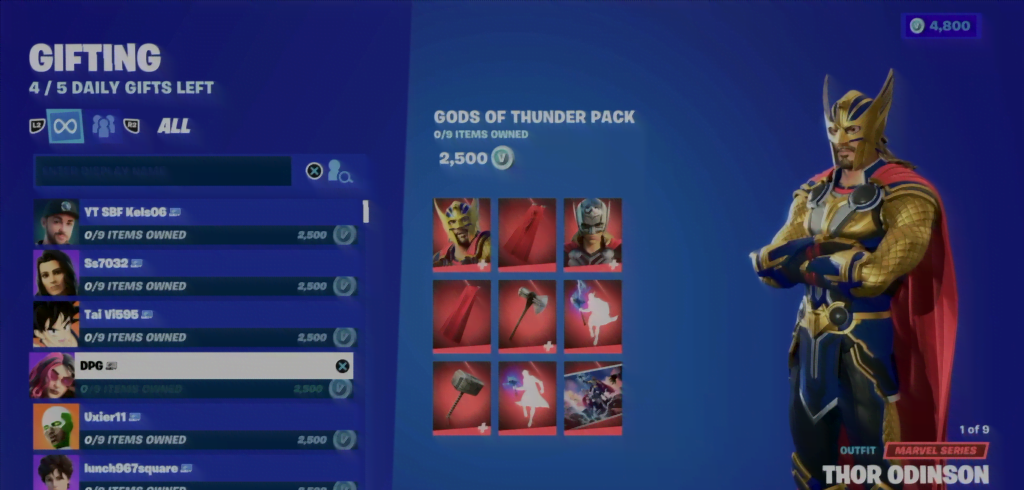
To proceed with gifting the selected cosmetic item, you need to choose the friend you want to send it. On the left side of the screen, your friend list will appear, and all eligible friends will be displayed.
However, it is essential to keep in mind that you cannot gift cosmetic items to friends who already own them. To verify if your friend owns the item, you can check the message displayed under their name.
At last Confirm

To complete the gifting process, you need to confirm the transaction by holding down the “Purchase Gift” button.
Note: The Gift Skin or Item is not refundable according to Fortnite terms and conditions.
This is all for How To Gift Skins in Fortnite? for more relevant content such as how to get new survey skins and more do check our Fortnite guides section.
Image Source: Tech & Design

