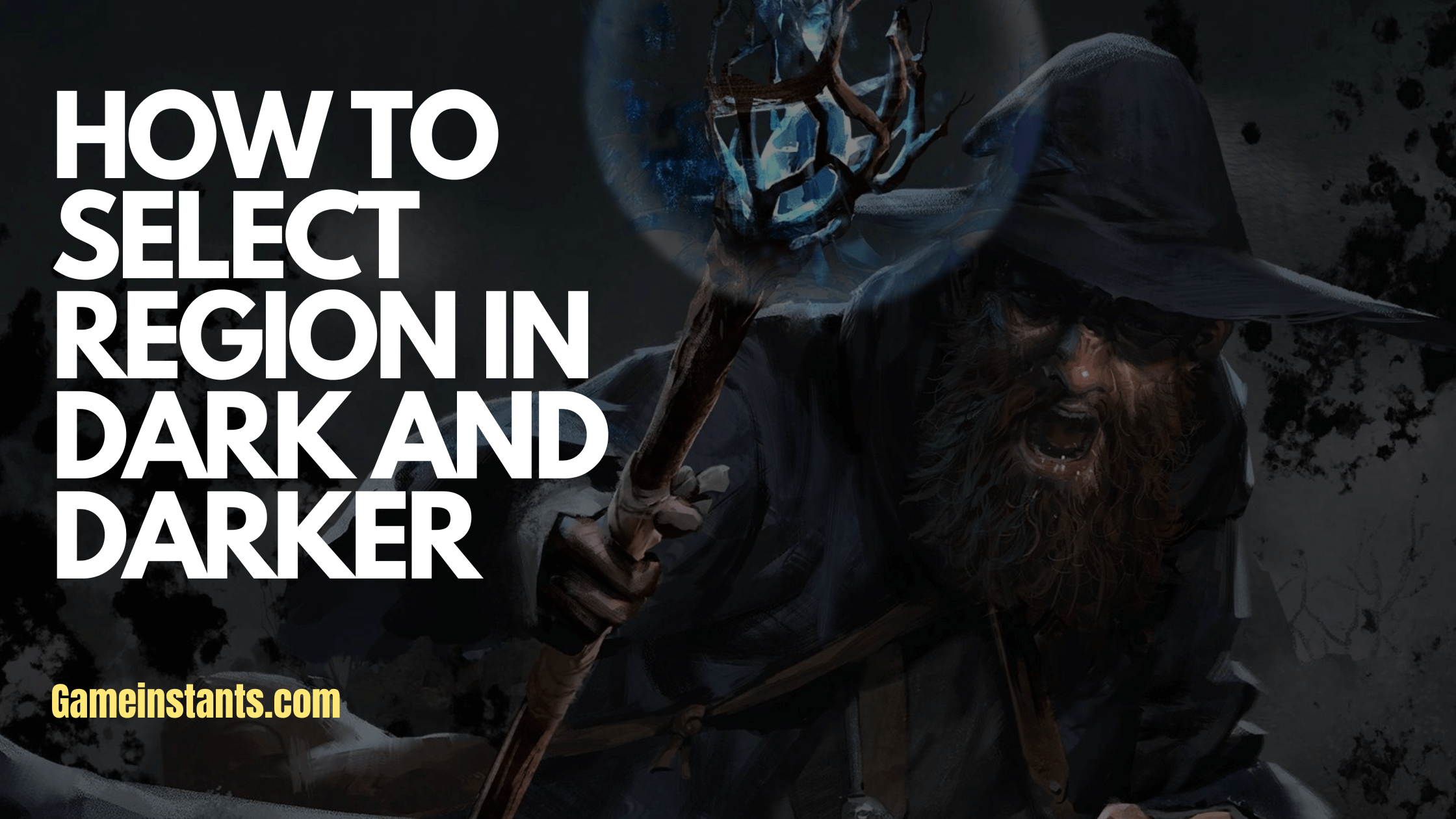Dark and Darker is a dungeon crawler game that was released in December 2022. One of the best aspects of the game is its multiplayer co-op.
As with most multiplayer games, players will be required to select a region. This is important as it affects the latency (ping) that players experience. The lower the latency the smoother the gameplay experience will be.
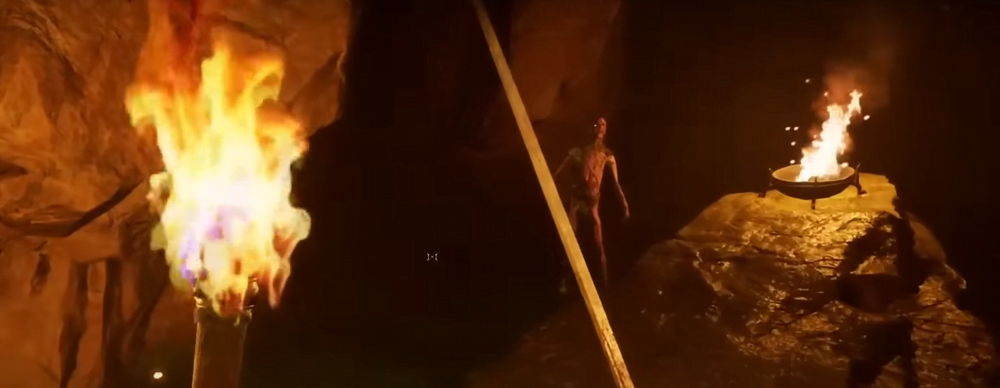
How To Select Region in Dark and Darker
How to select a region however is one thing that troubles players as the game is relatively new. In this guide, we’ll walk you through the steps on how you can select a region in Dark and Darker.
Selecting a region is not a difficult task, but can be challenging since the game is not well documented. You can follow the following steps to select a region.
- Launch the game and go to the Main Menu.
- Click on ‘play’ button.
- On the bottom left of the screen above “dungeon map”, click on ‘servers’.
- Select your preferred region.
- Click ‘ok’ to select the server.
The game will connect you to the server for the selected region. Once connected you can start playing.
You can also change servers using the above steps to determine which one gives you the best latency.
This is a major problem for players who are booting up the game with squads. Unfortunately, there isn’t a fix to this error.
However, you might try to get your way around this error by restarting the game. Also, ensure you have a proper internet connection as it me the cause of the problem. Try restarting your router just to be sure.
That’s how to select or change a region in dark and darker and a few workarounds on this server region is currently unavailable.