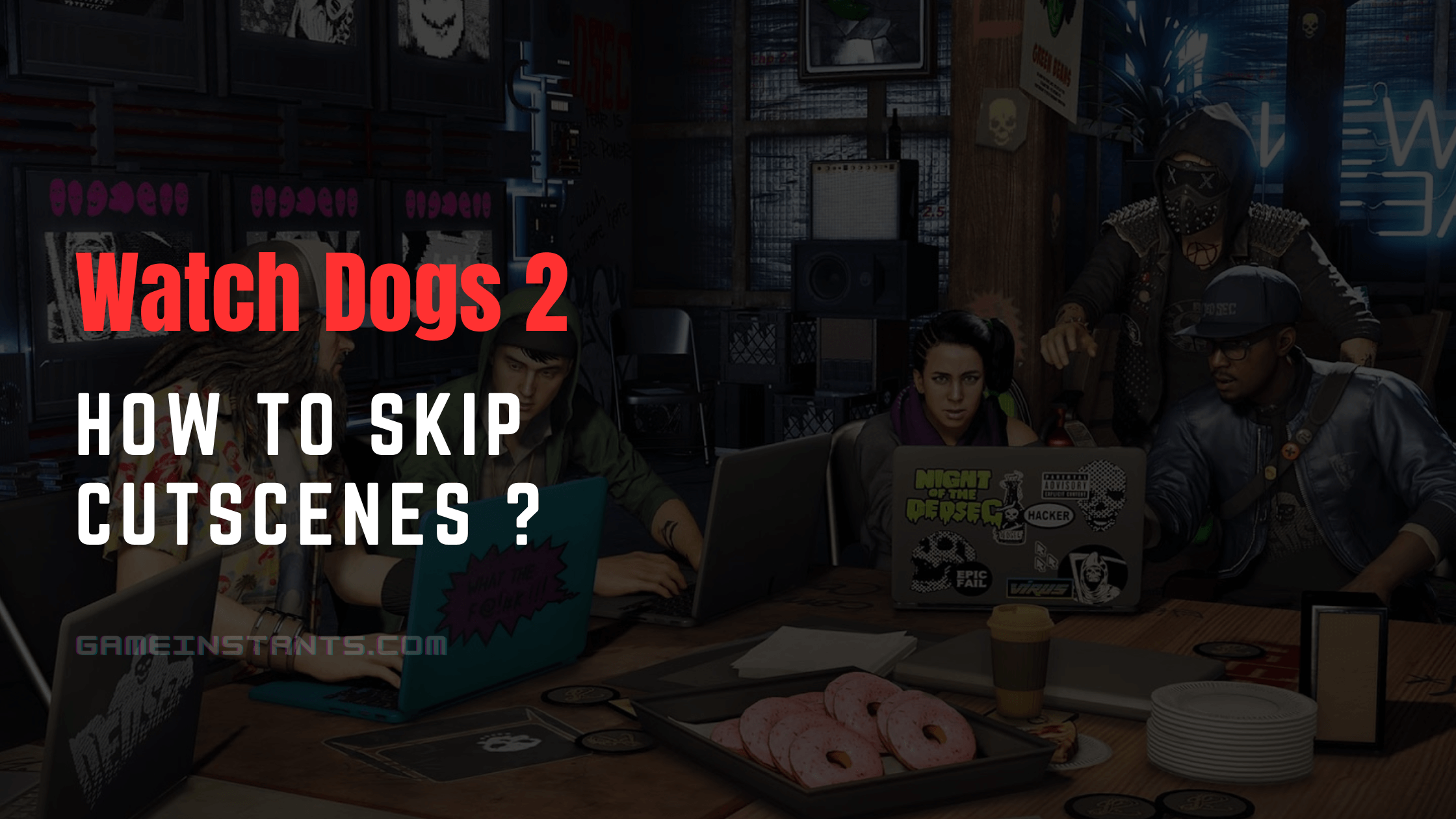Watch Dogs 2 is an action adventure-based game released in 2016 by Ubisoft Montreal and was published by Ubisoft.
Watch Dog 2 is a sequel to 2014’s Watchdog. If you are looking for a quick way to get directly into the game and want to avoid being bothered by its story, then you’re not just the only one.
In this article below, I will tell you how you can skip the cutscenes in Watch Dogs 2 by providing you with a guide about it and also about how you can skip missions in watch dogs 2, so stay tuned with us!
Is There Any Way To Skip Cutscenes in Watch Dogs 2?
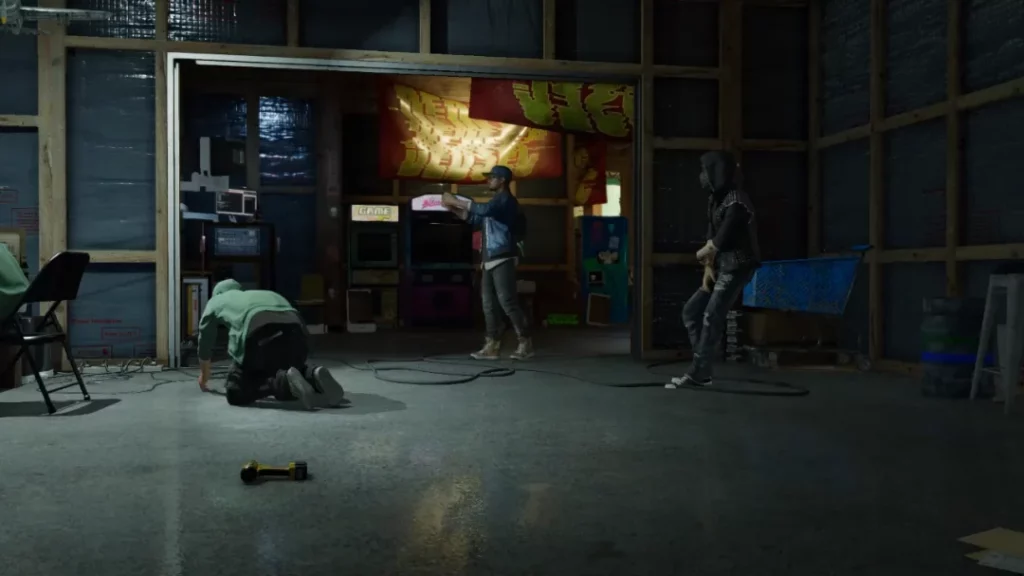
You need to make sure you are using the correct input to skip cutscene in Watch Dogs 2
if you are playing the game on PC, you need to press ESC (Escape) to skip cutscenes in watch dogs. However, skipping the intro cutscenes is not possible yet.
On Xbox, all you need to do to skip cutscenes is to hold and press the circle button on your PlayStation 4 or the button B present on the Xbox One while the cutscene is playing.
After a short period, when it is confirmed that you intend to skip the cutscene, you will be able to skip it till the end and then return to the game.
Quitting The Missions in Progress in Watch Dogs
To stop or quit the in-progress missions in watch dogs 2, you need to follow the steps given below:
- For Solo Assignments: choose the abandon assignment option in the game from the pause menu.
- For the Co-op Events: choose the leave Co-op option from the game pause menu
- For City Events: Leave the area in which the event is being held.
- For Spiderbot Arena Mode: Select the Leave Spiderbot Arena option from the pause menu.
- For Tactical Ops: You can select the Leave Tactical Op feature from the pause menu.
This is all for how to skip cutscenes in Watch Dog 2 for more guides do check our Watch Dog 2 guides section.