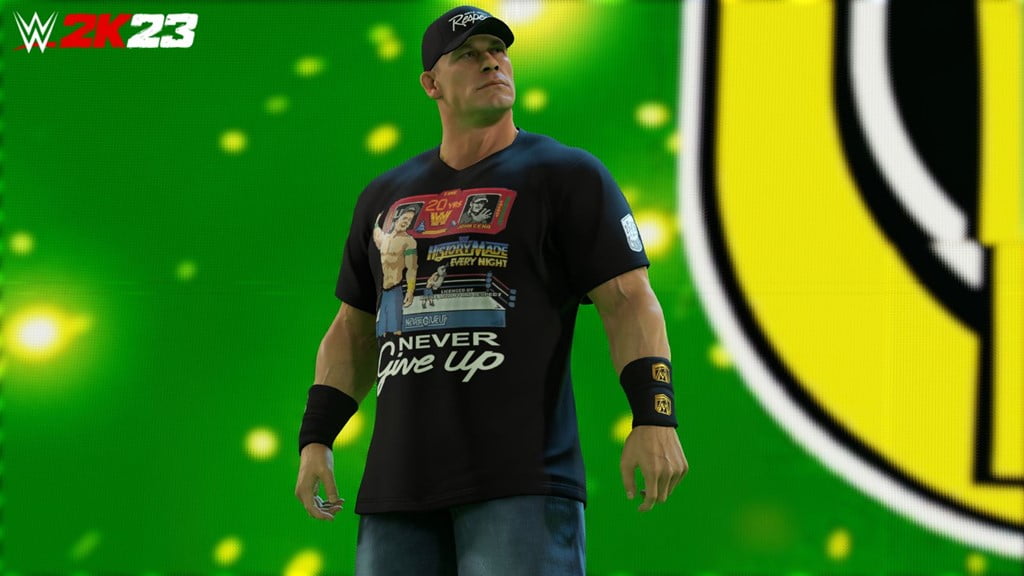Hello Gamers! We are back with another article with a new topic or question, to help you to have fun throughout your gaming.
Are you someone, who loves to play boxing games like WWE 2K23 and wants to know features like how to upload your own face to your favourite player? Yes, you heard it right.
This guide will help you to upload face scans in the WWE 2K23 game.
So without wasting any time let’s begin with our guide!
What is the process for creating and uploading face scans in WWE 2K23
Firstly, to upload the image on WWE 2K23, the logo uploader will help you by offering countless options to do so.
There are few easy types to use logo uploader to upload the image:-
1. First, you need to launch WWE 2K23 and accept the End User License Agreement (EULA).
2. Ensure you have an internet connection, which can be checked through a system internet test or by having access to multiplayer and/or community creations downloads.
3. Go to https://www.wwe2k.com/ in your browser or scan the provided QR code on screen with your mobile device to access the website.
4. Click on the button for the game’s image uploader.
5. Follow the prompts to connect the platform/account you’re using to play WWE 2K23.
6. Successfully log in to your account.
7. Choose the image type you want to upload from the options on the left side of the website.
8. Select a corresponding image from your device.
9. Make sure all logos are in JPG or PNG format and do not exceed the maximum size of 1MB.
So, by following above steps you can easily upload any image in the game.
After you are done with the uploading of your image, follow these steps to retrieve it in-game:

1. First, go to the main menu in WWE 2K23.
2. Navigate to the Online tab.
3. Select “Community Creations.”
4. Choose “Image Manager.”
5. All the images you’ve uploaded will appear under the “incoming” tab.
Lastly, don’t forget to share your views or thoughts in the comment section!
So, by following the above steps, you can easily upload your customised image to your favourite WWE Superstars!
Stay tuned for more such guides!
Happy Gaming!