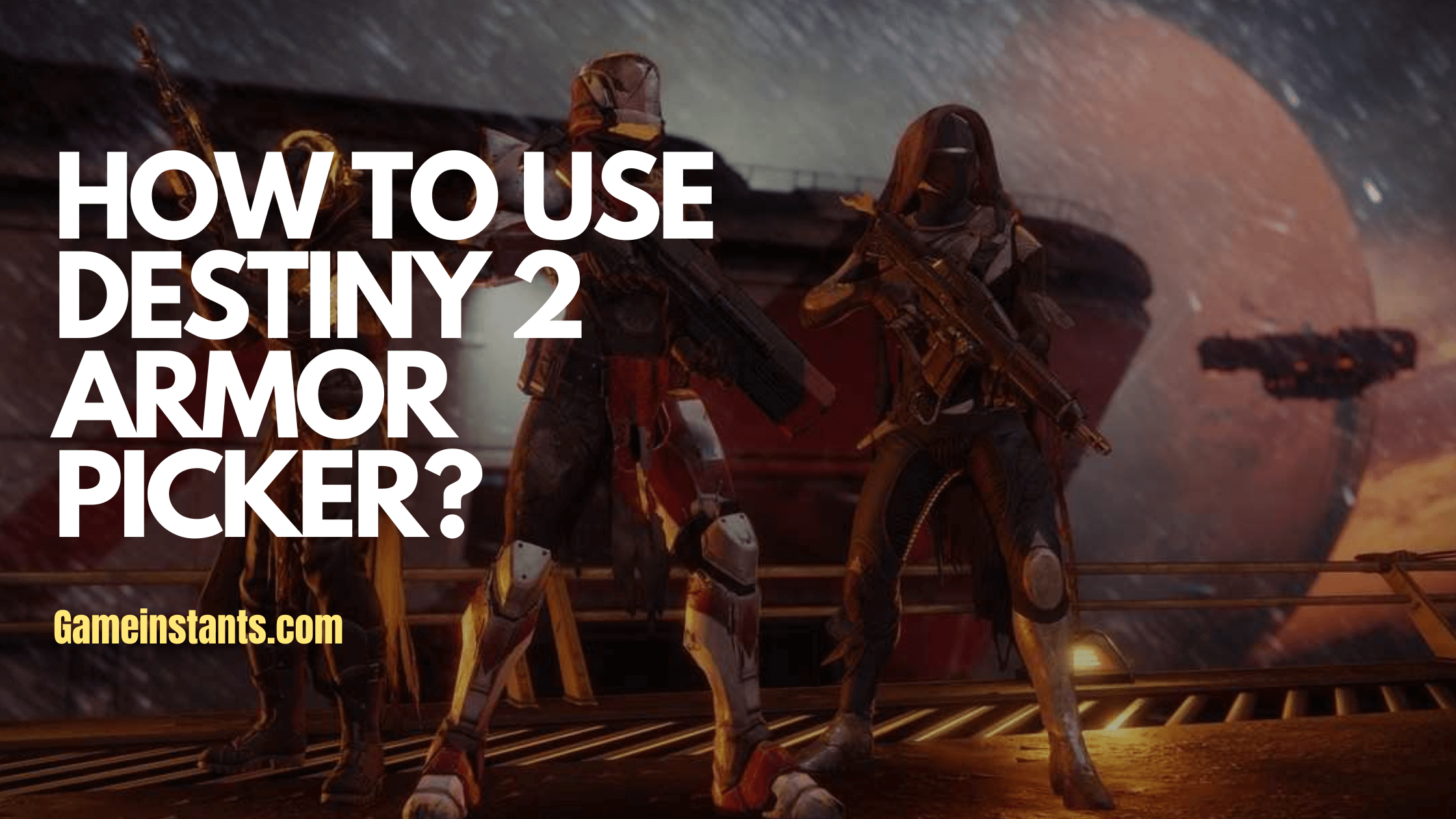Are you wondering how to use the Destiny 2 Armor Picker? You don’t have to wonder anymore; I have created the perfect guide to using the armor picker for Destiny 2.
Destiny 2 is a free-to-play first-person shooter video game. It is an online video game developed by Bungie. It is a shared-world action role-playing game with a single-player campaign, cooperative missions, player-versus-player modes, and raids.
Players take on the role of a guardian, a protector of Earth’s last safe city, as they wield a power called light to protect the city from different alien races.
There are several types of armor in Destiny 2. The armor picker was first created in 2018 to help players optimize their armor stats.
Since this action-packed game has a complex armor system with several different stats and mods, it gets difficult for the player to figure out the best way to build their character. Armor Picker makes it easy to see all your armors with their stats and helps you find the best mods.
What is Destiny 2 Armor Picker?

The Destiny 2 Armor Picker is a web application that allows you to minimize or maximize your Destiny armor stats. It does so by praising all your armor, including your inventory, vault, and postmaster. Then it will show you all the possible load-outs that meet your criteria.
You can select up to 4 stats to have at 100 and add stasis fragments and negative/positive state mods to your builds.
Why Was Destiny 2 Armor Picker created?
There are a few reasons why the armor picker for Destiny 2 was created:
- To help the gamers min-max their armor stats
- To make it easier for gamers to figure out what are the best mods to use
- To help players save time when building a character.
- To provide a more user-friendly way to interact with Destiny 2 armor.
How To Get Armor Picker?
There are two ways to access the Destiny 2 Armor Picker
- The first way is through the website. Once on the website, you can log in with your Bungie.net account to choose from your inventory.
- The other way is through the Destiny item manager (DIM)
How To Use Destiny 2 Armor Picker?
There are a few steps you need to follow to use Destiny 2 Armor Picker:
- Go to the Destiny 2 Armor Picker website.
- Click the “login” button and log in with your Bungie account.
- Click the “stat selection” tab to select the stats you want. You can choose stats from 4-100
- Then the tool will show you all the possible loadouts according to your criteria.
- To see how the build will look in the game, click on the “preview” button.
- Once you have found the build you like, you can copy the DIM query to your clipboard and then paste it into DIM.
The Destiny 2 armor picker is a great tool that makes building your character in the game easier. This is all you need to know about the Destiny 2 armor picker for more similar guides do check our Destiny 2 guides section.