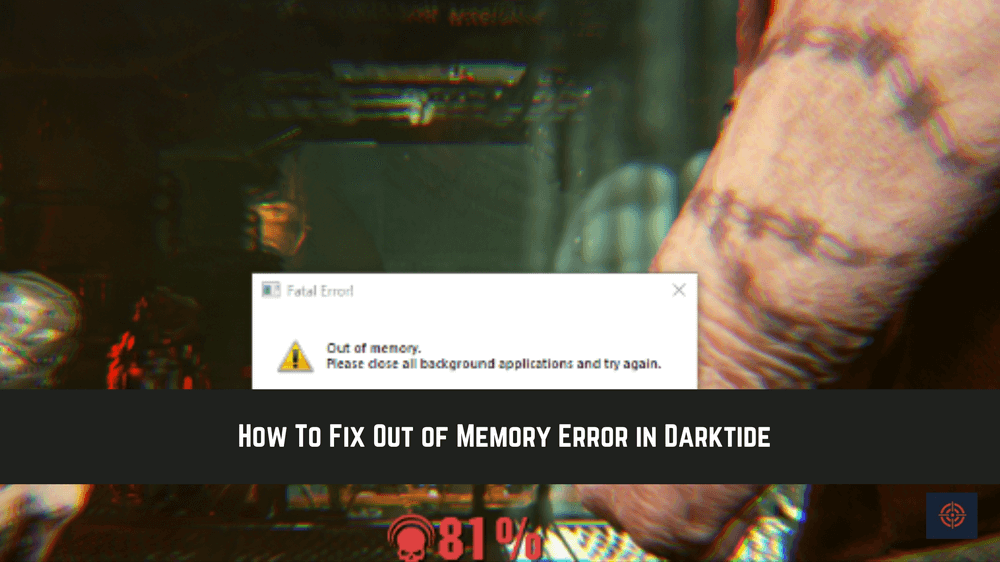Warhammer 40K: Darktide has become one of my favourite action video games because it has some of the best in-game machines along with powerful weapons. However most of similar to other video games we all face issues or errors while playing our favourite games just like Darktide.
If you’re looking for a guide that helps you to resolve the out-of-memory error in Warhammer 40K: Darktide. Well, then you’re on the correct platform. Without further ado let’s check the guide.
What is an Out of Memory Error in Darktide?
Mainly the Darktide players face this issue when they’re out of the game lobby. Most of the players claimed when they are going to start the game all team members join the lobby the out-of-memory error shows up.
In other words when you played Darktide for more than a few hours then mostly you get this error in Darktide. But don’t there is an easy fix for this error that you can apply to get out of memory error without having a hassle.
How To Fix Out of Memory Error in Darktide?
Currently, there are two quick fixes are available to resolve the out-of-memory error. Below we mentioned both the fixes one by one.
First Troubleshoot to Fix Out of Memory Error
Most of the players recommend this fix that resolves the out of memory error for Darkside. In this, you need to update your GPU driver. Below we mentioned the step-by-step instructions that help you to understand how you can update the GPU on your Windows PC.
1. Go to the Start Menu and search for Device Manager.
2. Open the Device Manager and look for the GPU driver.
3. Right-click on the GPU driver to open the menu list.
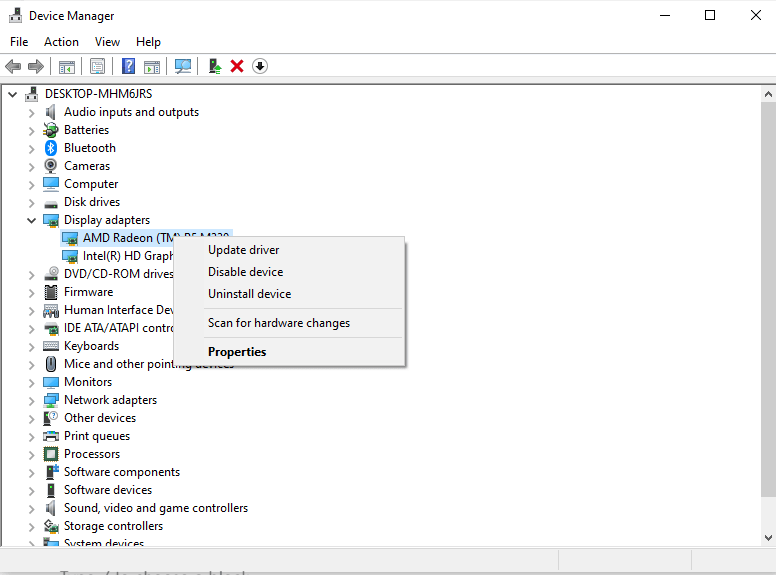
4. Select the “Update Driver” option from the menu list.
5. In the update, window choose “search automatically for drivers” and wait for some time until the latest driver is installed
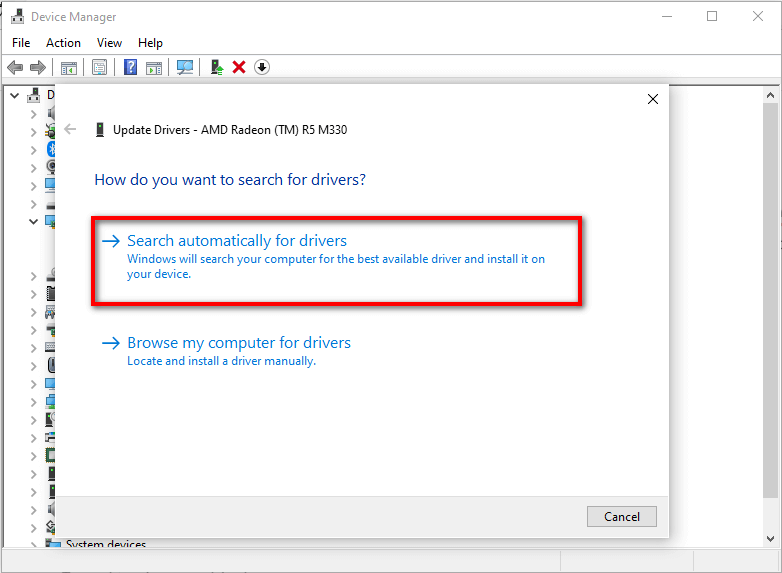
6. Restart your computer to apply the changes.
After restarting your computer if you still getting the out of memory error on Darktide then you can apply below troubleshooting method.
Second Troubleshoot to Fix Out of Memory Error
This troubleshoot is recommended by Fatshark to get rid of the out of memory error in Darktide. Below we mentioned the step-by-step instructions.
1. Press Windows + I keys to open Windows Settings.
2. Simply select System > Advanced System Settings.
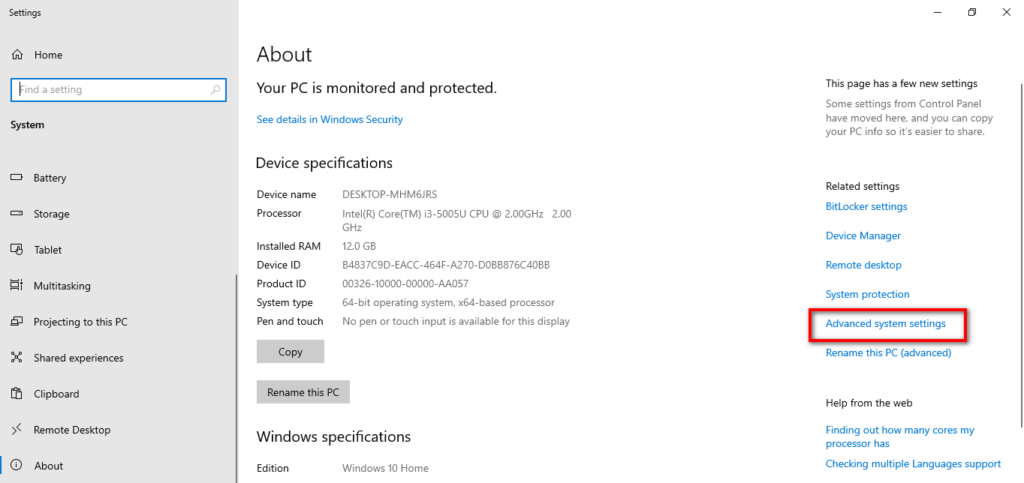
3. In the new pop-up window, Go to the Advanced Tab and then choose the Settings button under Performance.
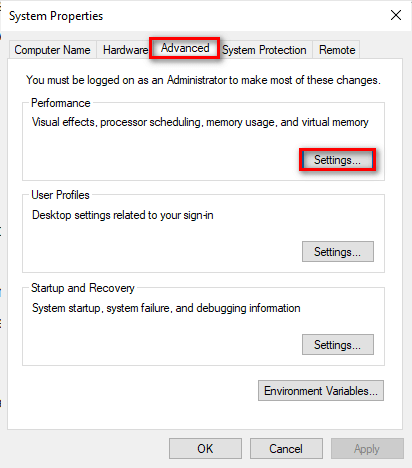
4. The Performance Options window will pop up. In it simply choose the Change button given under the Virtual memory.
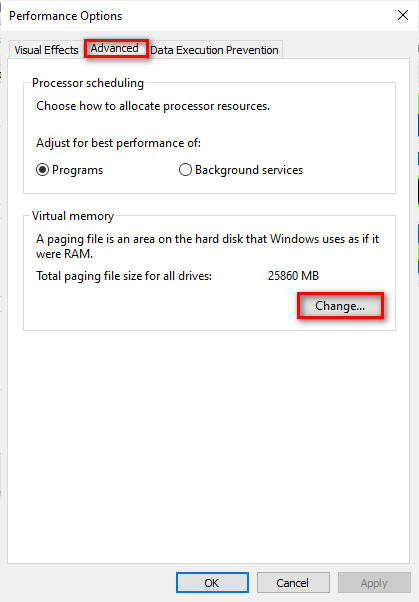
5. In the last step, make sure to check the Automatically Manage Paging File Size for All Drives is tick marked. After that restart your computer to apply the changes.
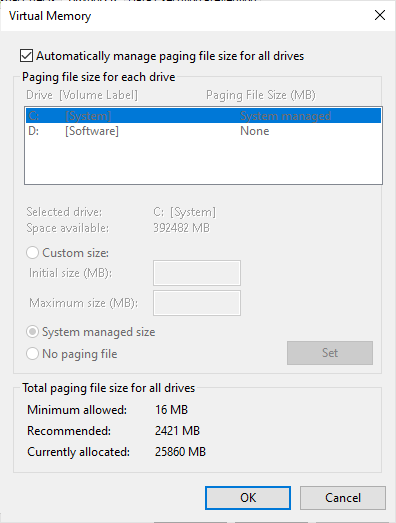
In case if you getting still getting the Out of the Memory Error in Darktide then we can suggest to take the help of the Darktide Support team. The representative will help you to further to solve the issue.
This is end of this short guide for more similar content do check our Darktide guide section.