Crusader Kings 2 cheats allow players to spice up their CK2 gameplay. Using the cheats will unlock some hidden abilities in the game. Here we shared all the available CK2 cheats that you can use while playing the game.
The Crusader Kings 2 is a grand strategy video game that was designed and developed according to the Middle Ages. The CK2 was developed by Paradox Development Studio and introduced to the world on Feb.12, 2021.
Moreover, the gameplay of the CK2 is based on the Middle Ages where you need to maintain and control your dynasty from 1066 to 1452.

In the game as a player, you use different strategies for assignations, wars, marriages and other things the main goal of the player is to get success in his dynasty.
Below are all the cheats that you can use on Crusader Kings 2. All the cheats are up to date with the latest version of the PC and Mac. In case you’ve any issues related to any command that does not work for you. Feel free to tell us.
Crusader Kings 2 Cheats
| Name | Syntax | Explained |
| add_artifact | add_artifact [artifact id] [character id] | By using this command you can add the artifact with the defined artifact ID to the named character. In case if you don’t define a character ID (only the artifact), the artifact is appended to your character. |
| add_diplomacy | add_diplomacy [character id] [amount] | This command will add the defined volume of diplomacy to the character with a detailed ID. Define a negative number to remove diplomacy. Designate your own character’s ID to add/remove diplomacy to your own character. |
| get_all_artifacts | get_all_artifacts [character id] | Use this command to Add all artifacts to the character |
| add_intrigue | add_intrigue [character id] [amount] | With the help of this command, you can add the designated volume of intrigue to the character with the specified ID. |
| add_learning | add_learning [character id] [amount] | The command allows you to add the defined amount of learning to your character with the marked Character ID |
| add_martial | add_martial [character id] [amount] | The command helps you to add the specified volume of martial to your character with a certain ID |
| add_trait | add_trait [trait id] [character id] | With this command, you can add the trait with the particularized ID to the character. In case if you did not mark the ID then the trait will be added to your Character. |
| remove_trait | remove_trait [trait id] [character id] | Dismisses an artifact to the character |
| add_stewardship | add_stewardship [character id] [amount] | The command offers you to add the defined volume of stewardship to the character in the game with the particular ID. If you’ve used the ID the stewardship will be added to your character. |
| add_offmap_currency | add_offmap_currency [offmap power id] [amount] | Presents the player currency with the set offmap power |
| age | age [character id] [years] | The command allows you to change the age of the character with certain years in the game. |
| add_modifier | add_modifier [modifier id] [character id] [duration] | The command helps you to add a modifier to the character to the defined amount. |
| add_lover | add_lover [character id] [character id] | With the help of this command, you can make two characters love each other in the game |
| add_friend | add_friend [character id] [character id] | The command allows you to make certain characters friends in the CK2 |
| add_rival | add_rival [character id] [character id] | The commands help to make two particular characters rivals. |
| banish | banish [character id] | With this command, you can easily banish the character with the particular ID |
| capital | capital [province id] | The command allows you to change the Capital of the kingdom with a certain ID |
| cash | cash [amount] | You can use this command to add a certain amount of cash to your character in the game |
| coalition | coalition [character id] [character id] | The first specified character will form a coalition against the other specified character. If the two characters are already in a coalition, the alliance will be broken. |
| clr_moved_capital | clr_moved_capital [character id] | The command can be used to remove the “moved capital flag” that the character obtains after moving his capital |
| claim | claim [title id] [character id] | Use this command to claim the title with the defined ID. |
| council_positions | council_positions [character id / title id] | The command allows you to check the AI Score of each council position for the defined character. |
| culture | culture [character id] [culture id] | Use this CSK cheats to sets a character’s culture to the culture defined. |
| clr_focus | clr_focus [character id] | You can easily clear the focus of the character using this command |
| chairinfo | charinfo | You can enable or disable the (toggles) which show debug information is shown in the tooltip of the character. |
| clr_flag | set_flag [flag name] | The command is used to clear the particular flag. |
| character_stats | character_stats | This command allows you to collect the statistics of a particular character in the game. |
| Cuckoo | cuckoo [character id] [character id] | With this command you can impregnate another character, however, the father will be unknown. |
| clear | clear | You can use this command to clear all the messages in the console. |
| destroy_artifact | destroy_artifact [artifact id] [character id] | The command can be used to remove the artifact with the particular ID from the certain character ID. |
| decadence | decadence [level] | You can use this command to set your kingdom’s decadence. |
| die | die | Use this command to let your character die the natural death in the game. |
| decision | decision [decision id] [character id] | The command can be used to make a certain character execute the decision with the specified ID. |
| debug_mode | debug_mode | You can enable /disable debug information in the game throughout this command. |
| discover_plots | discover_plots | The command lets you enable or disable the automatic plot discovery in the game. |
| dynasty_stats | dynasty_stats | Use the command for the collection of statistics about dynasties in CK2. |
| destroy_settlement | destroy_settlement [settlement id] | The command can be used to destroy the settlement with a certain character ID. |
| enforce_peace | enforce_peace | You can use this command to enable the enforce peace mechanic in your realm in the game. |
| enable_ambition | enable_ambition [character id] | With this command, you can cancel the existing ambition of the character with a specified ID and can easily set up new ambitions |
| event | event | Use this command to run the event in the game for a certain character ID. |
| eventinfo | eventinfo | The command will display all the currently running events in the game. It may also crash the game |
| fullscreen | fullscreen | Use the command to run the game in fullscreen mode or disable it. |
| favor_get | favor_get [character id] | You can use this command to get favour to your character from the character in the game. |
| favor_grant | favor_grant [character id] | The command allows you to grant favour to a certain character in the game. |
| get_all_artifacts | get_all_artifacts [character id] | This command allows your character to obtain all the artifacts in the game. |
| give_birth | give_birth [character id] | A command can be used to enable the character to give birth. |
| gfx_culture | gfx_culture [character id] [culture id] | The ethnicity like GFX culture of the particularized character can be set up using this command |
| give_title | give_title [title id] [character id] | Grant the title to the character with a certain character ID. |
| game_speed | game_speed [speed] | Set up the speed that the time goes by at the CK2 game ( 0 to 4) where zero is the slowest. |
| get_offmap_holder | get_offmap_holder [offmap power id] | Use this command to print the name and character ID of the character in the control of the certain off-map folder in the game. |
| guibounds | guibounds | The helps you to enable/disable the GUI bounds of the menu |
| hello | hello [character id / title screen id] | Use this command to open the character screen for a certain character in the game. |
| help | help [command name] | To find out all the console commands use this command. It will display all the console commands. |
| kill [character id] | kill [character id] | You can use this command to kill the character with a certain ID. |
| kill_offmap_ruler | kill_offmap_ruler [offmap power id] | This command allows you to kill the ruler for certain off-map power. |
| liege_enforce_peace | liege_enforce_peace | Enable enforce peace mechanic in your character liege’s realm |
| max_tech | max_tech [province id] | Command will help to progress all technology to its maximum level in the game |
| move | move [character id] [character id] | This command can move the first character to the court of the second character |
| manpower | manpower [amount] | Use this command to add a certain amount of nomadic manpower to your kingdom |
| marry_anyone | marry_anyone | This command enables/disables the ability to marry anyone in the game. |
| morehumans | morehumans [amount] | Use this command to add certain numbers of humans to your kingdom. |
| murder | murder [character id] [character id] | With help of this command, you can kill a particular character in the game. |
| neg_opinion | neg_opinion [character id] [character id] | Use the command to adds a negative opinion from the first specified character towards another character |
| nikename | nickname [nickname id] [character id] | This command can be used to Nickname a certain character in the game. |
| neg_diplo | neg_diplo | Use this command to send diplomatic messages to other kingdoms. |
| nextsong | nextsong | Skips the upcoming song in the game’s soundtrack |
| noai | noai | enables/disables with AI |
| numcoas | numcoas | To check the number of coats of arms that have been used in the game. |
| prestige | prestige [amount] | Use to add a certain amount of prestige to your character. |
| piety | piety [amount] | Add a certain amount of Piety to the character. |
| plots_known | plots_known | This command will enable/disables all plots in the game. |
| pollinate | pollinate [character id] [character id] | With help of this command, you can make a character impregnate different characters of the game. |
| print_player_events | print_player_events | Use this command to check and print all event in the file named player_events.csv |
| religion | religion [character id] [religion id] | You can change the Religion of the character in the game using this command. |
| remove_modifier | remove_modifier [modifier id] [character id] | Use this command to remove the modifier. |
| real_fathers | real_fathers | You can easily enable or disable of true father will show in the family tree in the game by using the command. |
| recalc_council | recalc_council | Re-check all the positions of all the members of the council. |
| remove_rival | remove_rival [character id] [character id] | Use this command to remove rivalry between two characters in the game. |
| refresh_portraits | refresh_portraits | With help of this command, you can easily refresh portraits of all characters in the game. |
| reload | reload [file name] | The command reloads a certain file. |
| reloadevents | reloadevents | Use this reloads all events in the events database. |
| reloadfx | reloadfx [map / postfx / fx file name] | You can use this command to reload the certain graphics shader. |
| reloadgovernmentflavor | reloadgovernmentflavor | Government flavour database. |
| reloadinterface | reloadinterface | Reloads the game’s interface. |
| reloadloc | reloadloc | Use this command to reloads the game’s language |
| reloadpositions | reloadpositions | Reloads the council position database. |
| reloadtexture | reloadtexture [texture file name] | Reloads the specified texture in the game using this command. |
| score | score [amount] | You can use this command to adds a certain amount of score to the character. |
| secret_religion | secret_religion [character id] [religion id] | Use this command to secret the religion of a certain character in the game. |
| set_government | set_government [government type id] [character id] | With help of this command, you can change the government type of the character. |
| set_society_grandmaster | set_society_grandmaster [character id] | Use this command set to the grandmaster of your current society to the character with a certain ID. |
| show_all_societies | show_all_societies | enables/disables the showing of all societies in the society view. |
| set_offmap_policy | set_offmap_policy [offmap power id] [policy id] | You can use this command to set off the map policy in the game without having a hassle. |
| set_flag | set_flag [flag name] | Use this command to set up the flag in the game |
| succ | succ [succession type id] | You can use this command to switch the succession type of your kingdom. |
| spawnactor | spawnactor [actor name] [province id] [animation] [title id] | Spawns an actor in a specified province |
| titleowner | titleowner [title id] [character id] | You can use this command to print the current holder of the title in the game |
| version | version | Check the current version of the game. |
| wipe_achievements | wipe_achievements | Use this command to clear all the CK2 achievements without having a hassle. |
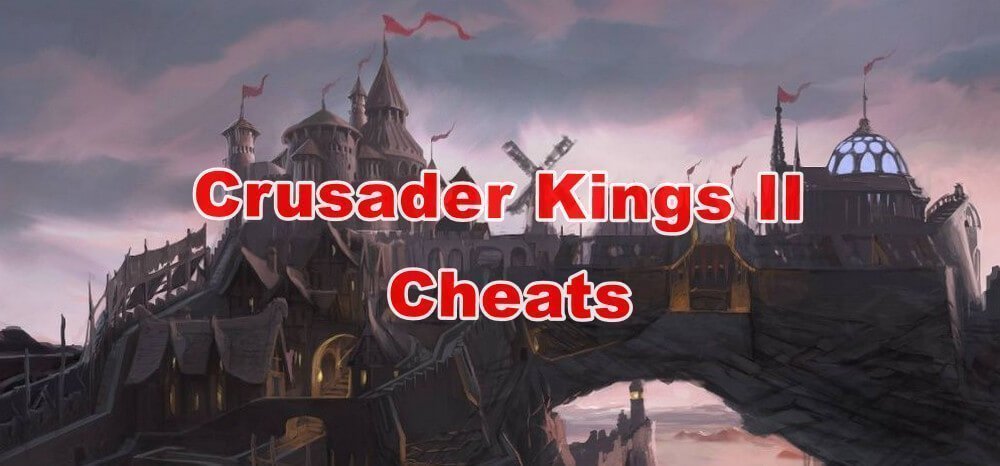
How To Use Crusader Kings 2 Cheats?
To use the CK2 cheats you need a open the console in the game. In case you don’t how to open the console to type the cheats or commands then follow these step-by-step instructions.
Firstly, Press the (grave) key on your device keyboard.
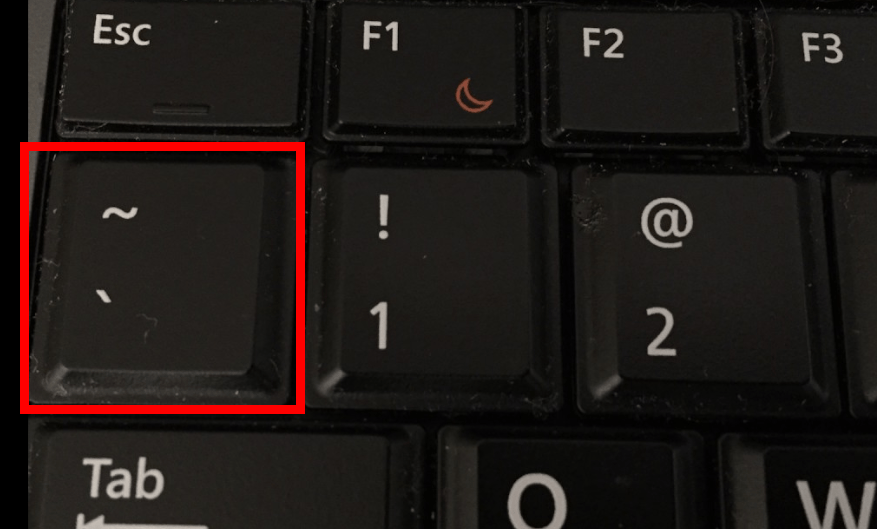
After this, send the commands/cheat by typing them into the console and hitting the Enter button.
That is all you need to follow these two steps to use the CK2 cheats while playing the game. In case you aren’t able to use the console for using the cheats in CK2. Then try to different keys such as.
- §
- SHIFT + 1
- SHIFT + 3
- ALTGR + 4
- ALT + 2 + 1
- ALT + 1 (numpad) + 2 (numpad)
Hopefully, this short article helped you to know some of the best CK2 console commands that you can use in the Crusader Kings 2 game. For more similar articles don’t forget to check out our Crusader Kings 2 guides.
All Working GTA 5 Cheats For a Motorcycle | Free Fortnite Codes | Garena Free Fire Codes | Dawnlands Codes | Shinobi Life 2 Vinland private server codes | Age of Empires 4 How to Use Cheats |
