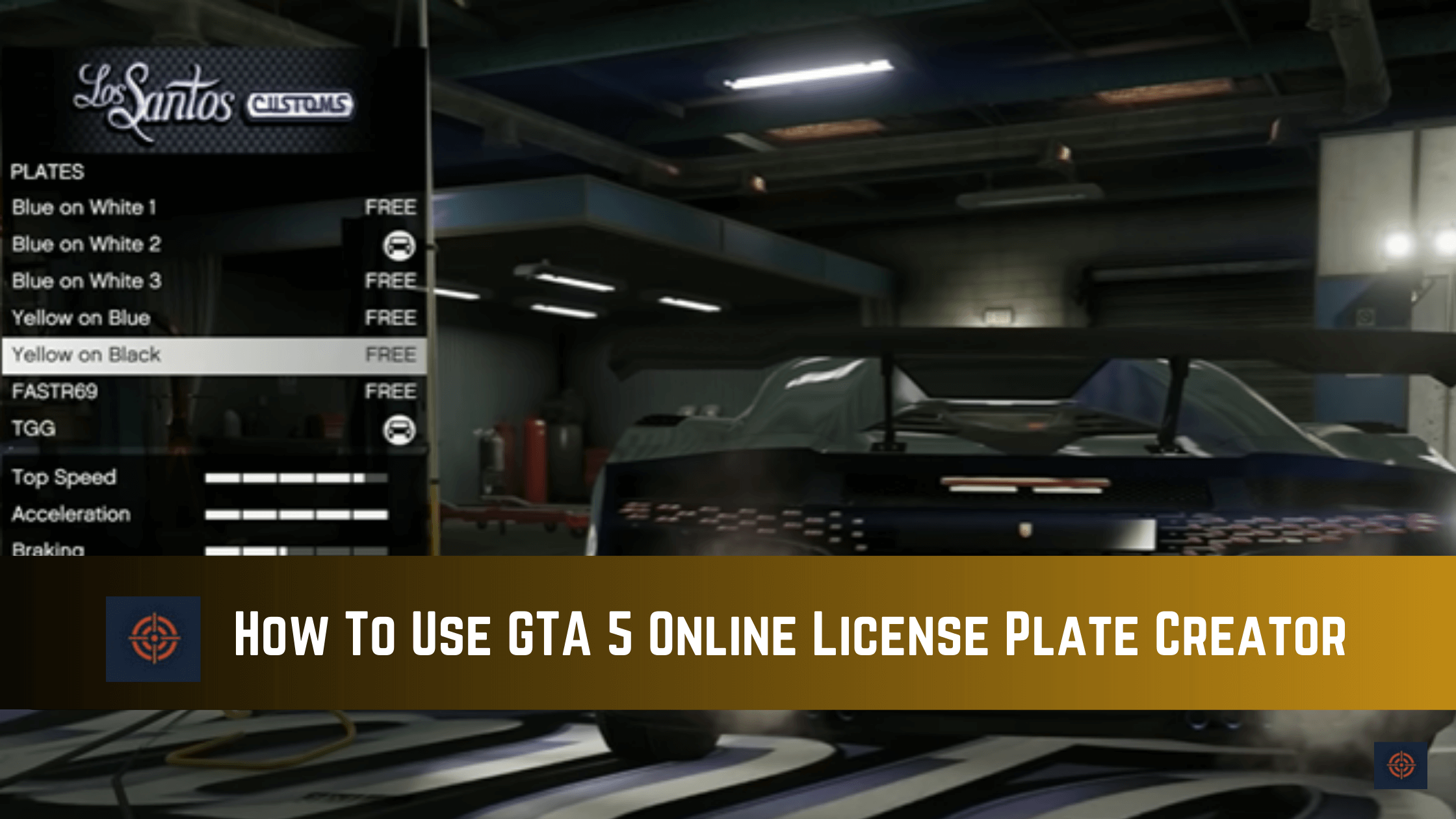Rockstar Games has rolled out the new GTA Online License Plate Creator that allows players to create up to 30 plates of their choice. Here we cover how to use this creator in order to create custom license plates for your vehicles in the game.
GTA Online players wanted the new License Plate Creator for a long time until now the iFruit mobile application is the only option to create a license plate but currently the app is not available and its also does not work for console players.
The Rockstar Games come up with a solution for this with a new License Plate Creator that allows all available platform players to create their custom number plates as they prefer. So without further a do let’s check the guide.
How To Change The License Plate in GTA 5 Online?
Here we mentioned the step-by-step instructions to change the license plate in GTA 5 Online without having hassle.
1. Go to the new License Plate Creator and login into your GTA account.
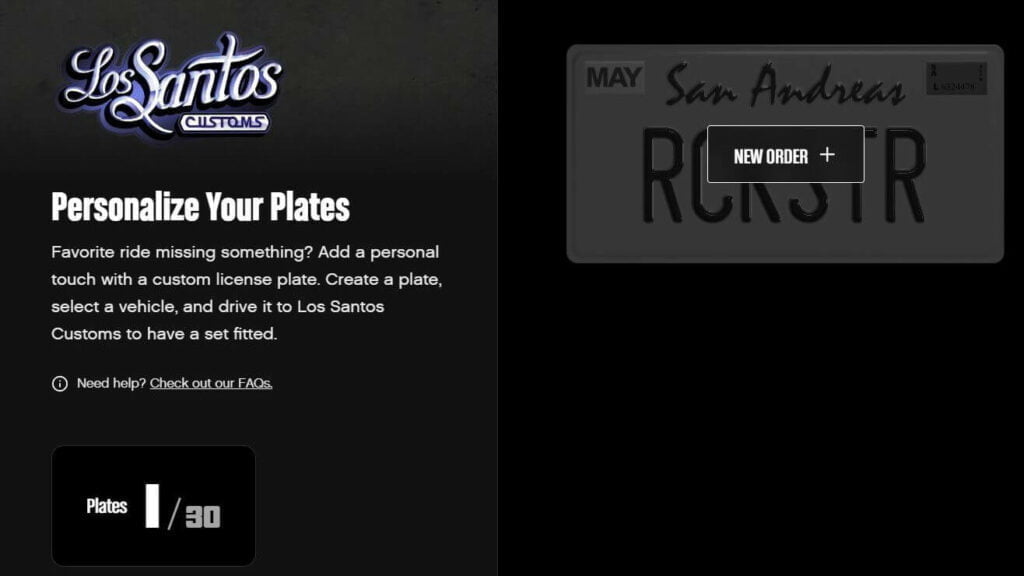
2. Click on the New Order button to create the new License Plate
3. Now enter the 8 characters and number that you want in your plate and pick the background color of the plate.
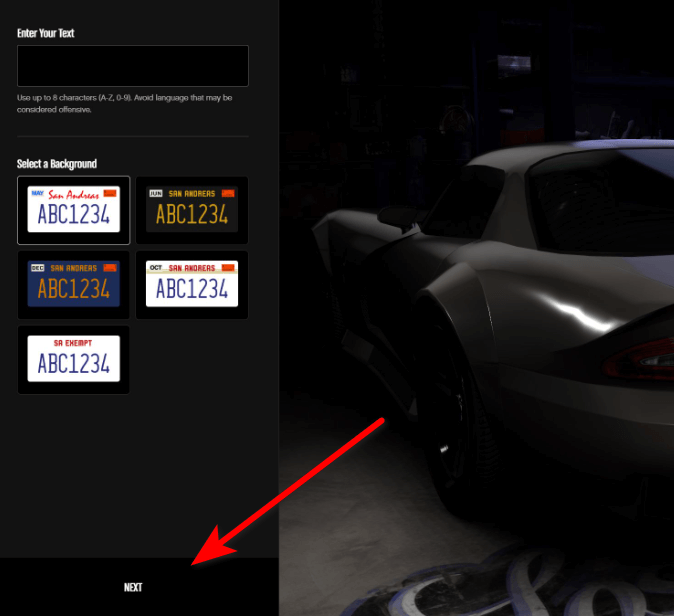
4. Click on the NEXT button to confirm the plate on the vehicle you drive in GTA Online.
5. After selecting the car and plate. Click on the Place Order to confirm the plate.
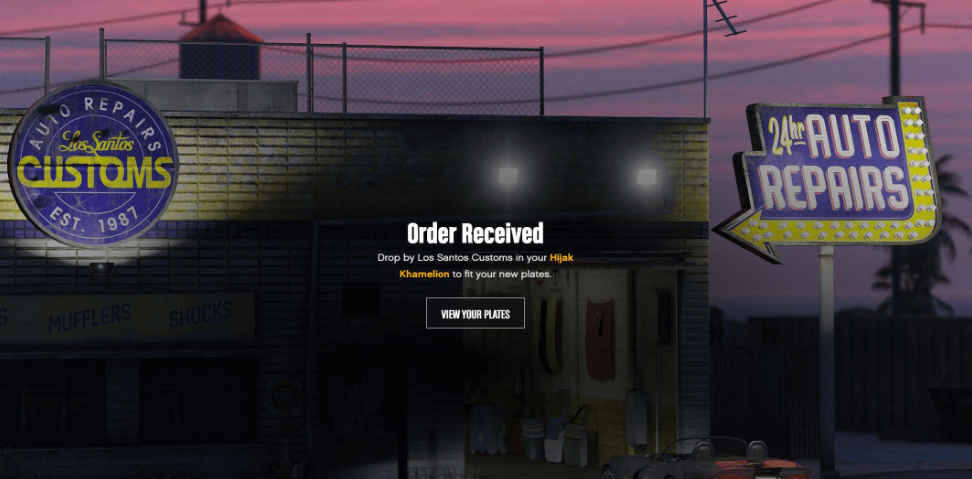
Note: For creating a new License Plate in GTA Online no GTA$ is required. You can create up to 30 plates for free of cost using the new License Plate Creator.
This is the end of this short guide for more relevant content do check our GTA Online guides. Until then happy gaming!
Source: TGG