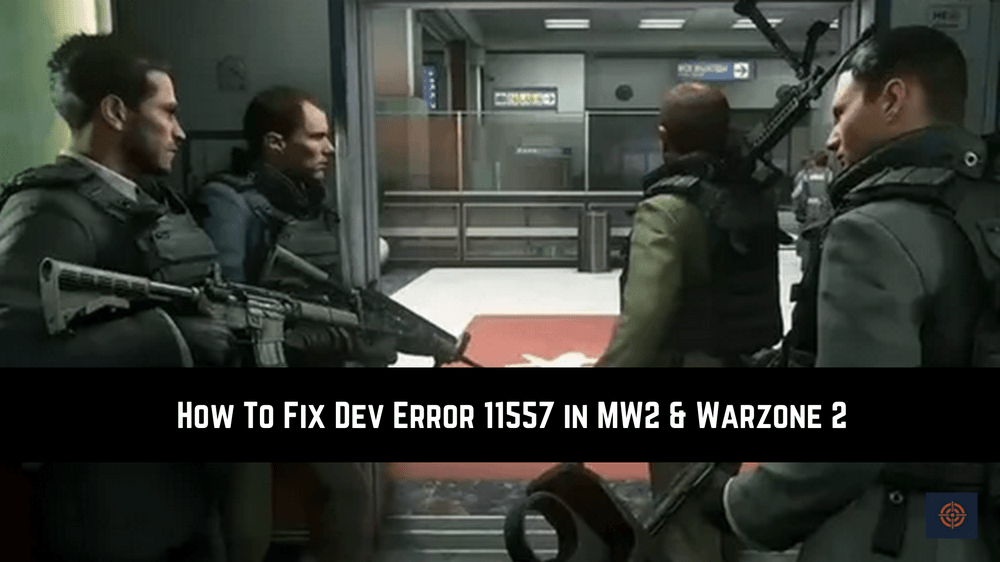If you are a fan of Modern Warfare 2 and Warzone 2, you might have experienced Dev Error 11557 at some point. This error can be frustrating to deal with, as it can prevent you from playing the game or even accessing certain features.
The error message that appears reads, “DirectX encountered an unrecoverable error.” The reason for this error can be various, including outdated drivers, corrupted game files, or conflicting software.
Fortunately, there are a few steps you can take to fix this issue and get back to enjoying your favorite game.
How To Fix Dev Error 11557 in Moden Warfare 2 and Warzone 2
Here are some quick fixes for Dev Error 11557 in MW2 and Warzone 2.
Restart the Game and the PC
The first one is to restart the game and your computer. Sometimes, restarting the computer can fix temporary glitches that are causing the error.
Update Graphic Card Driver
Another solution is to update your graphics card drivers. Outdated graphics card drivers can cause this error to occur. To update your graphics card drivers, press the Windows key + X and select Device Manager from the menu.
Expand the Display Adapters section and right-click on your graphics card. Select Update Driver, and follow the on-screen instructions to update the driver.
Verify the integrity of the game files via Steam client
Corrupted game files can also cause Dev Error 11557. To fix this, you need to scan and repair the game files with the help of the Steam client. For this follow the below steps.
Launch the Steam client app and select the Library tab.
After that Right-click on Modern Warfare 2 / Warzone 2 and choose properties.
Select the local files available on the left sidebar.
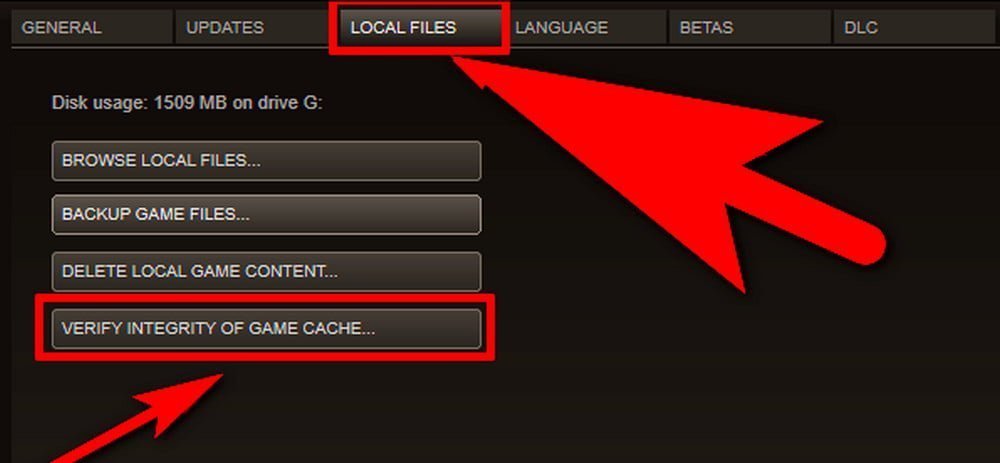
Select Verify integrity of a game file. Wait until the verifying process is completed.
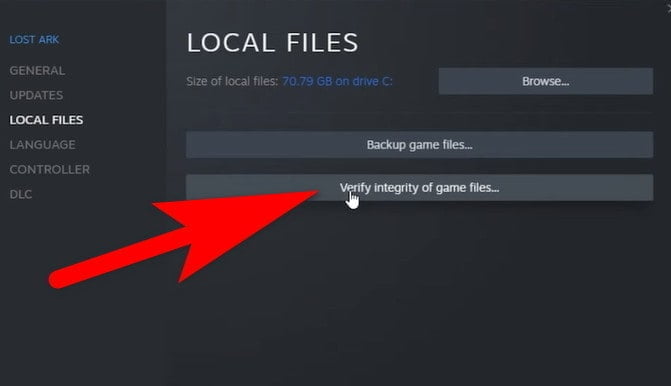
Simply restart your PC and start the game again.
Finally, sometimes, conflicting software can cause Dev Error 11557. To fix this, you need to disable any conflicting software.
Conclusion
This is all for the Dev Error 11557 error in MW2 and Warzone 2 which gets back to playing your favorite game without interruption. Remember to always keep your game and system update, check your internet connection, and disable any third-party software that may be interfering with the game’s performance.
With a little patience and persistence, you can overcome any technical issues and enjoy hours of thrilling gameplay.