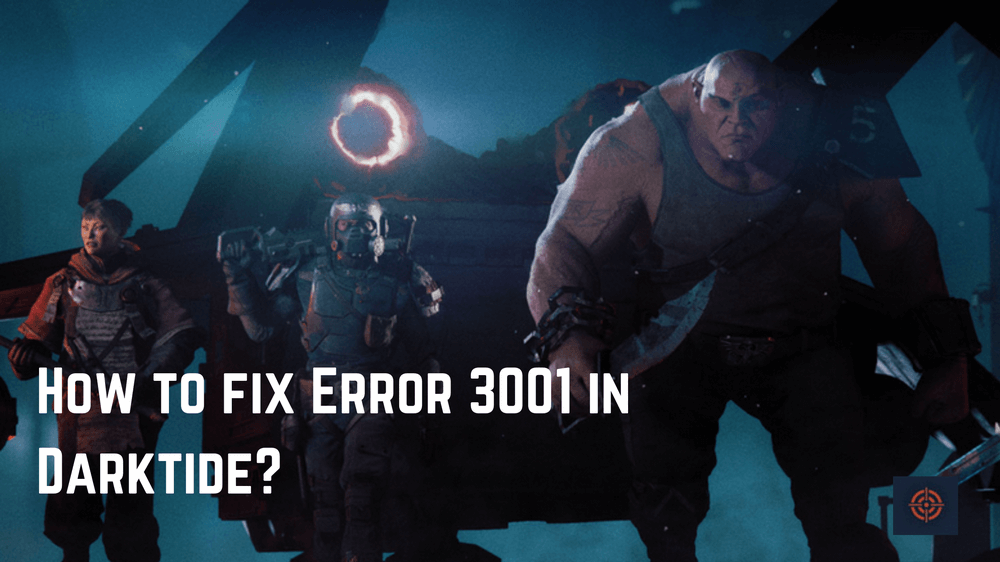The Warhammer 40k is a first-person action game (FPA). The game is developed and published by FatShark. The game was released in November 2022 for windows. on the Xbox series, X/S darktide will arrive soon. The game is just recently launched and reviewed pretty well by users.
The players seem to enjoy the gameplay and plot of it. Also, the graphics, visuals, and visuals are noticeably great. But while playing Warhammer 40k darktide many users face the bugs.
No matter how great the game is, the plot, action, and visuals but with bugs, make it attractive or continually happen while playing.
Here we are discussing the darktide error 3001.
Darktide error 3001
Darktide error 3001 has been faced by many users recently, if you are facing the error there is a solution. Many users reported that they face errors when they select the character and login into the hub area. Sometimes the error 3001 also causes you to kick out between games.
Users are facing the darktide error 3001, screen the message appears as “Failed Joining server”. The error occurs while they are on the loading screen, sometimes it also happens in between the game. Which leads you to prevent playing the game. And nobody likes that. It irritates you more when you are in a game and the error appears on the screen.
How to solve the darktide error 3001?
The error faced while waiting in the loading screen, many users had faced during in-match. There is no technical way to fix the error for now. Right now there is no core knowledge of why the error is happening on the device. Everyone is trying their own best to fix this as of now. Here we listed some of the tried and tested methods that you can apply to get rid of the darktide 3001 error.
Check your internet connection
In windows many times users face errors due to internet connection. Either is not working or not providing enough speed to launch the process. So while on the loading screen, many users may see the error 3001 in Warhammer 40k.
In that case restart the broadband, reconnect, and try again.
Reboot the device
Many Windows users have multipurpose PCs and laptops. In case any things running in the background and the device are not capable of proceeding with all the things, the game will take more time and the user might face darktide error 3001.
In that case, reboot the device and try again to login into the game. If that works you have to work on your device so in the future you don’t face any errors.
Uninstall and reinstall the game
If any of the above won’t work then uninstall the game and reinstall the game. While downloading the game, some of the junk and cache files also download so delete and reinstall the game.
Try again after a while
In games when many users try to log in on time, the users face errors. In that scenario, you just have to wait for a couple of minutes. Try again to login after and see if it works or not.
The last thing you can do is go to the help center and report issues. The developer’s technical team will reach back to you.
Final words
There is no technical way to fix the darktide 3001 error. For now, the errors are new for all the players. We have to try the tried and tested troubleshooting method to fix the error.
There are many errors in Warhammer 40k darktide, which can be fixed by troubleshooting methods. But before trying anything, check the internet connection first.