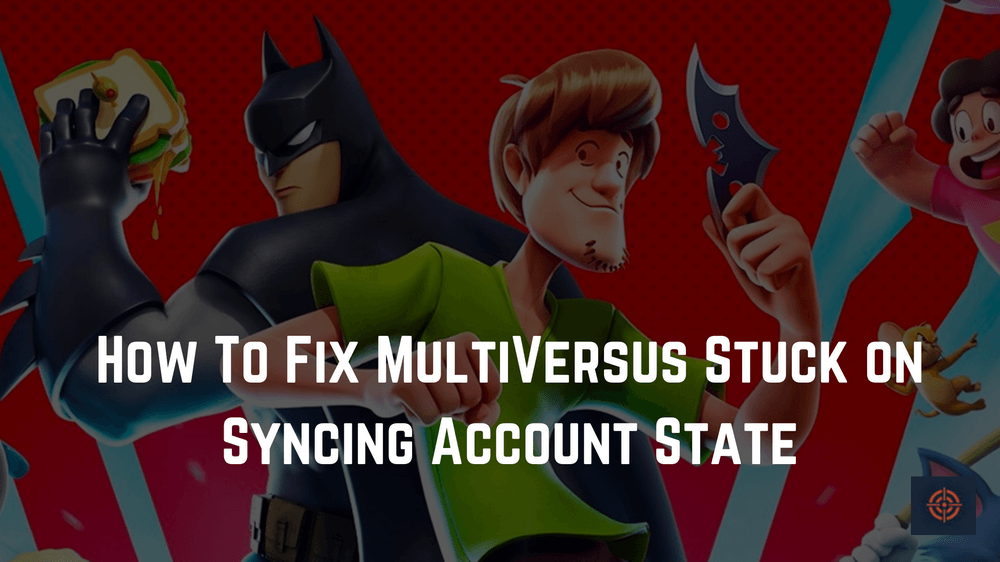MultiVersus was recently launched in July 2022, the game is multiplayer and single-player with crossplay features. The solo is free for all.
The multiVersus is available on the PlayStation 4 and 5, Xbox One and Xbox series, and windows. Some users might be facing issues with login. There is one bug that is MultiVersus stuck on syncing account state, that bug may appear on your screen when you login in multiversus.
There are mainly two types of errors in any online game, the first is an error from the developer’s side, and the other occurs due to an error in the player’s device.
The developer-side error can not be solved from your side but you can report the issues. The device issues are specifically occurring from your side so they can be solved with simple tips.
Here we discussed the MultiVersus on syncing account state.
Why am I facing MultiVersus on syncing account state error on my device?
When you try to log in to the game it takes longer than usual and the servers are trying to process your game data. But, if taking too long then the message will pop on the screen like a Syncing account State.
The mutiversus has the features of cross-play, the data is all saved in the server’s database rather than your device PCs, PlayStation, or Xbox.
So if servers are facing issues with retrieving your information, the multiversus stuck on syncing account state error will occur.
This error can appear on the screen when the servers are overcrowded or after new updates. The users also mentioned that due to cross-functionality, there are lots of players on one server at a time after the update, so have to face the errors.
How to solve the multiVersus syncing on account state
The multiversus syncing on account state issues happen when it takes more loading time. The server may be overcrowded or facing issues with retrieving information the account state will happen.
To check if it issues from the developer side, you will find updates from the Twitter handle or the discord server. But, if there are no issues from the developer side then might your device be running slow.
Here are some of the tips to solve the account state
Internet
Whether you are using windows or a console, you have to check if your internet is working well. The server will take a long time to retrieve the information if the internet is slow. If it’s not working properly then you will face the Multiversus stuck on syncing account state issues. Check the internet is working well and that the speed per second is not dropping drastically.
Restart the mutliversus
When the device is not working, the game refreshes the screen and tries again to log in. If it’s not working then try to reboot your device.
Update the system
If you are using windows and there is an update pending, and facing the issues. First, update the device and restart the pcs. Then try again to log in on multiversus.
Console software installation
Before reporting issues, make sure your consoles have the latest software.
If you have all things up to mark and still facing the multiversus issues then report it as a bug on the multiversus official website. The other thing you can do is wait for some time when the servers will be stable then you can launch the game again.
Wrapping up
Due to cross-functionality features and the data is all saved on the servers, the users have to wait for a couple of minutes to get into the game. But sometimes it takes more time than usual and a message pops up with an account stuck message.
Then you have to first check the internet connection, like average speed. Restart the game and reboot the system. Check if the servers are not overcrowded on Twitter or discord.
If the server is busy then you cannot do anything and then wait till the server works well again. Check the updates on your windows device and console to check the latest software is installed. If all this does not work then report the bug on the official website.
This is end of this short guide for more similar content do check our MultiVersus guide panel.