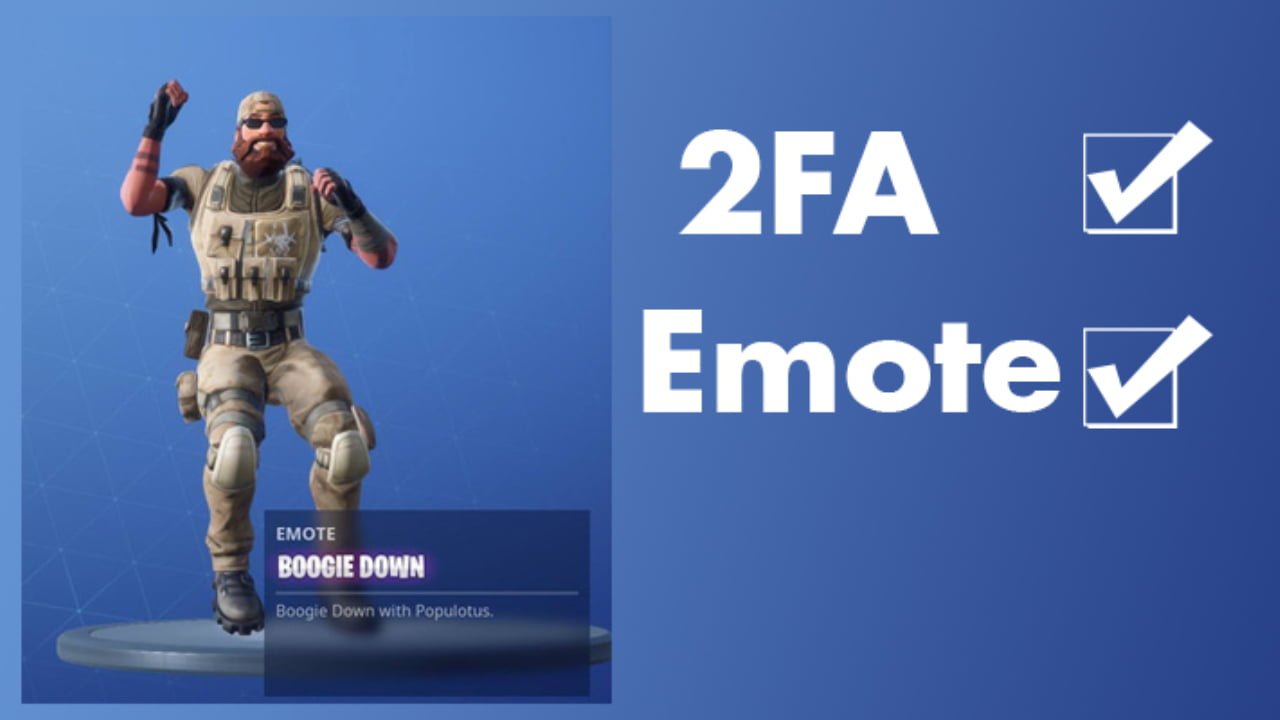Two-factor authentication (2FA) is an essential security feature that adds protection to your Fortnite account. Enabling 2FA can help prevent unauthorized access and keep your personal information safe. Here’s a step-by-step guide on how to get 2FA in Fortnite:
How to Get 2FA in Fortnite

- Visit the official Epic Games website at www.epicgames.com and click on the “Sign In” button in the page’s upper right-hand corner.
- Enter your Fortnite account credentials, including your email address and password, and click the “Sign In” button.
- Once logged in, click on your profile name in the top right corner of the screen and select “Account” from the drop-down menu. This will take you to your account settings page.
- On your account settings page, click on the “Password & Security” tab on the screen’s left side. This will bring up the options related to your account security.
- Scroll down to the “Two-Factor Authentication” section and click on the “Enable Authenticator App” or “Enable Email Authentication” option, depending on the method you prefer to use for 2FA in Fortnite.
- If you choose the Authenticator App option, you must download and install an authenticator app, such as Google Authenticator or Authy, on your mobile device. Follow the instructions to scan the QR code or manually enter the provided key into the app. Once set up, the app will generate a unique code you must enter whenever you log in to Fortnite.
- If you choose the Email Authentication option, you will receive a verification code to your registered email address whenever you log in to Fortnite from an unrecognized device or after a set period. Enter the verification code in the designated field to complete the 2FA setup.
- After enabling 2FA in Fortnite, Epic Games may require you to confirm your setup by entering a code sent to your authenticator app or email. Follow the on-screen instructions to complete the confirmation process.
You have successfully enabled 2FA in Fortnite. From now on, whenever you log in to Fortnite from an unrecognized device, you will be prompted to enter the code generated by your authenticator app or the verification code sent to your email, providing an additional layer of security to your account.