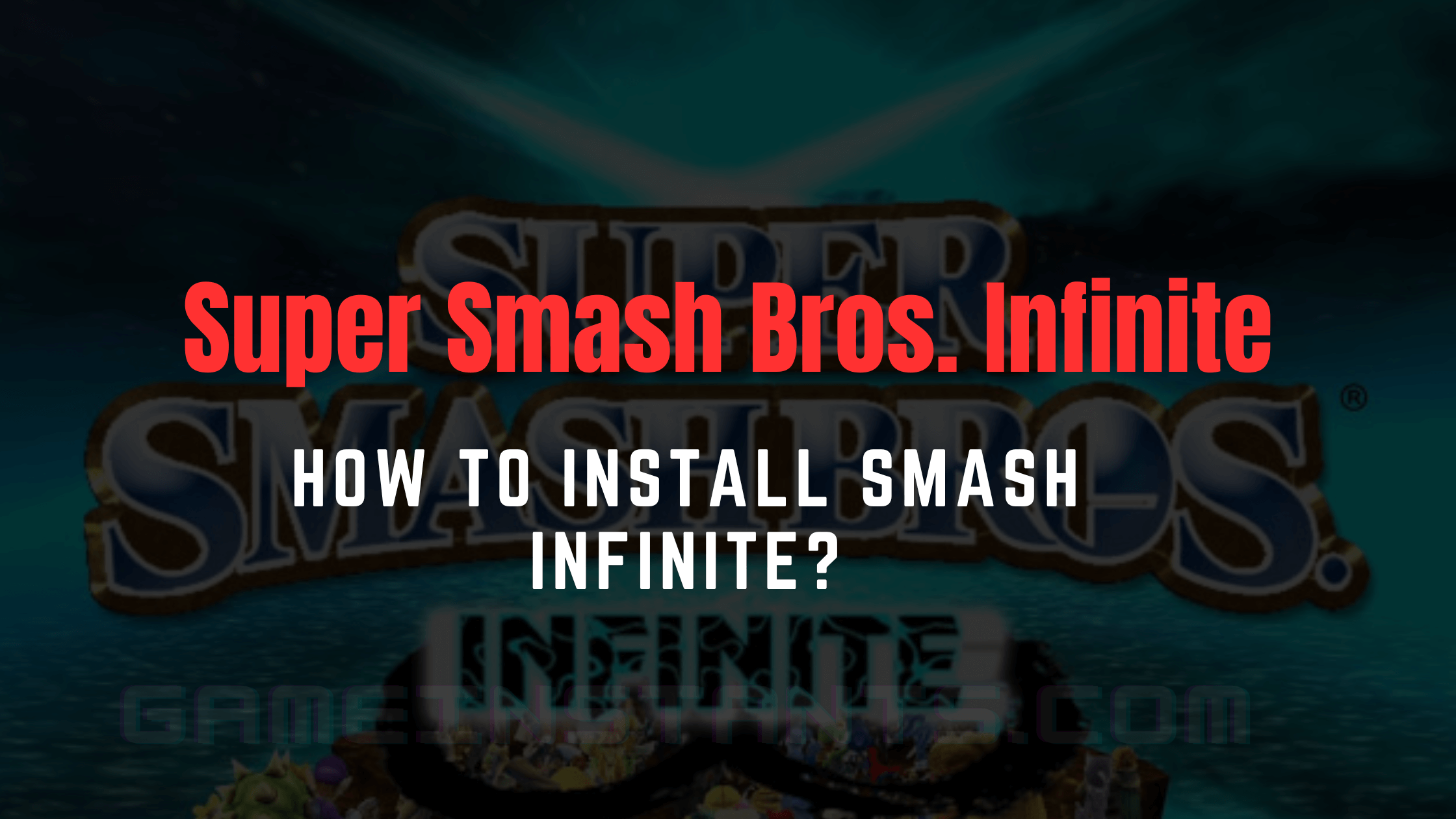Have you still not got your hands on Smash Infinite? What are you waiting for, then? I have created a perfect guide to teach you how to install it, so keep reading!
Super Smash Bros. Infinite is a fan-made mod for Super Smash Bros. Brawl. This mod was released on December 25, 2020. It adds around 65 new characters and even more costumes and stages.
This mod pack is compiled and comprises various mods created by many members of the Super Smash Bros. community. All have been edited and tested to ensure that they are compatible with running on the Wii hardware, and for the most part, they are all compatible.
How To Install Smash Infinite?
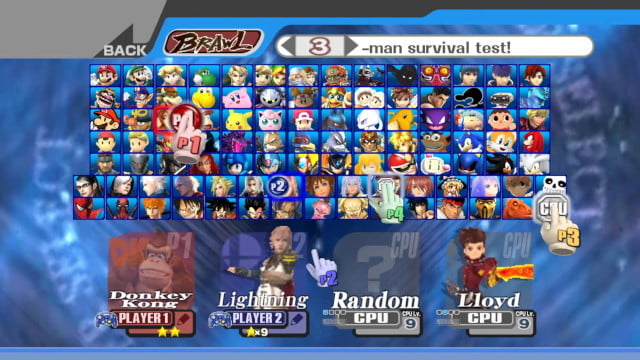
Requirements
Here are a few requirements you need to make sure you have before downloading smash infinite
- A copy of Super Smash Bros Brawl.
- A PC with a Dolphin emulator installed.
- A USB drive.
Steps
After you ensure you have all the requirements, here is a step-by-step guide on downloading the game.
- Visit the official website of Smash Bros Infinite.
- Once on the website, locate the “Download” button, usually on the top menu or the homepage.
- When you have located the website, click on it, and the download process will start. The size may significantly depend on the version you choose.
- Wait on the download to complete. Depending on your internet speed and the file size, this takes a few minutes.
- Once downloaded, find the file in your downloaded folder
- Now run the downloaded file and follow the on-screen instructions to install the game.
- Once the game is installed, you can launch it and start playing it.
Troubleshooting
You might face some Trouble while downloading Smash Infinite; here are a few things you should check to fix the troubleshooting.
- Ensure you have downloaded the correct version of the mod for your region.
- Make sure that you have extracted the files from the zip file correctly.
- Ensure that your USB drive’s “Smash Infinite” folder is in the drive’s root directory.
- Try restarting your PC and Dolphin emulator.
And that’s how you can install Smash Infinite on your PC Ensure you have the proper requirements for a download. Also, having a stable and good internet connection will make it quicker than a slow one.