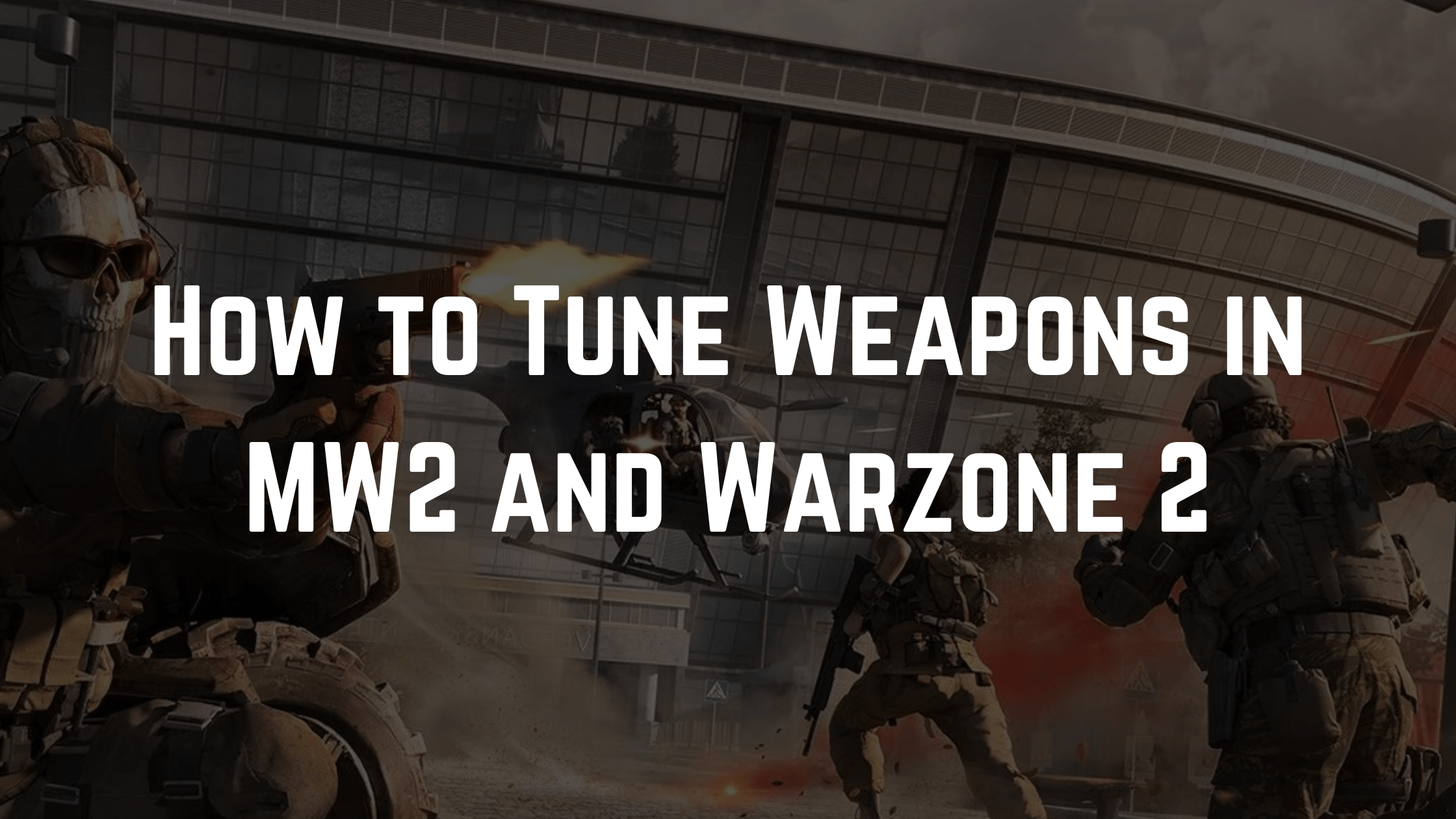In the fast-paced world of Warzone 2 and Modern Warfare 2, having a well-tuned weapon can make all the difference in your gameplay. Tuning weapon attachments allows you to customize and optimize their performance according to your playstyle.
In this article, we will guide you through the process of unlocking weapon tuning and explain how to tune your weapons effectively.

Importance of Weapon Tuning
Weapon tuning is a crucial aspect of Warzone 2 and Modern Warfare 2. It enables you to enhance specific attributes of your weapon attachments while considering the trade-offs. By fine-tuning your weapons, you can adapt them to your unique playstyle, giving you an edge in combat situations.
Unlocking Weapon Tuning
Before you can start tuning your weapon attachments, you need to reach the maximum level with the weapon you want to tune. As you progress and gain experience with a particular weapon, you will unlock various attachments for it. Once you’ve reached the max level, you can access the tuning feature.
Tuning Weapon Attachments in Warzone 2 and Modern Warfare 2
To begin the tuning process, follow these steps:
Step 1: Open the Gunsmith by selecting the weapon you want to tune.
Step 2: Locate the attachment you wish to tune and look for the tuning icon next to it. This icon indicates that the attachment can be adjusted.
Step 3: Click on the tuning feature above the attachment. This will bring up two sliders that allow you to modify the attachment’s attributes.
Step 4: Move the sliders according to your preferences. Keep in mind that adjusting one attribute positively may have a negative impact on another attribute. For example, improving Recoil Stabilization may decrease Aim Down Sight Speed.
Step 5: As you adjust the sliders, pay attention to the “radar graph” in the middle of the screen. This graph displays which attributes are most affected by your tuning choices.
Step 6: Optimize your attachment tuning by moving the sliders until you see a sharp drop-off on the graph. At this point, move the sliders back slightly to maximize the positive attributes without incurring severe negatives.
Conclusion
Weapon tuning is a powerful tool that allows you to customize your attachments and optimize your gameplay in Warzone 2 and Modern Warfare 2.
By reaching the max level with your weapon and utilizing the tuning feature, you can fine-tune the attributes of your attachments to suit your playstyle. Remember to experiment, consider your playstyle, and regularly evaluate and adjust your tuning choices for optimal results.
Unlock the full potential of your weapons and dominate the battlefield with finely tuned-attachments!