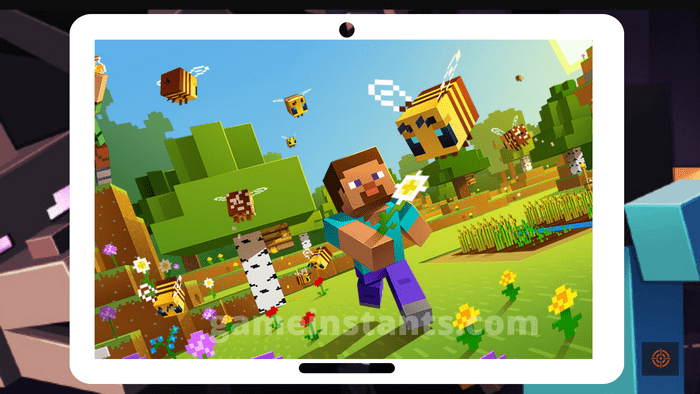Minecraft always comes up with something new. Recently the company released its new Minecraft Nether Update with lots of new features, materials, mob and more. And you can enjoy the Nether portal in Minecraft from your gaming console or PC.
Here I have explained how you can install the latest Minecraft Nether Update on your gaming device in case it missed the auto-update.
How To Install Minecraft Nether Update?
In case you don’t have the auto-updates enabled. Then follow the given below guides to update Minecraft Nether Update.

PlayStation 4 (PS4):
Go to the Minecraft Home screen and open the game. If you’re PlayStation is connected to a stable internet connection. The PS4 will start the download bar to download the newest update.
Make sure you don’t start the Minecraft game while updating. Because you will able to play older version. So play any other game instead of Minecraft while updating.
Xbox One:
If you’ve recently played the Minecraft game on your Xbox one console then select it from the home screen. Either go to the My Games and Apps section.
Now your Xbox One will close the Minecraft game and ask you to download the newest update. Allow the update to download and wait till it’s completed After that, you will be able to play Minecraft Nether Update.
Nintendo Switch:
Go to the Home Screen of the Nintendo Switch or in the game library section and select Minecraft. You will ask to download the latest update, allow the update to download and wait till it’s finished.
iOS:
Tap on the Minecraft Application on your Apple device’s home screen. The application will auto-update in case the app does not updates automatically. Navigate to the Apple Store and search for Minecraft and hit the “Update” button to download the Minecraft Nether Update.
Android:
Open the Minecraft app on your android device the application will be updated automatically. In case, if the auto-update is disabled then navigate to the Google Play Store and search for Minecraft and hit the “Update” button to download the update.
Java:
Updating Minecraft Nether Update in java is the simplest process compared to other platforms. Just launch Minecraft in java and it will auto-update the Minecraft Version itself.
Final words:
Minecraft is an unquestionable and full accomplishment. It has sold copies in hundreds of millions, has a large number of devoted players and can unlock all your artistic desires. To know more Minecraft tips check our Minecraft guides for helpful content.
Related Articles: