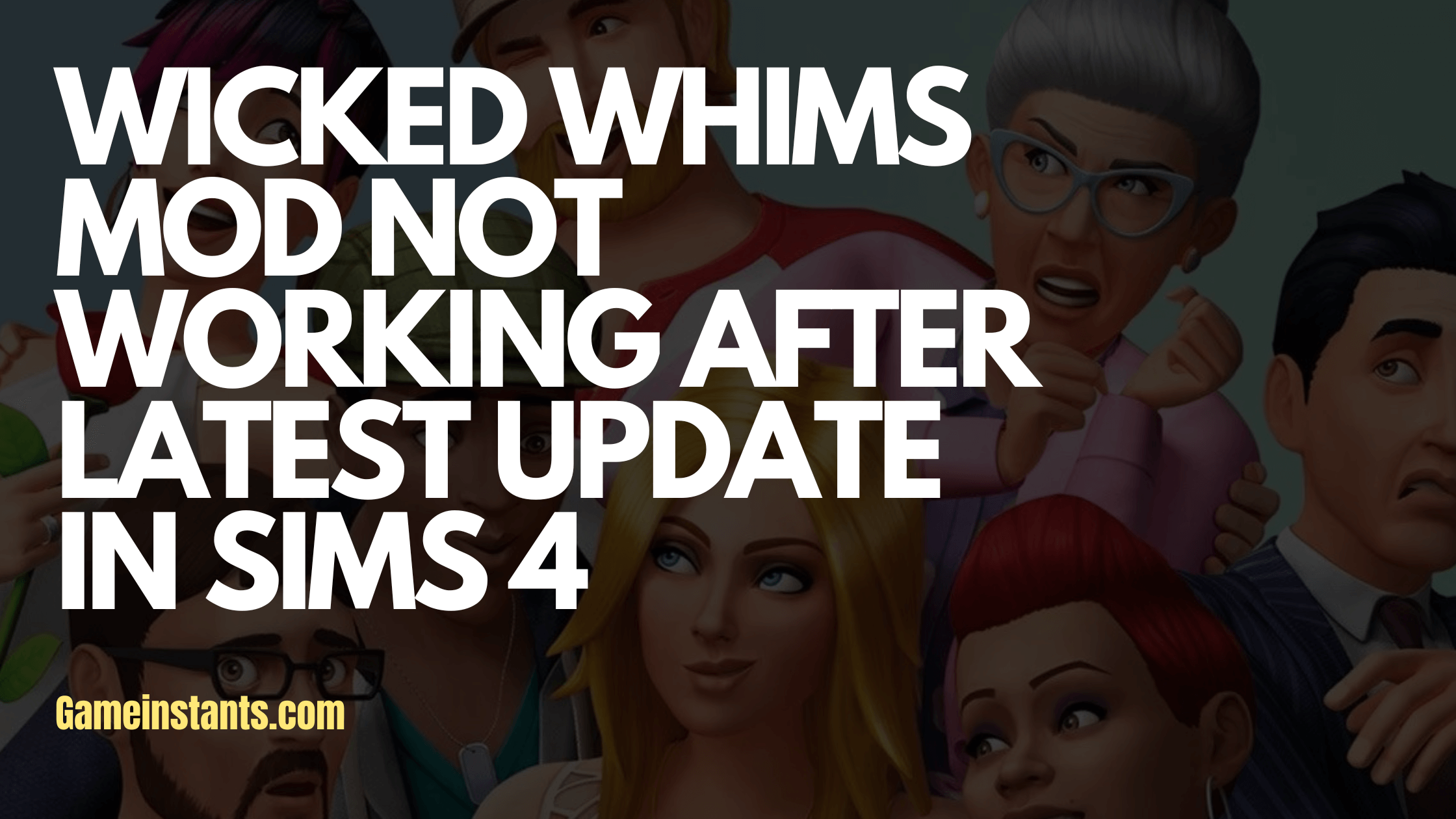The Wicked Whims mod is a popular mod for The Sims 4 that adds a variety of adult content to the game. However, some users have reported that the mod and some other mods are not working after the latest update to the game. Most players are reporting script call failed error.
Wicked Whims Mod Not Working in Sims 4: How To Fix
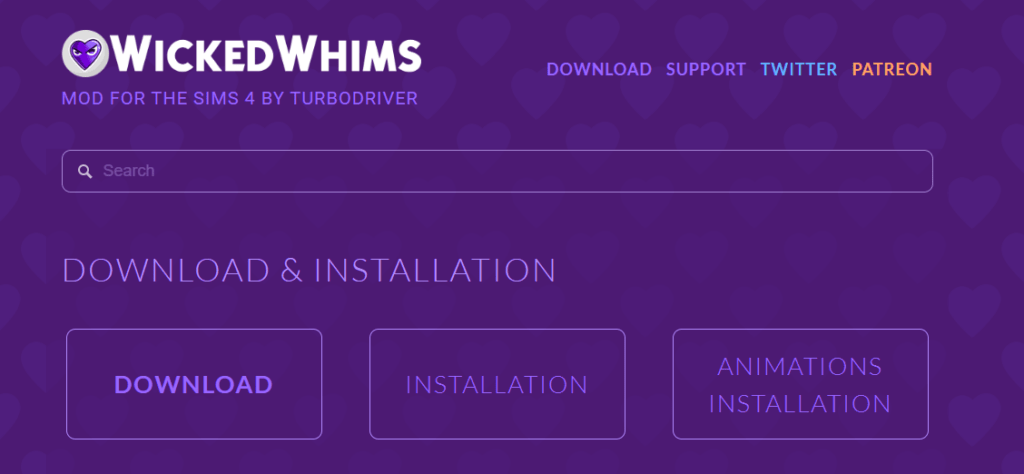
Players are basically not able to place objects like beds, doors and more. There are a few possible reasons why Wicked Whims might not be working after the update.
One possibility is that the mod is not compatible with the latest version of the game. Another possibility is that the mod is conflicting with another mod that you have installed.
If you are having problems with Wicked Whims, there are a few things you can try to fix the issue. First, you can avoid installing the latest patch by disabling automatic updates for Sims 4 and play offline via Steam or origin.
Second, try disabling any other mods that you have installed. If you have a lot of mods installed, it is possible that one of them is conflicting with Wicked Whims.
If you have tried both of these things and Wicked Whims is still not working, you can try deleting the GameVersion.txt file from your The Sims 4 folder. This file tells the game which version of the mod it is compatible with. Deleting the file will force the game to re-scan your mods and find the latest version of Wicked Whims.
If you have tried all of these things and Wicked Whims is still not working, you can try contacting the mod’s creator for help.
Hopefully one of those fixes might be the solution to the error and you’ll get back to enjoying wicked whims.