Sims 4 is one of the best simulation games to experience the virtual world. There are hundreds of mods were available for the game to make for fun. But you need to download and use the command line to activate the mod and that is time-consuming.
To save your time and energy you can use the UI Cheat Extension that allows you to use any Mod within the game with just one click.
Basically, the UI Cheat Extension bypass all middle process of using the mod in the SIMS 4 and you can easily the mod in a single click. So you can play the game without having the hassle of installing the different mods each time.
Here in this article, I will go to explain how you can download and install the UI Cheat Extension on Windows PC.
What is SIMS 4 UI Cheat Extension?
The UI Cheat Extension is a tool that allows you to use multiple mods in the Sims 4 game in a single click. For instance, with UI Cheat Extension you can easily get gain promotions, receive money, or apply any different cheat in a few seconds.
You need to download and install the UI Cheats Extension mod into the game. Here we are going to explain to you how you can do that without having a hassle.
How To Download Sims 4 UI Cheat Extension
First of all, you need to download the SIMS 4 UI Cheat mod from Patrons to support the developer or you can download it from a credible source such as the SIMS 4 Community official web page.
More importantly, the UI Cheat Extension will regularly get updated with new features and changelogs and this mod will only work with the legacy edition of the SIMS 4 game.
Scroll down the website webpage to the red link and download the latest version of UI Cheats Sims 4 mod.
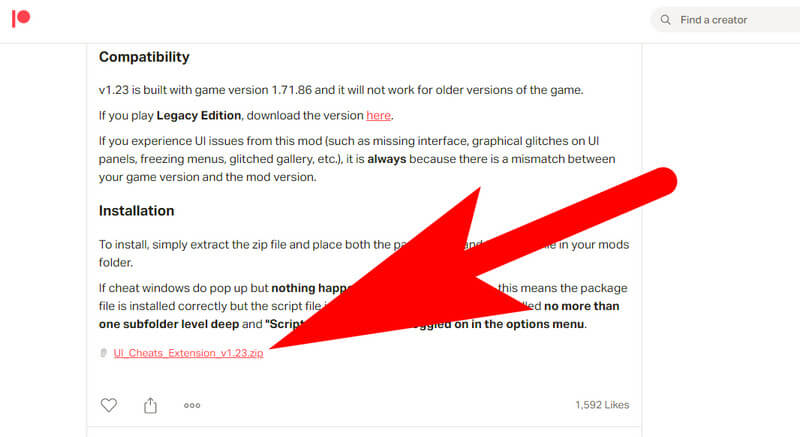
Once, you’ve downloaded the latest version of the Sims 4 UI cheats extension through its official website. All you need to do is install the extension into the game.
Install The Sims 4 UI Cheats Extension on Windows PC
Once you’ve downloaded the UI Cheats extension mod into your device such as a computer the only step left is installing it in the sims 4 games.
Follow the below-given step-by-step instructions to know how you can install the mod without hassle.
Go to the Download Folder from This PC and navigate to the recent downloads and right-click on the extension zip file to open the menu list.
Select the Unzip option from the menu list. This will open unzip program now you need to unzip the extension mod file
Once you have the files that come from Unzip. Now simply go to the SIMS 4 folder and find Mods Folder.
Now create the new folder and named it UI cheats extension. After simply paste the all files that you’ve copied into this folder.
Note: Make sure you don’t move the Folder to the Mods Folder or the extension will not work in the sims 4. Just open the Zip folder and move the folder contents to the Mods Folder of SIMS 4.
Now, after moving all the files from the zip folder to the mods folder make sure it is working for this start the game to check if the Sims 4 UI cheats extension working fine.
Note: Make sure the Mods and Script are enabled in the game options.
For more help check the video.
How To Use UI Sims Cheats
After downloading and installing the Sims 4 UI Cheats Extensions mod into the game. Now all is left is how to use the UI cheats, well as you can see there are various features in the UI Cheats mods that you can implement in the game.
The basics of using this mod are right-clicking on the UI that you wanted to use in the Sims 4. For instance, if you want to change the time of the day you need to select the clock given at the center of the UI bar and the pop-up windows will be displayed on your screen. Where you can change the time without a hassle.

Another advantage of this mod is you can fill all your needs for the sims. Just select the need bar and it will switch the needs anywhere you selected. Make sure you don’t take your needs too far because if you do so your sims character can starve and the child could be taken away from you.
Conclusion
Their lots of things you can easily able to do with the UI cheats sims 4 mod. Hopefully, you find this short article helps to know how you can get the mod and access it for your sims.
FAQ: Frequently Asked Questions
These are some commonly asked questions regarding the Sims 4 UI Cheats extension mod with answers.
Is there a cheat to unlock everything in Sims 4?
In sims 4 you need to use the mods to unlock everything’s such as money, clothes, room, hair, project. These are available for free to download on web. Some popular sims 4 mods are Sims 4 UI Cheats Extension, MC Command Center Mod and many more.
How do I install the UI cheat for Sims 4?
Download the UI Cheat Extension from its official website. After the unzip the downloaded file into the Mods Folder of the sims. In the following path Documents>Electronic Arts>Sims 4>Mods> UI Cheats Extention
Once you move the UI Cheat contents to the mods folder you can use them in the game.
How do you use UI cheats?
To use the UI Cheats in the Sims 4 you need to select the UI. For instance if you need to change the time and date of the day. Select the clock UI and change the time all done.
What are the best mods for Sims 4?
These are some popular and best mods for sims 4 Realm of Magic Review Video, Moschino Stuff Review, Island Living Review, Cheats, Building Cheats, Features in Island Living NEW, Jungle Adventure DLC, Making Money in Sims 4 and many more.
Related Articles:

