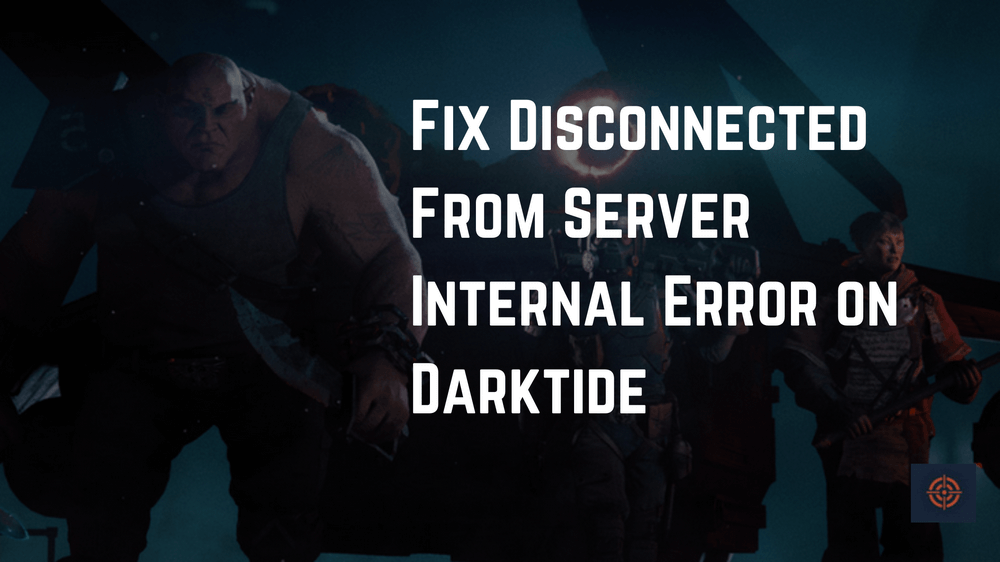Warhammer 40k Darktide was recently released on the console PlayStation and Xbox series. Sometimes what happens while playing the game users may face some glitches. Some of the glitches are from the developer’s end and some of the glitches occur due to device issues.
Game glitches are sometimes hard to fix for users but device glitches can be solved by simple steps. In the game, many users face glitches and errors like being disconnected from the server’s internal error darktide.
Disconnected from server internal error darktide isn’t able to fix from users hand. To solve the issues you have to be patience and wait till the server works fine again.
Why disconnected from the server internal error darktide occurs on my device?
The main reason you are facing the disconnected from server internal error darktide is due to overload on servers.
When many users try to log in or play the game at the same time and the number of users exceeds the limited numbers. The server may be not handled to work efficiently resulting in many users facing this issue.
The other reason is that when a game is updated or after a maintenance break the error occurs. Many users try to play the game just after the maintenance break or update, so the server is not able to run and the server error happens on the device.
These errors are not related to your device whether you are using pcs, PlayStation, or Xbox, but pcs users face more errors than console users. Due to more players being on the pcs.
How can I fix the disconnected from server internal error: Darktide?
If you are facing issues there is nothing you can do to fix the issues rather than wait for some time. The reason for the error is overloading servers. So you have to wait for a while and try again. You probably won’t face the error again.
But this error mostly happens during the updates or after the maintenance break. But if you are facing issues occasionally try to follow these steps and then log in again:
- First, try rebooting your broadband connection
- Try to restart the modem
- Reboot your device before login again
- Validate your darktide files
- If all this won’t work uninstall the game and reinstall game
When many users face the issues, some of them try to login into the game with the VPN. The VPN may not work due to overall server issues.
Changing DNS Settings
The other thing you can try is changing DNS:
If you are still facing the disconnected error try the DNS setting in the device. First, restart your device and then apply this setting.
You can change the DNS of your internet service provider by going through the network adapter setting. After finding the setting click on its properties.
Now, IP settings, select edit, and change the setting to manual DNS.
Further, you need to change the DNS, change DNS to 1.1.1.1. Any other DNS alternative you have changed it with 1.1.1.1 and make it the preferred DNS.
There is another option too, you can run steam as admin. Running steam as admin can help you to solve many other errors too. This will help you launch the game without any issues or errors.
While you launch the game on the device, many background activities in the device affect the game. That’s why the game can’t function properly. But if you run steam as an admin, the game will work at its full potential.
Conclusion
If after maintenance or update, you are facing these issues then wait a while. Due to overload on structure, the disconnect from server internal error darktide occurs in it. If still facing the error then try to reboot the system, clear the cache files, check the internet connection, and reinstall the game.
Try these steps first, after that try VPN settings, and DNS settings or run steam as admin. There are no technical issues on your side, so you just have to follow the basic steps. Wait for an hour after that your game might not crash.
For more similar content you can check our Warhammer40K: Darktide guide panel.