Looking to know how to use Fortnite Stats Trackers in order to track your Fortnite stats. Here we cover a guide that helps you to know how you can easily track the Fortnite Stats with third-party websites along with other useful information. Without wasting your time let’s check the guide.
What are Fortnite Stats Trackers?
A Fortnite stat tracker is a website or app that tracks your stats in the game. This includes things like your wins, kills, and K/D ratio. Stat trackers can be a great way to see how you’re performing over time and to identify areas where you can improve.
Fortnite Stats Trackers
There are quite a number of stat trackers but below are the most popular ones among many Fortnite players. These are:
- Fortnitetracker(.com)
- Fortnitetracker(.gg)
- Fortnitescout
- Fortnitestats.com
These stat trackers are all almost similar but their differences come down to how they display the information and the frequency in which they are updated. We recommend browsing each of the above to determine which works for you best.
How To Check Your Stats
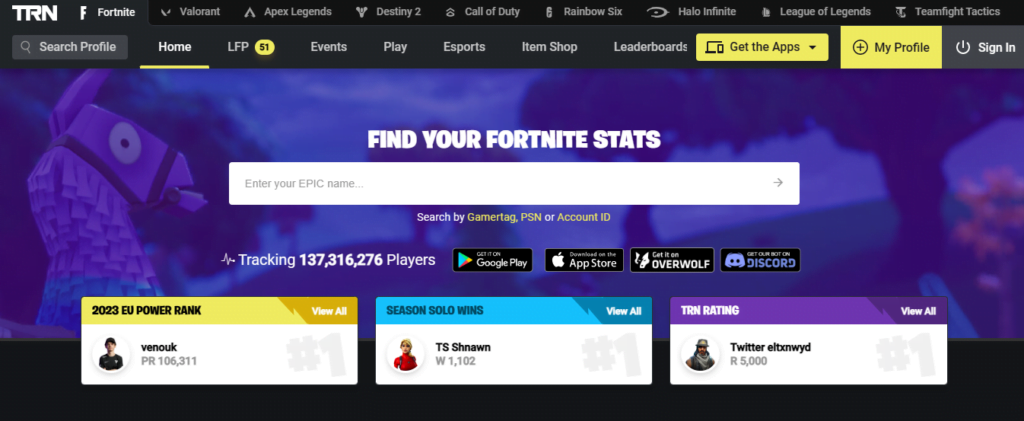
To use a Fortnite stat tracker, you’ll need to create an account and link your Epic Games account. Once you’ve done that, you can start tracking your stats.
Here are the steps on how to use a Fortnite stat tracker:
- Go to the Fortnite stat tracker website.
- Create an account and link your Epic Games account.
- Enter your Epic Games username.
- Click on the “View Stats” button.
- You will now be able to view your stats for all different modes.
You can also use a Fortnite stat tracker to track your friends’ stats. To do this, simply enter their Epic Games usernames into the search bar. This can be a great way to see how you stack up against the competition and to set goals for yourself.
Information Provided by the Stat Trackers
The trackers provide the following metrics about a player.
- Wins – Number of instances in which a player has claimed a victory royale.
- Matches – Total number of fortnite matches the player has played till date
- Win rate – The ratio of wins to matches
- Kills – Number of eliminations the player has made till date
- Death – Number of instances in which a player died without claiming a victory royale
- Kill Death Ratio (K/D) – Number of kills a player has over their number of deaths
- Time played – The total number of hours a player has spent in-game till date.
This is all for how to track your Fortnite Stats for more similar content do check our Fortnite guides.
What is Ranked Mode in Fortnite / How To Activate and Reroll Augments with List / Fortnite Web Battles All Quests and Rewards / How To Trap Your Enemies in Fortnite / Find The Force Quests and Rewards List
