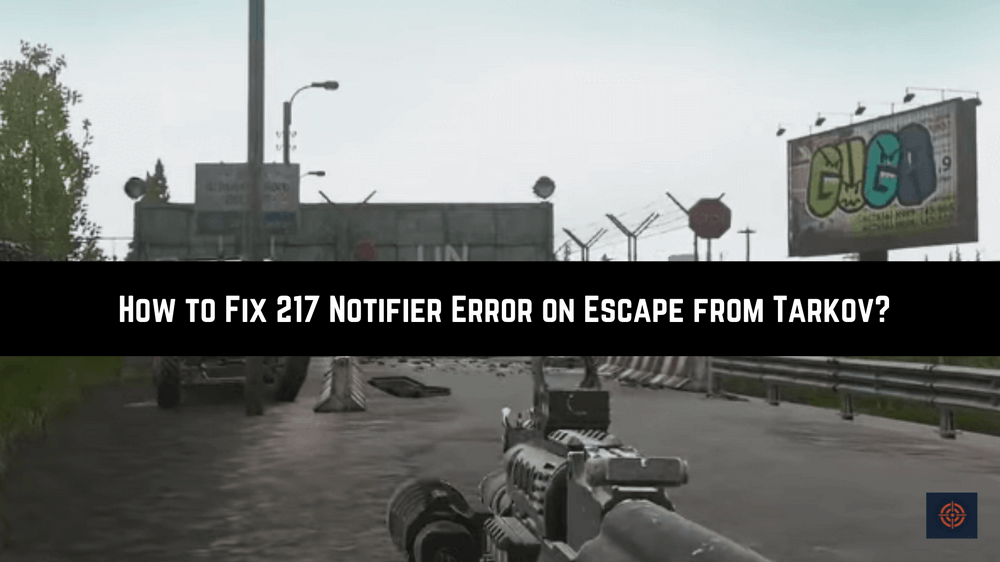If you are an avid Escape from Tarkov player, you might have encountered the 217 Notifier Error while playing the game. This error prevents players from accessing the game or partying with their friends.
The error is often caused by server issues, which are out of your control. However, there are some simple fixes that you can try to get rid of this error. In this article, we will guide you through the process of fixing the 217 Notifier Error on Escape from Tarkov.
What is the 217 Notifier Error on Escape from Tarkov?
The 217 Notifier Error is an error code that players encounter while playing Escape from Tarkov. This error code appears when the game is unable to connect to the servers. The error prevents players from accessing the game or partying with their friends.
How to Fix the 217 Notifier Error on Escape from Tarkov?
If you encounter the 217 Notifier Error while playing Escape from Tarkov, try the following fixes:
Check the Server Status
The 217 Notifier Error is often caused by server issues. Therefore, the first thing you should do is check the server status. You can check the server status on the official Escape from Tarkov website or social media channels. If the servers are down, you will have to wait until they are back up and running.
Restart the Game and Launcher
If the servers are up and running, but you are still encountering the error, try restarting the game and launcher. This will refresh the game’s cache and may fix the error. To restart the game, close it completely and relaunch it. To restart the launcher, close it completely and then relaunch it.
Clear the Game Cache
If restarting the game and the launcher did not fix the error, try clearing the game cache. To clear the game cache, follow these steps:
- Close the game and launcher.
- Press the Windows key + R on your keyboard to open the Run dialog box.
- Type %localappdata% in the Run dialog box and press Enter.
- Navigate to the Battlestate Games folder and delete the Escape from the Tarkov folder.
- Launch the game and see if the error has been fixed.
Disable Antivirus and Firewall
Sometimes, antivirus and firewall programs can interfere with the game’s connection to the servers and cause the 217 Notifier Error. To fix this, try disabling your antivirus and firewall programs temporarily and see if the error is fixed. If it is, you may need to add an exception for Escape from Tarkov in your antivirus and firewall settings.
Conclusion
The 217 Notifier Error can be frustrating for Escape from Tarkov players, but it can be fixed by following these simple steps. If the error persists, you may want to contact the game’s customer support for further assistance.
Remember to check the server status before trying any of the fixes to ensure that the error is not caused by server issues.