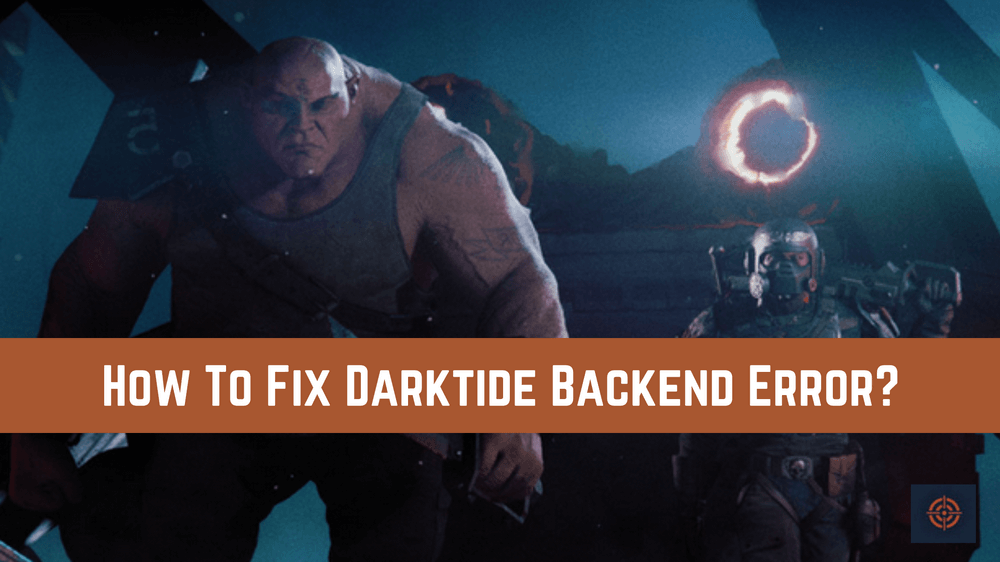If you’re looking for a solution for Darktide Backend Error? Well then you’re in luck today here at Gameinstants we covered all the information that might in handy for you to know how you can get rid of the issue without having much hassle, with further ado let’s focus on the guide.
What is Backend Error in Warhammer 40K: Darktide?
The best thing the Backend Error does not do with you or your device. Yes, the Backend Error in Darktide is caused by FatShark servers, it’s a primary game launch error and it does not mean anything to do with your internet connection or device hardware.
As we mentioned above this error code is due to the server issue. Sometimes lots of load on servers can cause backend errors. Mainly when lots of players log in to the server at the same time can easily cause this error and the fixes are limited but there is one solution that might work for you.
To fix the Backend Error in Warhammer 40K: Darktide you need to restart the game. Doing so will reconnect you to the Darktide server and this will potentially fix the issue. Basically, this will restart the entire system and could fix the error. However in case, if this troubleshoots does not work for you then you can also try repeat login attempts this work for most of the Darktide players.
In last as we mentioned above the Backend Error is complete based on the Darktide servers. So if this method does not work for you then you need to wait until the load on the server is reduced and you can then easily connect to the server without having much hassle.
This is the end of this guide for more similar content such as how to fix error code 9999 or error code 2006 and more do refer to our Warhammer 40K: Darktide guide panel.