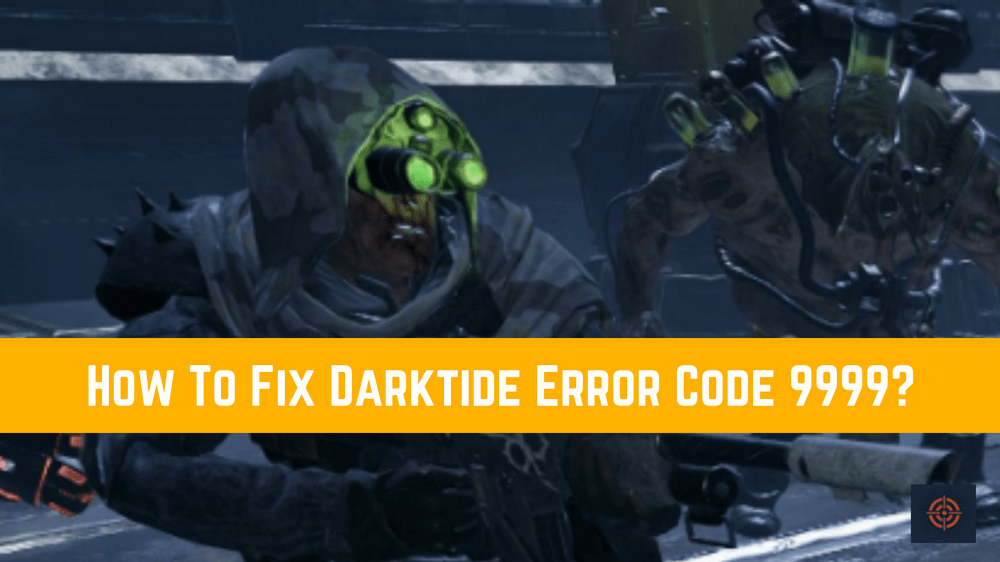How to fix Darktide Error Code 9999? Getting errors in video games is common nowadays and game developers always focus to resolve these errors on time so that player does not have any difficult time while playing the game. However, sometimes few errors take more time to get fixed.
The Darktide Error Code 9999 is one of them and if you’re also experiencing this error while playing Warhammer 40K: Darktide then don’t worry. Here at Gameinstants, we feature some of the troubleshooting methods that worked for lots of Darktide players to get rid of Error Code 9999. So without further ado get focus on the guide.
Getting Rid of Error Code 9999 in Warhammer 40K: Darktide?
The Error Code 9999 in Darktide does not allow players to connect to the Warhammer 40K: Darktide server. This means if you’re getting error code 9999 then you cannot able to play Darktide online.
Unfortunately, at this moment there is no official fix was updated by the FatShark developers. As per the discussion going on the FatShark forum, it shows the developers are looking to fix this error as soon as possible. So until the developers do not resolve this issue you need to hold tight and wait for the solution update by FatShark.
However, there are some troubleshoots that we can try to get rid of error code 9999 temporarily. Below we mentioned some of the troubleshooting methods that might come in handy for you.
Verify the Game Files on Steam Client
Below we mentioned the step-by-step instructions that you can follow in order to verify the files of Darktide on the Steam client.
- Close the Warhammer 40K: Darktide. Open the Steam client on your device.
- Right-Click on the Library and then choose “Properties.”
- In the Left sidebar panel, choose the “Local Files” option.
- In the menu, select the “Verify integrity of game files” option.
- Wait for a few minutes until all Darktide files are verified.
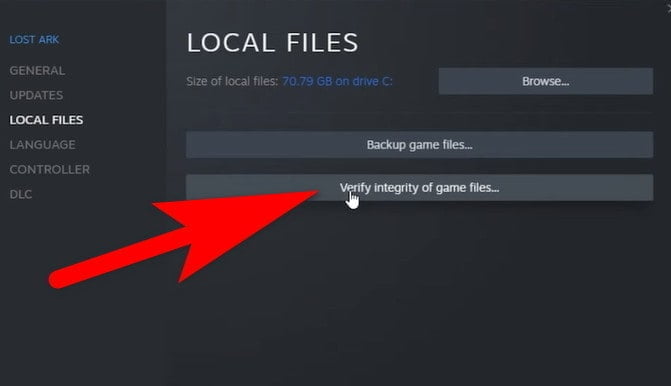
Once all the files are verified launch the Darktide and check if you’re still getting error code 9999. If you’re still getting the error then apply the second method.
Uninstall and Reinstall the Darktide
This is the last method we can suggest you Go to the Steam client until the Warhammer 40K: Darktide and then restart your device. After that reinstall the Darktide again in the Steam client and check if the error is resolved or not.
If you’re still getting error code 9999 in darktide then you can contact the Darktide support team to explain the issue. Since it was the new error in Darktide the FatShark developers try their best to resolve it. Because this error might occur from the game servers. Soon the developers will release the update to fix this issue until then you need to wait and hope for the best.
This is the end of the Darktide Error Code 9999 guide. Here at Gameinstants, we cover all video games related content such as how to fix darktide long load times or error code 2006 and more do refer to our Darktide guides.