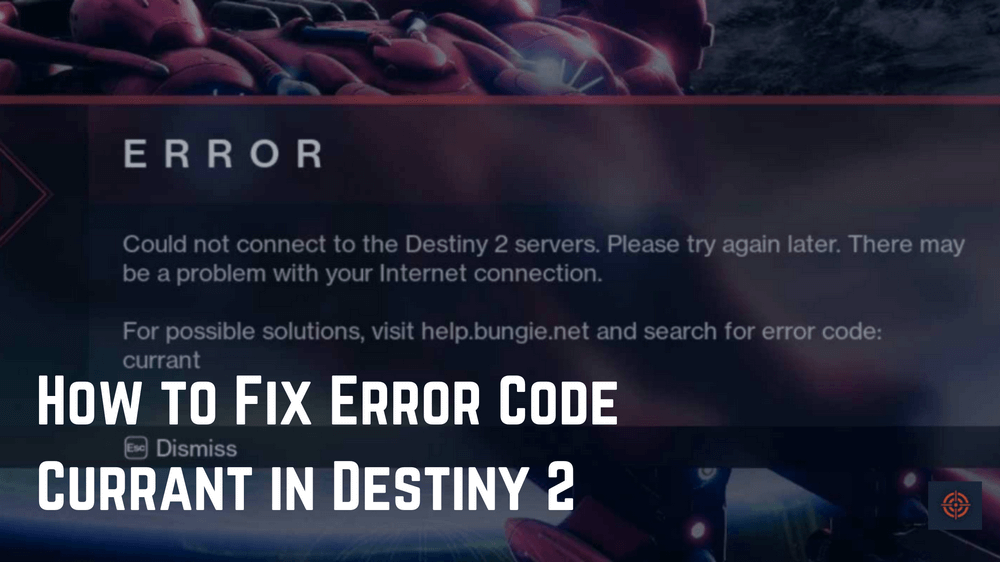Destiny 2 is an Activision-published game. It is basically a multiplayer shooter game with the FPP or first-person perspective. The game is known for its intense visual graphics and futuristic and innovative combats.
It was released in the year 2017 for PlayStation 4, Xbox and for Microsoft windows as well. The game is very famous for its storyline and media. Thus, the players enjoy it a lot and ais a popular game among all the game heads.
But, with this heavily loaded system of Destiny 2, there are some errors which usually occur. In recent times, many users reported that there are getting frequent error code currant. Thus, we are here to deal with the error and show how to solve the issue.
What is Error Code Currant?
The Error Code Currant is known to be the most recent error that the players have witnessed. Thus, the Error Code Currant is basically an error which occurs due to disturbances in the outside network of the game. It is nothing to do with the in-game settings but could only be fixed via external solutions.
The Error Code Currant occurs due to fluctuating internet connection, and some glitches which may occur during the course of the game. It could also occur due to the loss of packets. The glitches could occur in the WIFI system and thus, will provide difficulties to drive the hardware of the system at optimum performance.
How to fix the Error Code Currant?
You may fix the Error Code Currant by using the troubleshooting method. There are various methods which you may use in order to remove the Error Code Currant in Destiny 2. Some of the best methods have been listed below.
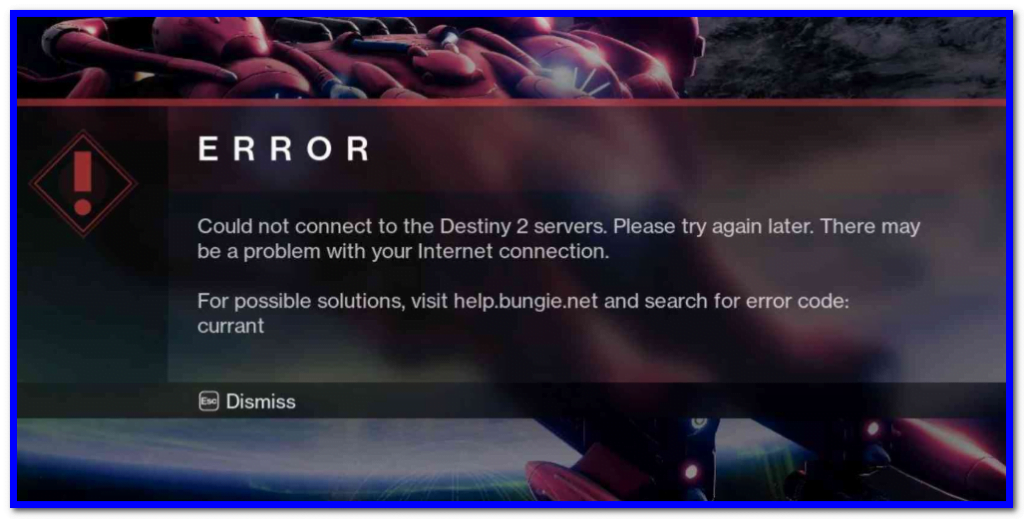
Checking the server issues
There could be instances when the server of destiny 2 is out for maintenance and thus you will see the error of Error Code Currant. In order to check whether the server is down you may visit the site for latest updates.
You can also visit various third-party sites to check the server issue and can also know if someone else is also facing the same issues as you. You can also check Twitter or the social discord servers for updates on server maintenance. In this case, you need to wait till the server is restored.
Check for an internet connection
You need to check if something is wrong with your internet connection. You can take various steps in order to check the connectivity and internet issues. You may restart or rest the router if you face issues with your Wi-Fi.
You may reassign the TCP. It may also happen that the speed of the connection is slow due to a huge number of devices connected to the same router. If you face the issue of connectivity regularly over a WIFI you can also switch to the wired connection for high-speed data transfer and usage.
Power cycling
You may get the Error Code Currant if there is an error in the temporary data. For this, you need to restart the device. Thus, power cycling your device may help the system to be restored to its basic function once again.
Thus, the bottom line suggests that Destiny 2 is a great game for combat but we can also not deny the fact that the game has some glitches and errors which need to be fixed. Error Code Currant could be solved via ensuring proper internet connection to the device and ensuring a smooth connection to the severs of Destiny 2.
This is sum up for this short guide for more similar content do check our Destiny 2 guide section.