Minecraft game has a lot s features and tasks that you can perform that make this block-building game more awesome. There is a new feature called Crawling that was introduced before the Aquatic update in Minecraft. This means before the Aquatic Update you cannot able to crawl your character in Minecraft.
Technically, the developer add this crawling feature in Minecraft to resolve the issue in which players get choked when their head accidentally collision with another block. So that we have the Crawling feature in Minecraft and really helpful when you are stuck in suffocating areas or buildings in the game.
Note: The Crawling feature does not work on Minecraft games older than the 1.14 version unless you want to use Mods.
What is Crawling in Minecraft and How its Work?
Basically, crawling is the option that allows you to crawl on the ground in Minecraft. But there is a catch the crawl feature work differently on Java Edition and Bedrock Edition. Yes, you heard right in order to use the crawl feature there are different steps you need to take to crawl.
However, the concept is the same in both Minecraft game editions. The player needs to be in an area that is less than 1.5 blocks high and with proper steps the player’s stance changes to the crawling.
Well, there is no button that allows you to crawl in Minecraft. The only option is to force your character to change stance to crawling.
Here in this short guide, I am going to guide how you can crawl on Minecraft Bedrock edition and Minecraft Java Edition without having a hassle.
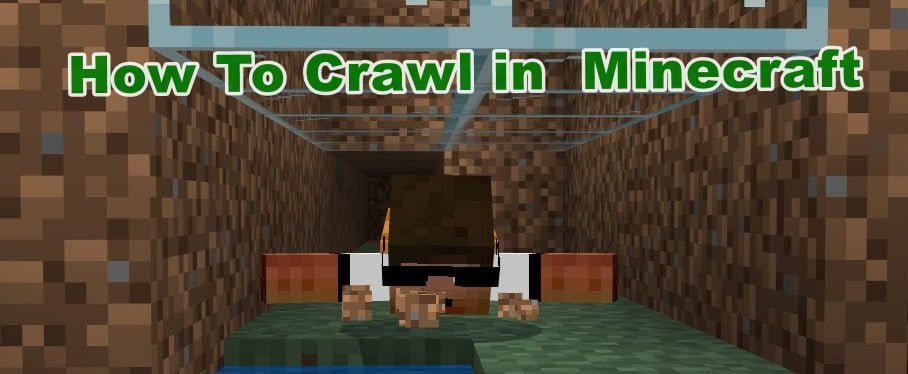
How To Crawl in Minecraft Bedrock Edition?
Currently, the only option to crawl in Minecraft Bedrock Edition is you need to swim to an area that is less than 1.5 blocks high and the easiest way to do it is you need to create a tunnel filled with water in order to crawl.
Follow the below-given steps to make a tunnel to crawl in Bedrock Edition.
1.Make the tunnel using glass or stone blocks. While making the tunnel make you leave the center space empty for crawling.
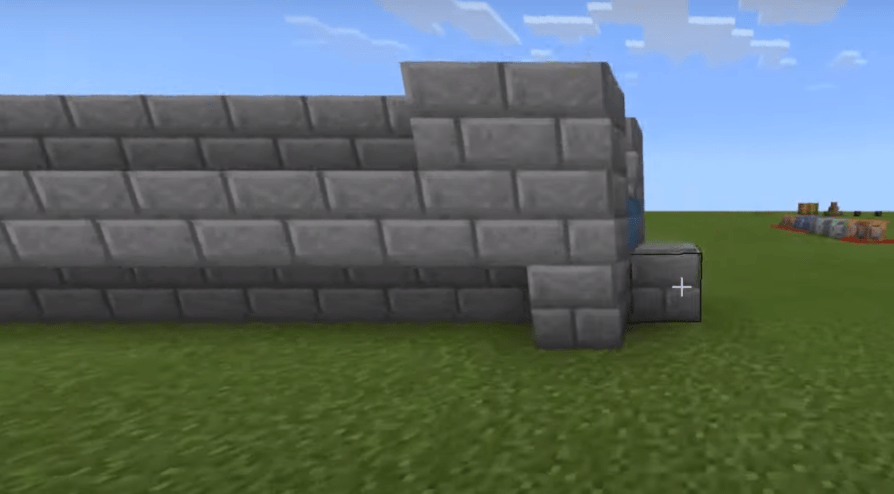
2. Now dig the block under the water resource block for entering the tunnel. This will force the character to change their stance to crawl.

3. To enter you need to sprint swim and you can crawl into the tunnel till the end once you’re in the open space the stance will automatically change to normal from crawling.
For more detailed information watch this video.
How To Crawl in Minecraft Java Edition?
As I have already informed you above the crawling process is in both Java and Bedrock edition from the above guide you understand how you can crawl in Bedrock Edition and now here I am going to guide how you can crawl in Java edition also.
There are multiple ways to force your character to change stance to crawling in Java Edition that we have mentioned below. But here I am going to guide you on how you can use Trapdoor in order to change your stance to crawling.
Follow the below-given steps carefully in order to crawl into Minecraft Java Edition.
1. Firstly you need to craft the Trapdoor, for this you need to place 6 wooden planks into the crafting table ia n 3×3 grid and you will get the Trapdoor.

2. Youn need to make the Tunnel similar to the Bedrock Edition with an entrance.

3. Place the trapdoor at the head level at horizontal position at the entrance of the tunnel.

4. After that go under the trapdoor and right-click on it. The trapdoor will be vertical and your changes will change to crawling after this you can enter the tunnel as crawling.

5. You can crawl the tunnel until you reach the open space and 1.5 block ends.
For more detailed information watch this video.
Final words:
Hopefully, you find this short guide helpful to understand how you can crawl in Minecraft on Bedrock and Java editions without having a hassle. For more tips and tricks read our Minecraft Guides including the How to Repair Bow in Minecraft and more.
This Article Contains the Affiliate Link that helps us to survive longer.
