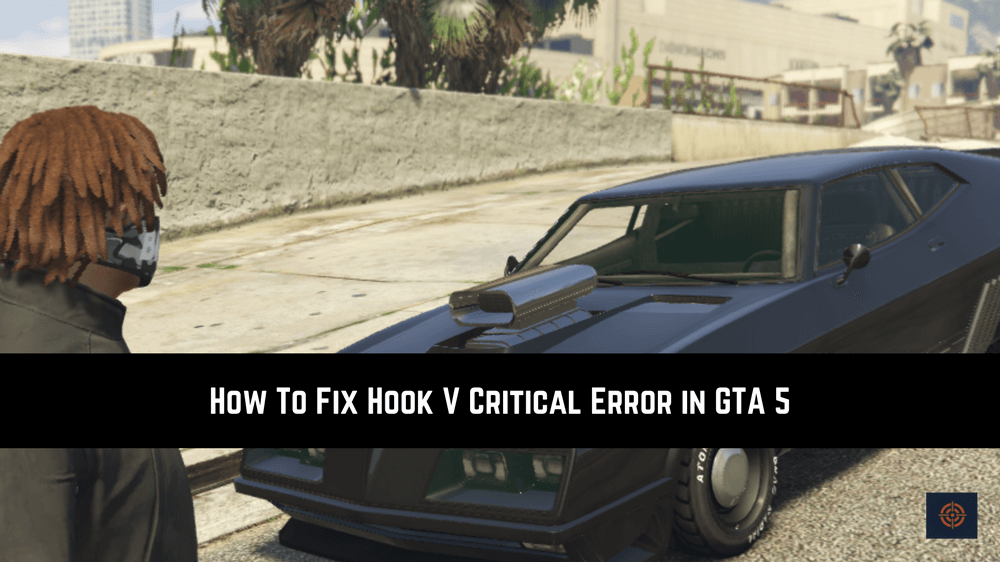Script Hook V is a library that allows *.asi plugins to use GTA V script native functionalities. We have recently received numerous reports of a “Script Hook V Critical Error” while starting the game. Even in Offline mode, the problem remains. In this blog, we will look at some of the reasons why this happens and offer ways to help you get rid of it.
After getting several claims from gamers, we studied the problem and came up with a set of fixes that were claimed to resolve the error for the majority of users. We also investigated the root source of the problem, which is outlined below.
In GTA V, the Script Hook application is used for modding, however, the developers do not encourage this technique, and the application is discovered as a “cheat,” thus it is fixed in every game release. The Script Hook application developers always release a fix for this in future versions, but it takes some time. Now that you know the reason for the issue, we will move on to the fixes.
Update the Script Hook Application
Whenever the GTA V developers patch the Script Hook application in their releases, the Script Hook developers publish an additional update as a solution for that update. As a result, in this phase, we will update our Script Hook application.
Right-click on the GTA5.exe file and choose Properties and go to the Details tab. Check the File version.
Now, to go, Script Hook, the official website and check if the File version is currently available. If there is a new version of Script Hook available then download it.
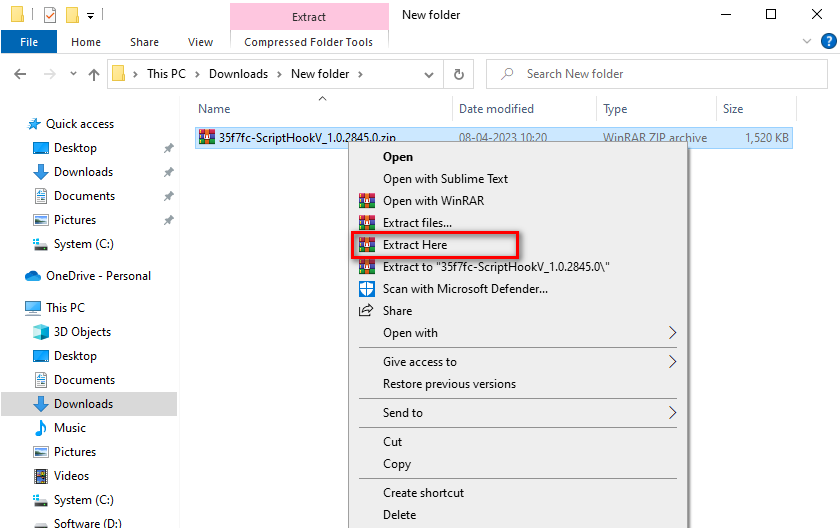
Extract the downloaded Script Hook V file and copy all three files shown in the below screenshot.
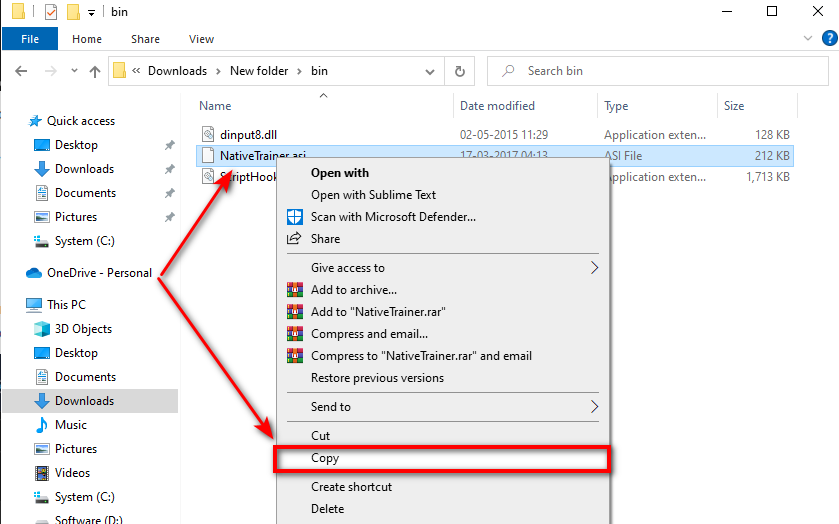
Navigate to the original Script Hook V folder and paste and replace these files in the original folder.
As the Script Hook Application is updated, restart the game.
Try the following solution if it doesn’t work.
Revert to the Old Version of the Game
If the developers have updated Grand Theft Auto V and the new version has patched the Script Hook V program, it will no longer work. Generally, the Script Hook V developers issue a new upgrade that acts as a remedy for the patch, but if it has not yet been supplied, you will have to restore to the previous version of the game.
- Get the Downgraded Grand Theft Auto files.
- Now unzip the downloaded files and place GTAV.exe and GTAVLauncher.exe in the original installation folder.
- Choose “Replace the files in the destination.”
- Additionally, right-click the “Update.rpf” file and choose “Copy.”
- Now, inside the game installation folder, open the “Updates” folder and paste
- Choose the “Replace the files in the Destination” selection yet again.
- This will return the program to the previous version, and the Script Hook should work, but the game will request upgrades every time you run it via the launcher.
- Install the “No Launcher Mod.”
- Now, open the downloaded “RAR” file.
- Transfer both files from the extracted folder into the Grand Theft Auto V installation folder.
- To start the game, double-click “No GTAVLAUNCHER.exe.”
This option bypasses the procedure for checking for updates, allowing you to play the game on an earlier version.
If this does not resolve your issue, you must try a fresh install of both the Script Hook V application and the Grand Theft Auto game.
Hopefully, this guide comes in handy for you to know how you can resolve the Script Hook V Critical Error. For more similar guides do check our GTA 5 guide section.