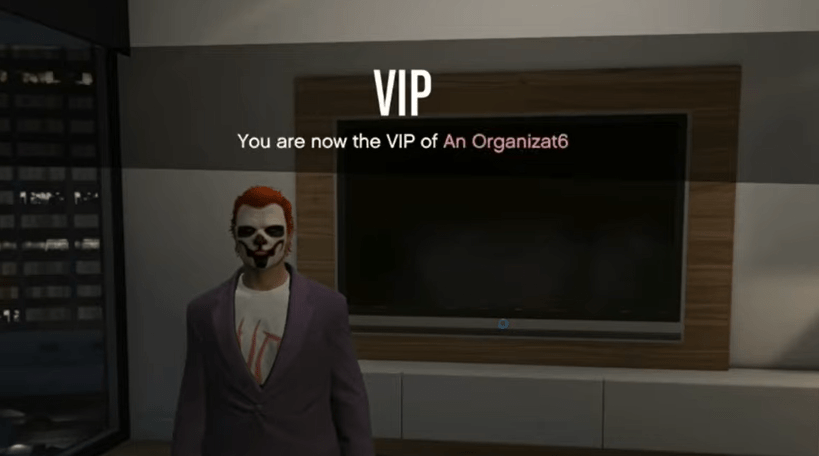GTA is a popular video game among gamers since its release there are lots of versions of grand theft auto senders (GTA) available to play on multiple platforms. GTA Online also has a huge fanbase and developers keep adding new updates to the game.
In GTA Online players can get registered as VIP person and hire other players to complete their VIP challenges or missions. As the VIP you will get Bodyguards that help you out in missions. In-game these bodyguards escort from dangerous streets and money in return as a reward.
Here I am going to explain, how you can register yourself as a VIP in GTA Online without having a hassle. Simply follow the below-given step-by-step instructions to avoid the hassle of registering as VIP or CEO in GTA 5 Online.
How To Register as VIP In GTA 5 Online?
Follow the below-given steps to register yourself as a VIP in GTA Online.
Note: You must have $50000 in your account in order to register as a VIP in GTA game.
1. Open the interaction menu and access the ‘SecuroServ’ given under the Services.
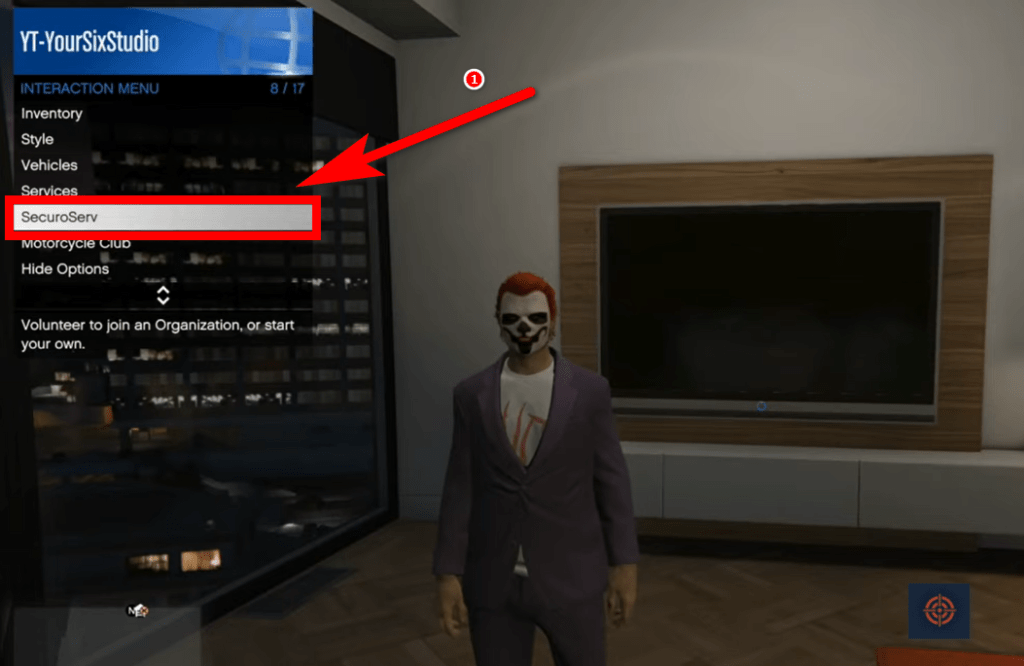
2. Tap on “Register as A VIP” from the given options.
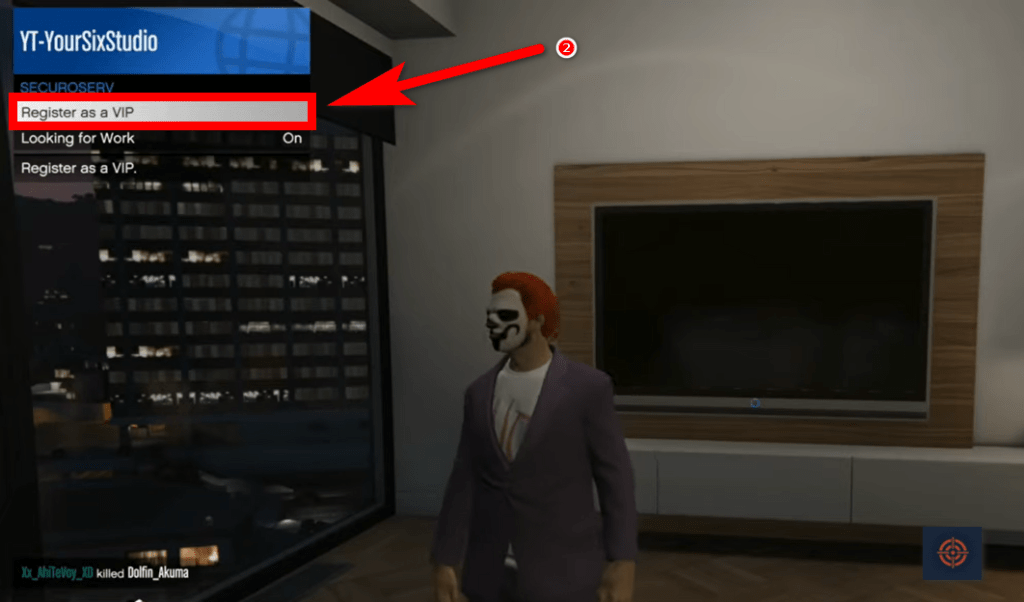
3. Enter the name of your Organization.
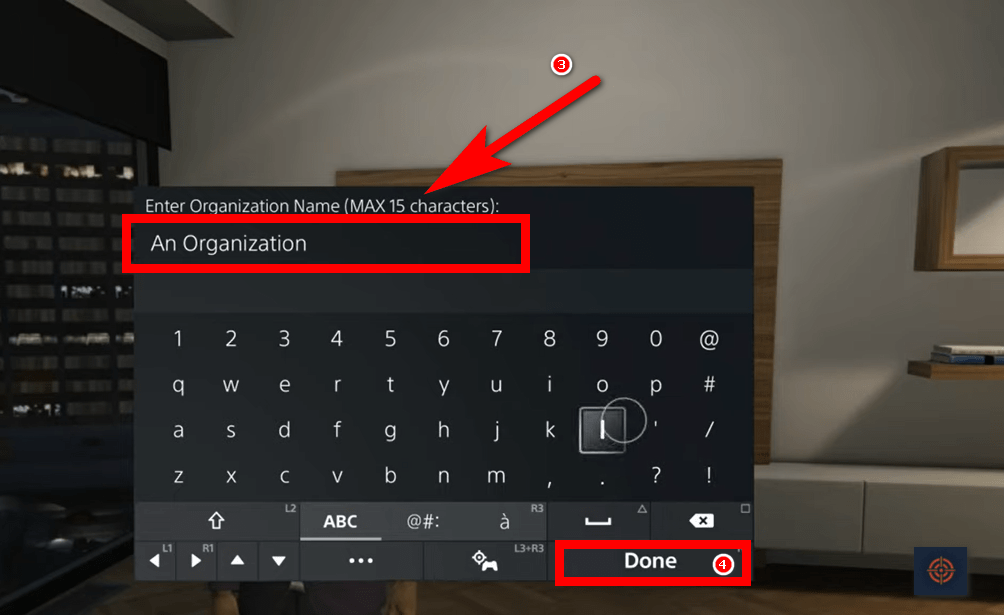
4. Once you enter the Organization name hit the “Done” button.
You’ll see the message on the game screen – You Are the VIP of “Your Organization Name” which means you’re now registered as the VIP in GTA 5 online.
For more information, watch this video.
Register As the CEO of GTA 5 Online
You can also register as the CEO in GTA online, to know the complete process of registering yourself as the CEO in GTA follow the below-given steps.
Note: In order to register yourself as a CEO in GTA you must have Office.
Here are some of the offices you can purchase in GTA Online without getting broke in the game.
- Maze Bank West – $1,000,000
- Arcadius Business Center – $2,250,000
- Lombank West – $3,100,000
- Maze Bank Tower – $ 4,000,000
To purchase one of these above mentions offices in the game. You need to visit the Dynasty 8 Executive website using the Phone in-game. Moreover, once you’re registered as CEO you can also customize your office with new features and furnishings with the help of assistance.
Once you’re Office is ready, Follow the below-given steps in order to register yourself as a CEO in the game.
1. Open the Interactive Menu in the game and tap on the ‘SecuroServ’ option.
2. Tap on “Register as a CEO”.
For more information watch this video.
Hopefully, you find this article helpful to know how you can register as the VIP and CEO in GTA 5 Online without a hassle. For more similar articles, don’t forget to read our GTA Guides including GTA 5 Cheats for PS4, Xbox and PC and Top Fastest Car in GTA 5 and more.