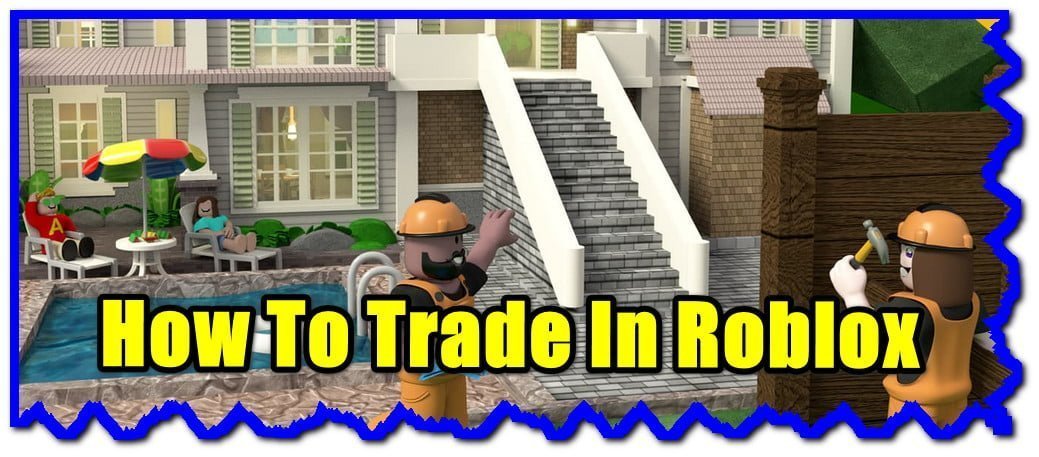Roblox is one of the popular free-to-play games among adults and teenagers. Because there are multiple games that you can enjoy on one platform and there are multiple features for the players to access such as creation that allows you to create new objects such as Transparent T-Shirt and more.
There is one feature in the Roblox game that players are usually confused about using it. Yes, I am talking about Roblox Trade System. Recently one of my friends from Roblox ask me does Trading is possible in Roblox and how it’s done.
Well, I help him out to know how he can trade in Roblox and now i am sharing that guide, here with you.
Can you Trade in Roblox?
Yes, Roblox players can able to trade in-game, But only with the premium membership players can trade. The trading system in Roblox helps the builder membership player builds a stronger relationship by simply trading limited objects, items and Robux with other players.
So the main point is you need to join the premium member if you want to trade in Roblox. Most importantly both players have to in the Builder membership in order to trade items.

How To Trade in Roblox?
Once you have the premium membership in Roblox you’re eligible to trade. Here are the steps you need to follow in order to trade items in Roblox.
1. Login into your Roblox account using your login credentials.
2. Find the Roblox player from which you desire to trade items (it can be your friend or other Roblox player)
3. Once you find the player, open their profile.
4. Click on the (…) three dots given at the upper right corner and once the menu pop-up. Simply choose the Trade Items option.
5. You’ll be redirected to a new page, where you can see all the items both yours and other players can able to trade with each other.
6. Now, choose the items that you want to trade with the player it will add to Your Offer List. And, choose the items you want from another player that will be added to the Your Request List.
7. Well if you want also want to add the Robux in your Trade Offer. You can do that but there will be a 30% transaction fee removed.
8. Make sure to Review your Trade List and Offer List both to see what you’re offering and requesting from another player. Once the Trade is successful you cannot undo it.
10. Once all things look good, Simply click on the Make Offer button. The confirmation box will pop up with two options confirm or cancel. If you want to trade then choose Confirm, once the confirmation is accepted the message will send to the other player to let them know about the trade.
What can you Trade in Roblox?

There are some limitations about the items you can trade in Roblox. Players can only trade certain items online such as:
- Limited-time items: Those items that are available only as a limited-time offer can never be purchased again from the catalogue
- Unique Limited items: these items are similar to real goods and have a definite quantity and come with a unique serial number attached to the product
- Robux: This is the signature currency of Roblox
The reason for this restriction is that the Trading system was designed for those players who are interested in getting all the special items within the game. Also, some of the items earned during certain types of games cannot be traded. Items that you get from coupon codes and items built by other players also cannot be traded.
How To Accept or Decline The Trade Request In Roblox?
In case you get a trade request on your Roblox account and you don’t know much about it. how you can accept or decline the trade request. Well, here I have explained how you can do that without having a hassle.
1. Login into your Roblox account
2. Go to the Trades pages (where you can find all the trading history)
3. Simply, click on Accept or Decline for the trade when the trade request is shown.
3. In case you don’t the offer make by another Roblox. But still want to change some items with that player. Well, you can easily Counter to edit the trade and once you have all the items simply click on Make Offer to make a new trade to the player.
This is the end of this short guide for more similar articles read our Roblox Guides such as Jenna Roblox Hacker is Real or Fake or how to find the Scented Cons in Roblox and more.
This article contains the affiliate links that help us to survive longer.