Footsteps are a crucial part of playing Fortnite because they are a key indicator of the presence of enemies. Being able to hear them can greatly improve your chances of winning. However, some players may not want to rely solely on their hearing, which is why Fortnite also offers a visual cue for footsteps.
Enabling visual footsteps can be very helpful for players who don’t use a headset or who want an additional way to detect enemies. In this article, we will provide a step-by-step guide on how to turn on this feature in Fortnite Chapter 4, Season 1.
By following our instructions, you’ll be able to enable the visualization of footsteps and other in-game sounds, including explosions, healing, and more. This feature will help you identify enemy locations more quickly and easily, giving you a better chance of success in your matches.
Fortnite Chapter 4 has introduced several new features to the game, but there are still some elements that have remained the same. One of those features is the footsteps, which have not undergone any significant changes in the new chapter.
Although the volume and visual cues have been adjusted in the past, the basic mechanics of footsteps remain unchanged in Fortnite Chapter 4.
How To Turn on Footsteps in Fortnite
For players who would rather see footsteps than listen to them, there is an option to turn on visual clues. Here are the steps you need to take to enable visual footsteps in Fortnite Chapter 4:
Open the in-game Settings by pressing the appropriate button on your platform (ESC on PC/Mac, Options on PlayStation, Menu on Xbox, + on Switch).
Click on the Gear icon to open the settings menu.

Select the Audio tab, which is marked by a volume/speaker icon.
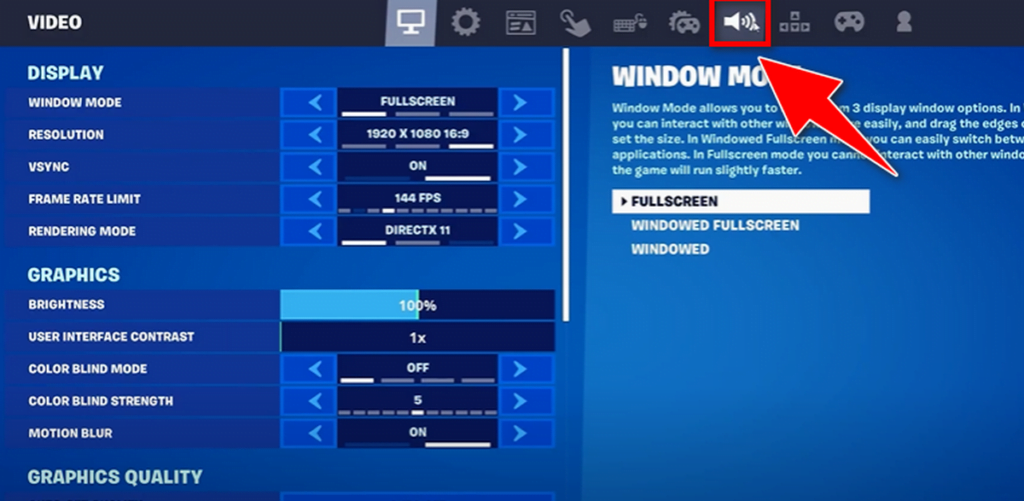
Scroll down to find the “Visualize Sound Effects” option and turn it on.
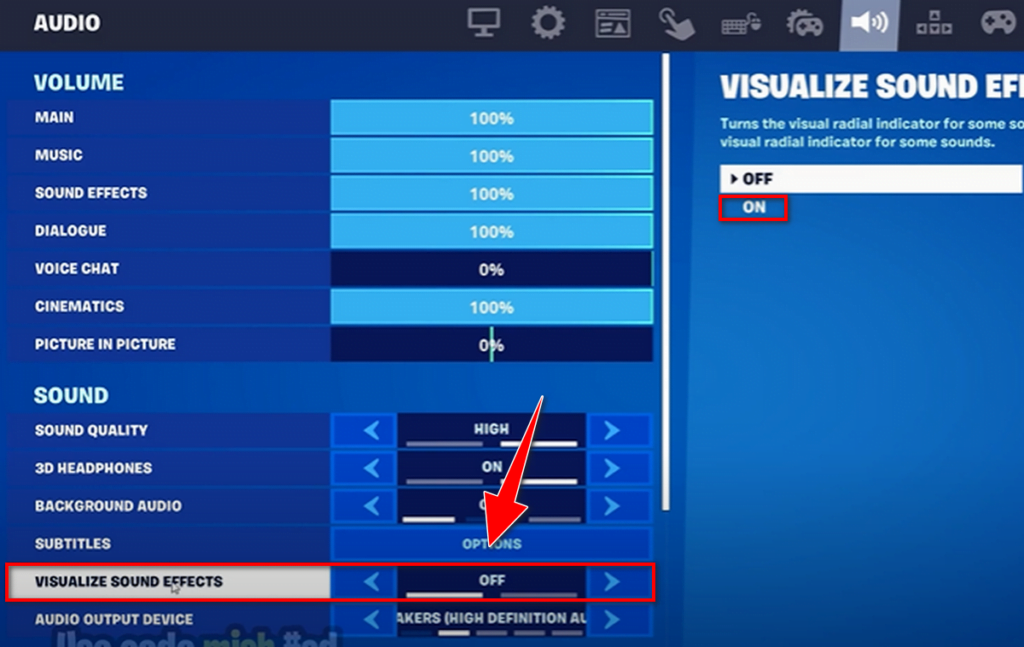
Save your changes and exit the settings menu.
Once you have completed these steps, you will be able to see visual indicators for footsteps and other sound effects in the game. This can be particularly useful for players who do not play with a headset or who have difficulty hearing the in-game audio cues.
Conclusion
When you open the settings in the game, you can change the video settings right away. This includes options like resolution, brightness, and quality settings. If you want to turn on footsteps, you need to go to the Audio tab, which is the seventh tab at the top of the settings menu. You can recognize it by the volume or speaker icon.
In Fortnite, the Audio tab allows players to adjust different in-game sounds, like music and special effects. To enable footsteps, players need to turn on the “Visualize sound effects” setting. Once this is done, footsteps will be visible and audible in the game.
It’s important to note that turning on this feature will clutter the screen, but players can adjust this by reducing the UI scale. Additionally, players will also be able to see indicators for other game elements such as explosions, vehicles, and healing.
For more amazing guides do check our Fortnite guides section.

