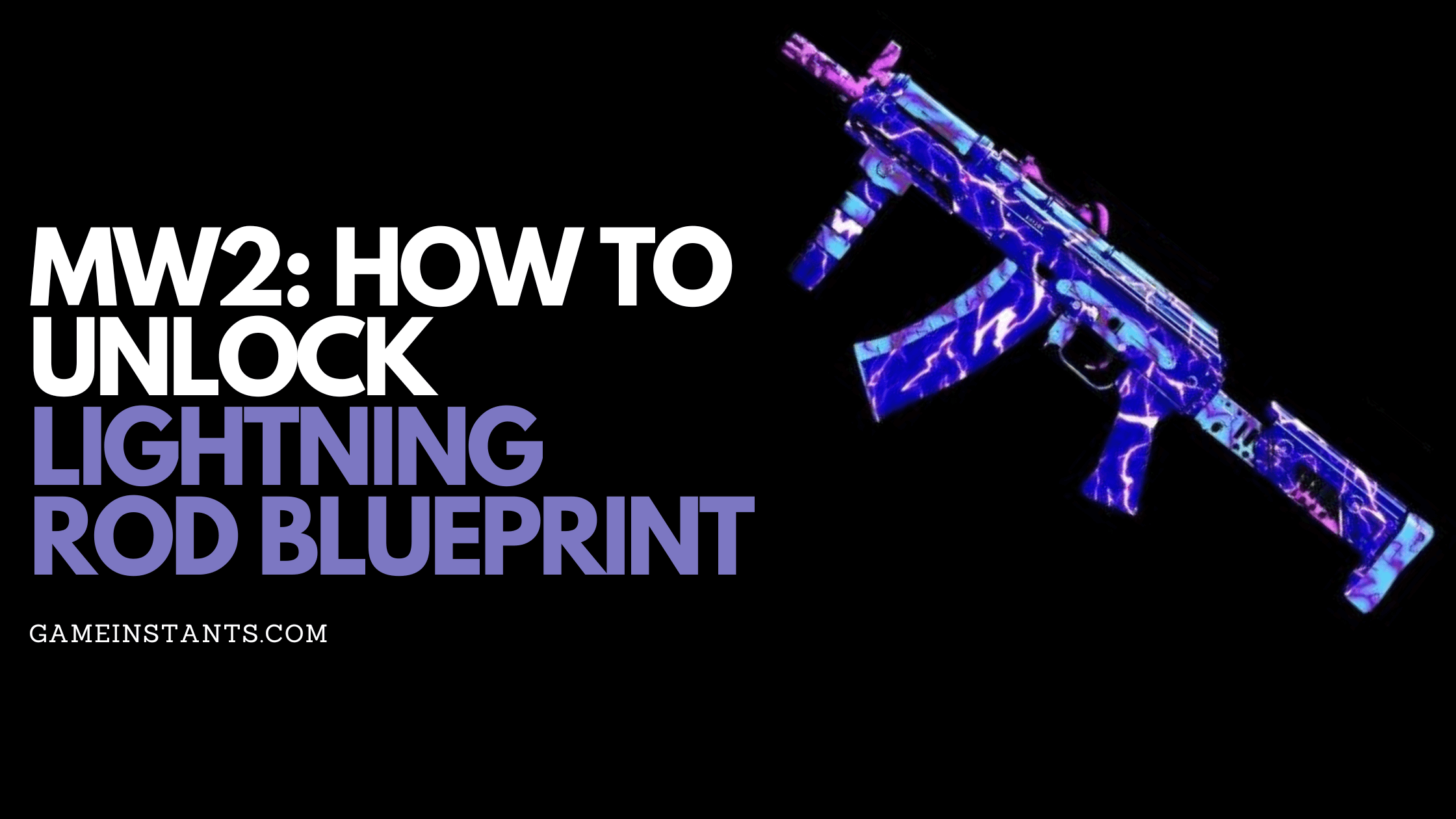Looking for how to unlock the Lightning Rod Blueprint in MW2? Its one of the most dominated weapons in the game. Its the coolest version of the Kastov-74u with blue color and lines on it.
Most importantly, you can grab this amazing gun in MW2 without spending any money. Here in this guide, we are going to cover how you can unlock it without having much hassle.
How To Get Lightning Rod Blueprint in MW2
In order to get the Lightning Rod Blueprint in MW2 you need to watch the 1 hour of the CDL event that starts from Sunday, May 28, 2023, at 10:30 AM PT / 1:30 PM ET / 6:30 PM BST on the COD YouTube and Twitch Channel.
To get this amazing gun you must link your Call of Duty Account to the platform in which you want to watch the event. After watching the event you will be eligible to get the Lighting Rod Blueprint you only need to claim it from your COD account.
Make sure you watch the live event for 1 hour after that you are eligible to get the blueprint of the Lighting Rod.
There are also other rewards that you can also grab by watching event for more than 1 hour. Below the list of the rewards with watching hours to unlock them in MW2.
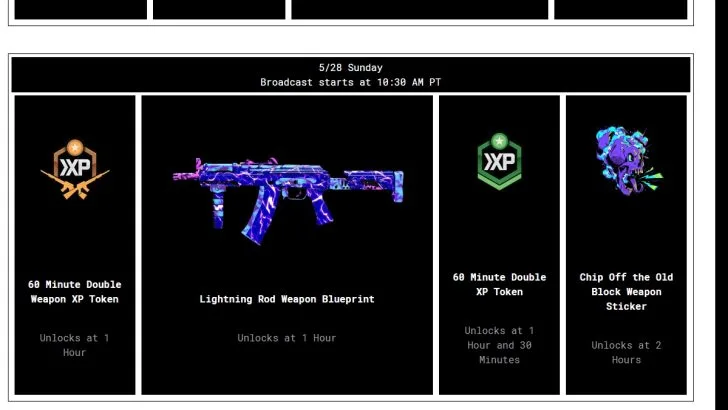
- 60-Minute Double Weapon XP Token – 1 Hour
- Lightning Rod Weapon Blueprint – 1 Hour
- 60-Minute Double XP Token – 1 Hour and 30 Minutes
- Chip Off the Old Block Weapon Sticker – 2 Hours
How To Link Your Call of Duty Account with Twitch and YouTube
Below we mentioned the step-by-step instructions of how you can link your COD account to the Twitch and YouTube.
YouTube
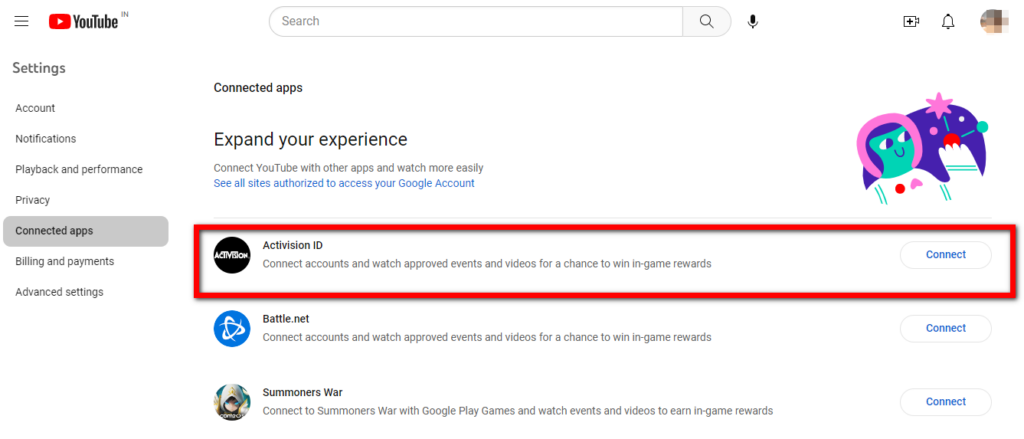
- Log in to your YouTube account.
- Go to Settings by clicking on the profile picture given in the right upper corner.
- In Settings from the menu list. Scroll down to “Connected Apps”.
- The list of apps will appear in front of you. Look for the Activision ID given at the top of the list.
- Click on the Connect button, and enter your login credentials of Activision ID.
- After entering the login details your Activision account is successful to YouTube.
Twitch
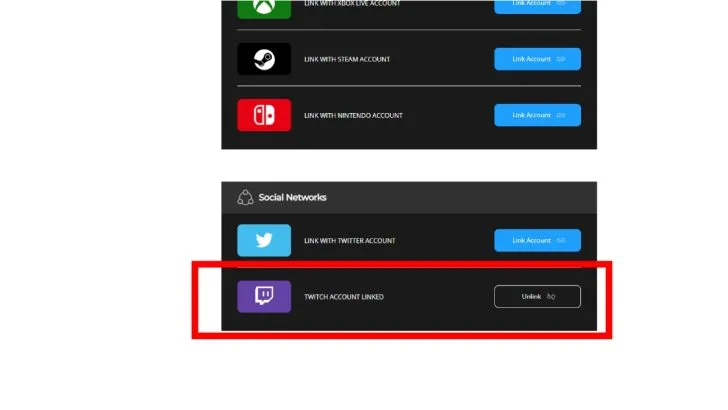
- Visit the Activision official website and login into your account.
- Click on the Profile picture icon given at the top right corner.
- You’ll be directed to the account linking page.
- Scroll down until you see the “Social Media Linking.”
- Look for the Twitch account and link your account.
This is all for how to get Lightning Rod Blueprint in MW2 guide for more similar relevant content do check our MW2 guides section.