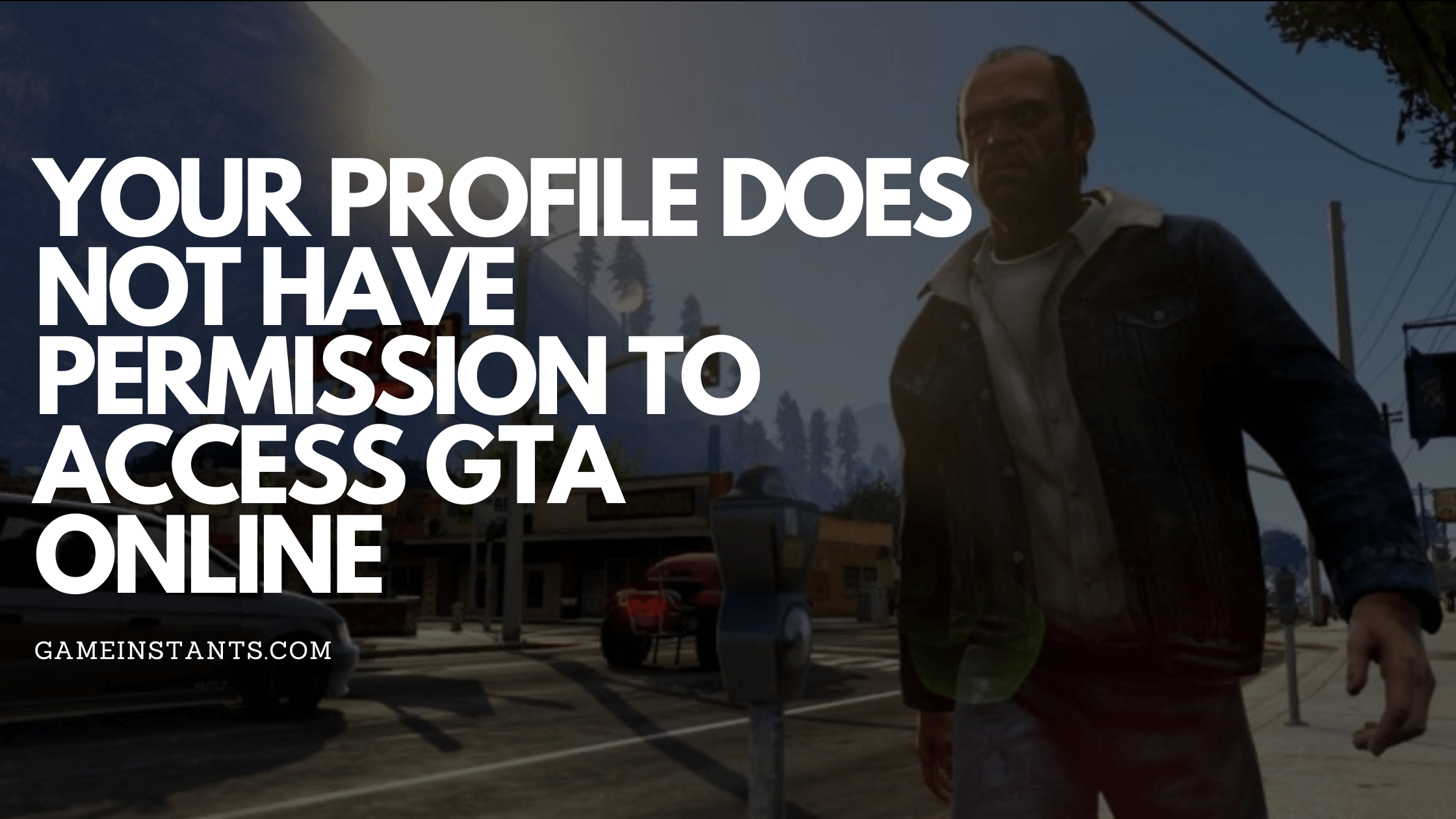When you try to log in to GTA 5 Online and get an error, it says, “Your profile does not have permission to access GTA Online.” This error message comes in the options menu and will not allow users to use online features. Some solutions can get you back into GTA Online.
A permission error on GTA Online can occur if you log in to the account without online access. The main reason can be if your PlayStation Plus or Xbox Live Gold subscription has expired, as you need to play GTA online. There can be other reasons that will be discussed as well.
How To Fix Your Profile Does Not Have Permission to Access

To check your status on PS4, follow the steps below.
- Go to Settings
- Click on Account Management
- Go to Account Information
- Click on PlayStation Subscription
- Click on PlayStation Plus
For Xbox One users, follow the steps below:
- Go to Settings
- Click on Accounts
- Click on Subscriptions
If your PlayStation Plus or Xbox Gold subscription has ended, it is time to get the subscription again, and you will be good to go. Another reason for permission error in GTA could be that your Xbox Live Gold subscription information conflicts with your console.
You can fix this by removing your Xbox Live account from the console and re-adding it. Enter the correct email and password before doing so, or you will need to contact Microsoft support. To delete your account:
Go to Settings > Account > Remove accounts from the Dashboard, then select the profile to be deleted. After that, you can use Sign In to re-add your account to the Xbox One, resolving any Xbox Live Gold subscription conflicts.
If this does not work, Rockstar may have banned your Social Club account. It happens if you’ve used macros, trainers, exploits, or glitches to gain an unfair advantage in GTA Online.
Rockstar account bans can be temporary or permanent. Contact Rockstar Support and submit a ticket and explain your issue. If all things go correctly you will get your account back again.
This is all for Your Profile Does Not Have Permission to Access in GTA Online. For more helpful content do check our GTA Online guides.
How To Get Special Vehicle Work in GTA Online / How To Get a Vehicle Warehouse in GTA 5 / How To Buy an Arcade in GTA 5 / How to Buy a Weed Farm in GTA 5 Online / How To Sell Property in GTA 5 Online