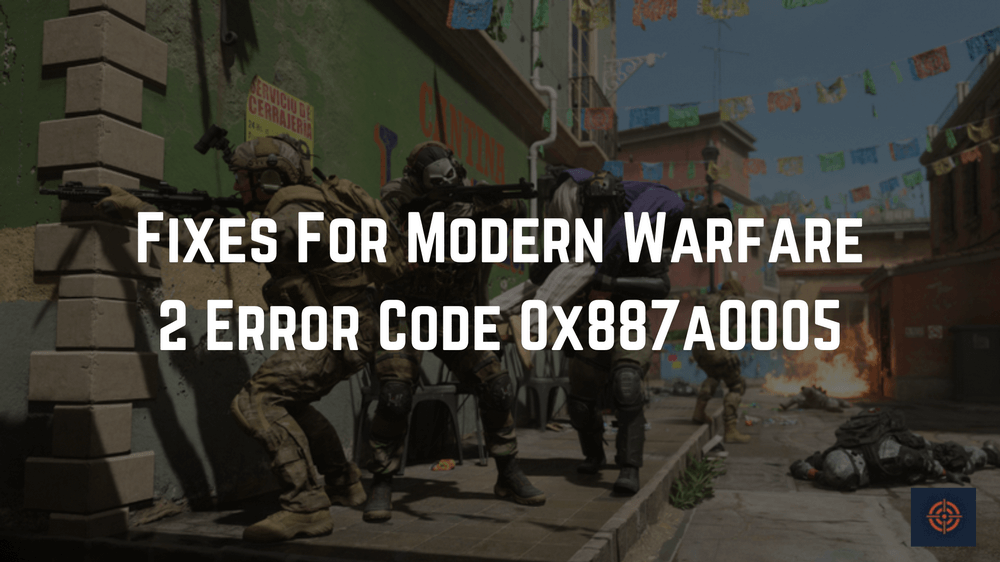Some players have reported encountering an error code 0x887a0005 while playing the game, which can cause the game to crash or freeze.
The error code 0x887a0005 is a DirectX error that is often caused by a problem with the graphics card or the graphics card driver.
Some of the common causes of the error code include outdated graphics card drivers, incompatible or damaged DirectX files, corrupted game files, overclocking the graphics card, and hardware issues.
The error code 0x887a0005 can cause the game to crash or freeze during gameplay. Sometimes, players may also experience a black screen or blue screen of death (BSOD) when the error occurs.
How You Can Fix Modern Warfare 2 Error Code 0x887a0005
There are several solutions that you can try to fix the error code 0x887a0005 in Modern Warfare 2.
Update your graphics card driver
You can download and install the latest graphics card driver from the manufacturer’s website to fix the error. Make sure to uninstall the existing driver before installing the new one.
Reinstall the DirectX
Reinstalling the DirectX files can help fix any issues with the files that may be causing the error. You can download and install the latest version of DirectX from Microsoft’s website.
Check hardware
Make sure that your hardware components are working properly and are not damaged. You can run diagnostic tests to check the hardware.
Check for updates
The first thing you should do when encountering the 0x887a0005 error code is to check if your game and system are up to date. Make sure your graphics drivers are updated to the latest version and check for game updates.
Disable Overclocking
If you have overclocked your CPU or GPU, it may cause this error code to occur. Disable the overclock and see if the issue persists.
Run the game in Window Mode
Running the game in Windowed Mode can fix the error code 0x887a0005. To do this, go to the game settings and select the Windowed mode.
Adjust graphics settings
The error code 0x887a0005 can occur due to high graphics settings. Try lowering the graphics settings of the game and see if the issue persists.
Close Unnecessary Programs
Close any unnecessary programs running in the background. This will free up system resources and might fix the error code.
Check Your System Specs
Make sure your system meets the minimum requirements for the game. If your system is not meeting the minimum requirements, you may need to upgrade the hardware.
Uninstall and Reinstall the game
If none of the above solutions work, try reinstalling the game. This can sometimes fix the error code 0x887a0005.
Disable Overlay Apps
Overlay apps such as Discord, Steam, or GeForce Experience can cause conflicts with the game and trigger the error. Disable any overlay apps you have running while playing the game.
Verify Game Files
Verifying the game files through the Steam client can help identify and fix any corrupt or missing game files that may be causing the error. To do this, right-click on Modern Warfare 2 in your Steam library and select Properties. Then, go to the Local Files tab and click on Verify Integrity of Game Files.
Contact Support
If the error persists after trying the above solutions, you can contact the game’s support team for further assistance. They may be able to provide additional solutions or troubleshoot the issue.
Hopefully, one of these solutions will fix the Modern Warfare 2 error code 0x887a0005 for you. For more similar content do check our COD Modern Warfare 2 guide panel.