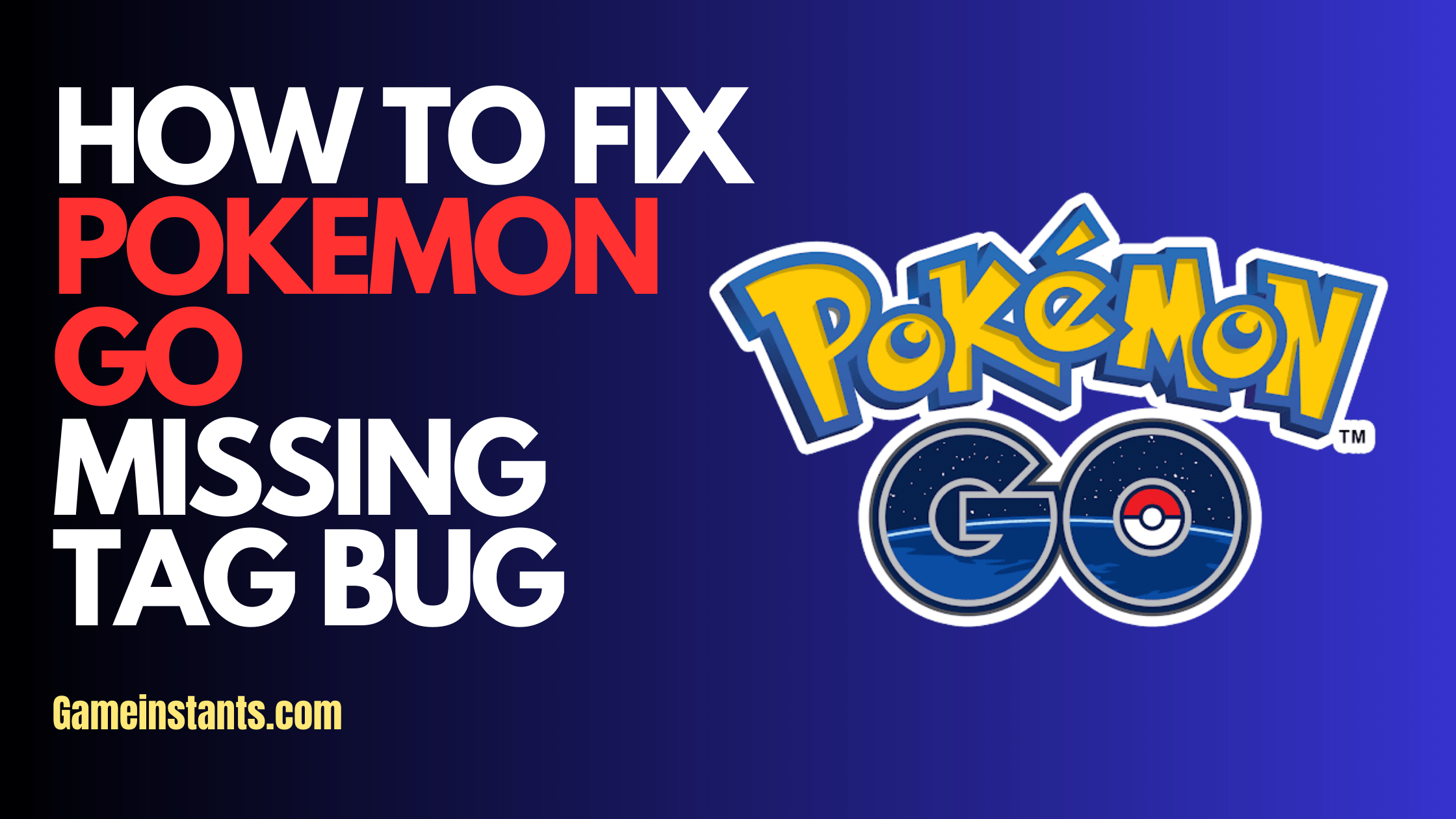When Pokemon Go tags go missing, it becomes difficult for a trainer to manage his or her arsenal. There’s no need to worry.
Each game brings itself a set of bugs and no matter how annoying it can be, there’s always a solution. The ‘missing tag’ bug can be solved by following a few steps.
For those unaware of the ‘tag’ concept, it’s basically a feature to separate a specific set of Pokemons from the rest. Pokémon GO allows trainers to store up to three thousand Pokémon so keeping track of each, specifically the chosen ones, could be a problem.
This is where ‘tagging’ comes into play, reducing the chances of accidentally transferring the wrong Pokémon to Professor Willow or consuming time to find the right Pokemon.

What is the ‘Missing Tag’ bug in Pokemon Go?
Players softened complained of three things when Pokemon Go tags went missing:-
- They are not able to see the tags on Pokemons after opening the game.
- The tagged sections are missing.
Due to the fixes and patches bought by the latest update, the issue has been solved in most devices. The bug has been reported since 2020.
Solution for the ‘Missing Tag’ bug in Pokemon Go?
There are three ways to solve the missing tag bug in Pokemon Go.
Wait for the game to load
Due to some network issues or in-game problems, the Pokemon Go App doesn’t necessarily reflect everything. Ideally, trainers need to wait for a minute or two and check if the missing tags are back or not.
Restarting Pokemon Go
The most recommended method of solving the disappearance of Pokemon Go tags is by restarting the game. Close the app and open it after a break of 30 seconds. However, there have been some cases in which the issue pops up even after several minutes of normal gameplay. The below-mentioned method is recommended in such a case.
Force Closing Pokemon Go
To force close the game on an Android device, navigate into Settings and then into Apps. Find Pokemon Go in the list, tap it, and then hit Force Stop in the lower right corner. Trainers can also use the search bar on top to find Pokemon Go and repeat the aforementioned process.
If any of the methods don’t work, reinstalling the Pokemon Go application shall do the trick. The save files will be transferred whenever a trainer uses Google/Facebook/Pokemon Trainer ID to log into the game.
How To Tag Pokemon in Pokemon Go?
Click the Pokeball button, then choose the Pokemon tab. On the left, there is an option to tag Pokemons.
Tap the plus sign button in the lower-left corner to create a new tag. A prompt shows up, allowing a trainer to select the units for tagging and the color for the tag.
Colors are basically used to differentiate the chosen Pokemon based on their abilities like Grass, Water, Ghost, etc.
This is all for the Pokemon Go Tag is Missing guide for more relevant guides do check our Pokemon Go guides section.