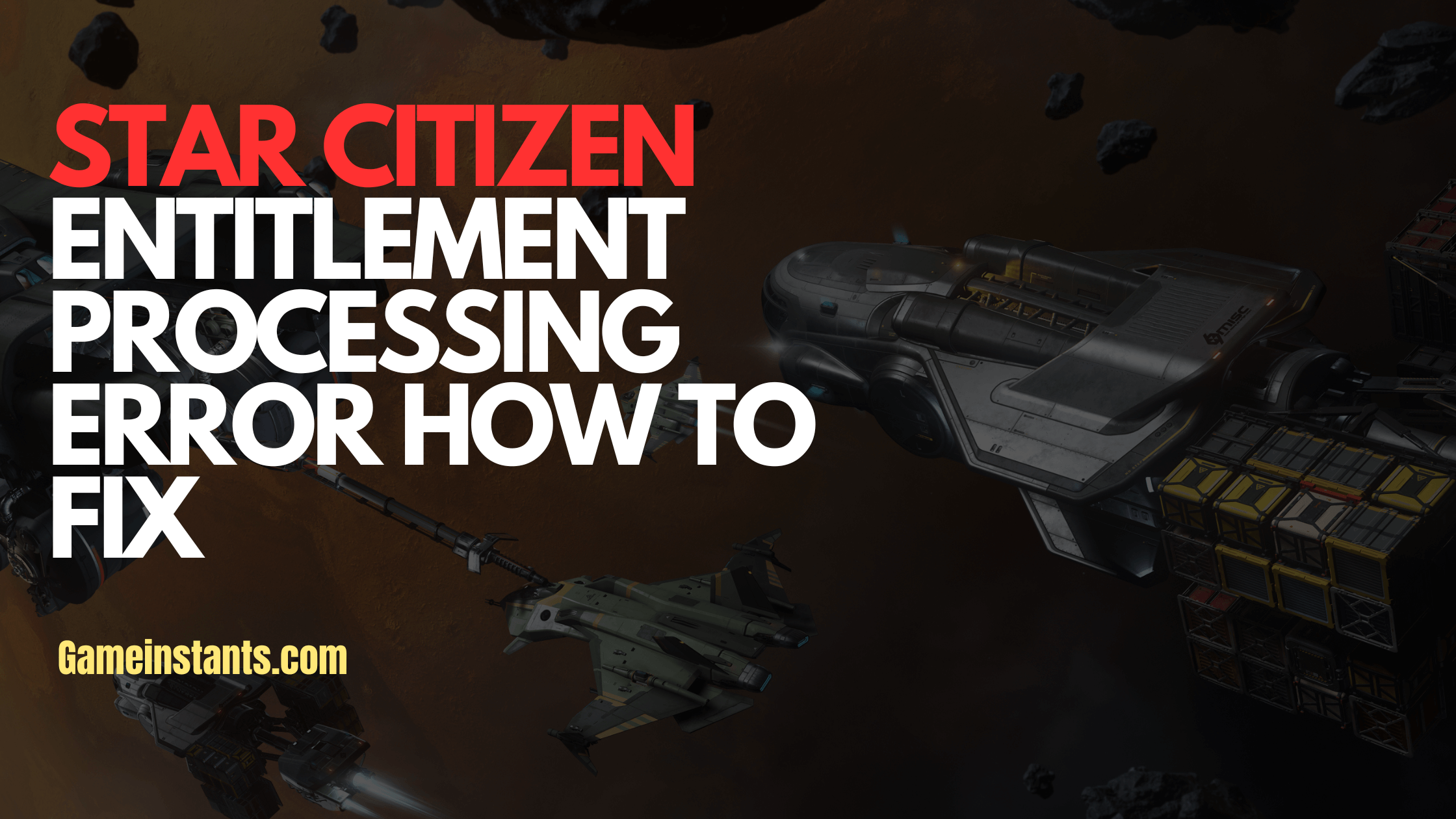Like many others, are you frustrated by the Star Citizen Entitlement Processing error and don’t know how to fix it? Well, don’t worry anymore. I have created a guide on how to fix this error so you can enjoy the game.
Star Citizen is a Multiplayer, Space trading, and Combat simulation game. The game was developed and published by Cloud Imperium Games for Microsoft Windows in 2011. Star Citizen combines the fantastic features of a Space simulator, a first-person shooter, and massively multiplayer online game genres across all four playable modes.
The modes are called modules: Hangar, Arena Commander, Star Marine, and a persistent universe. These modules provide different player experiences.
Star Citizen is a highly anticipated space exploration game that has gained much attention from gamers worldwide. However, as the game is still in development, it occasionally faces errors and bugs.

How To Fix Star Citizen Entitlement Processing Error?
You can encounter some errors while playing the game, such as Star Citizen Entitlement Processing or Star Citizen Error Code 19004. The error does not allow players to login in the game. The error is well-known in Star Citizen v3.18.
The error is mostly related to network issues, and it shows up when the player cannot connect to the server. Check the following key points to fix this error:
- Make sure you have enough storage space in the disk.
- Use the Star Citizen service status page or down detector to ensure the problem is not on your side.
- You should have access through the firewall.
- Changing the DNS server to Cloudflare or Google can help fix the error.
- Disabling a proxy or VPN can help resolve network-related issues.
- Resetting the RSI Launcher is one of the best solutions.
- Verify and repair star citizen game files from the RSI Launcher.
What is an entitlement processing error in Star Citizen?
The Star Citizen Entitlement Processing Error is an issue that some players of the video game Star Citizen have encountered when attempting to access their in-game items, ships, or other entitlements, resulting in the players getting stuck on the “entitlement processing” screen.
What Causes The Entitlement Error In Star Citizen?
This error occurs when the game’s system cannot verify a player’s entitlement. Even though there is no specific reason this happens, it can be caused by various reasons, such as:
- Internet connectivity issues
- In-game bugs
- Corrupt or missing game files
- Issues with account status
- High service traffic or requests during a significant event.
How to Fix The Entitlement Error In Star Citizen?
If you are experiencing this frustrating error, there are a few ways to resolve it:
Wait and try again
Sometimes the issue is temporary and gets fixed if you wait a few minutes or hours to resolve it; you just have to be patient. This is because server problems can cause it.
Restart the game
Sometimes restarting the game can also fix this bug, as it refreshes the game’s cache. Just close the launcher and relaunch it.
Verify your game files.
Missing or corrupt game files can also cause this problem. follow these steps so you can verify your game files.
- Step 1: Open the star citizen launcher and open the “Settings” tab
- Step 2: Under the “library folder” section, click “Verify.”
This will check for any missing or corrupted files and download new ones in their place. After this, restart your game, and you should be ready.
Check your account status
Ensure that your account is in good standing and that you have cleared all your due payments. this might also prevent you from accessing your entitlements.
Contact support
If none of the above steps work, you might have to contact Star Citizen Support, who can help troubleshoot and resolve the issue.
Remember that entitlement errors can occur for various reasons, so you must be patient to solve this issue.
Related Article: Is Star Citizen Worth it?