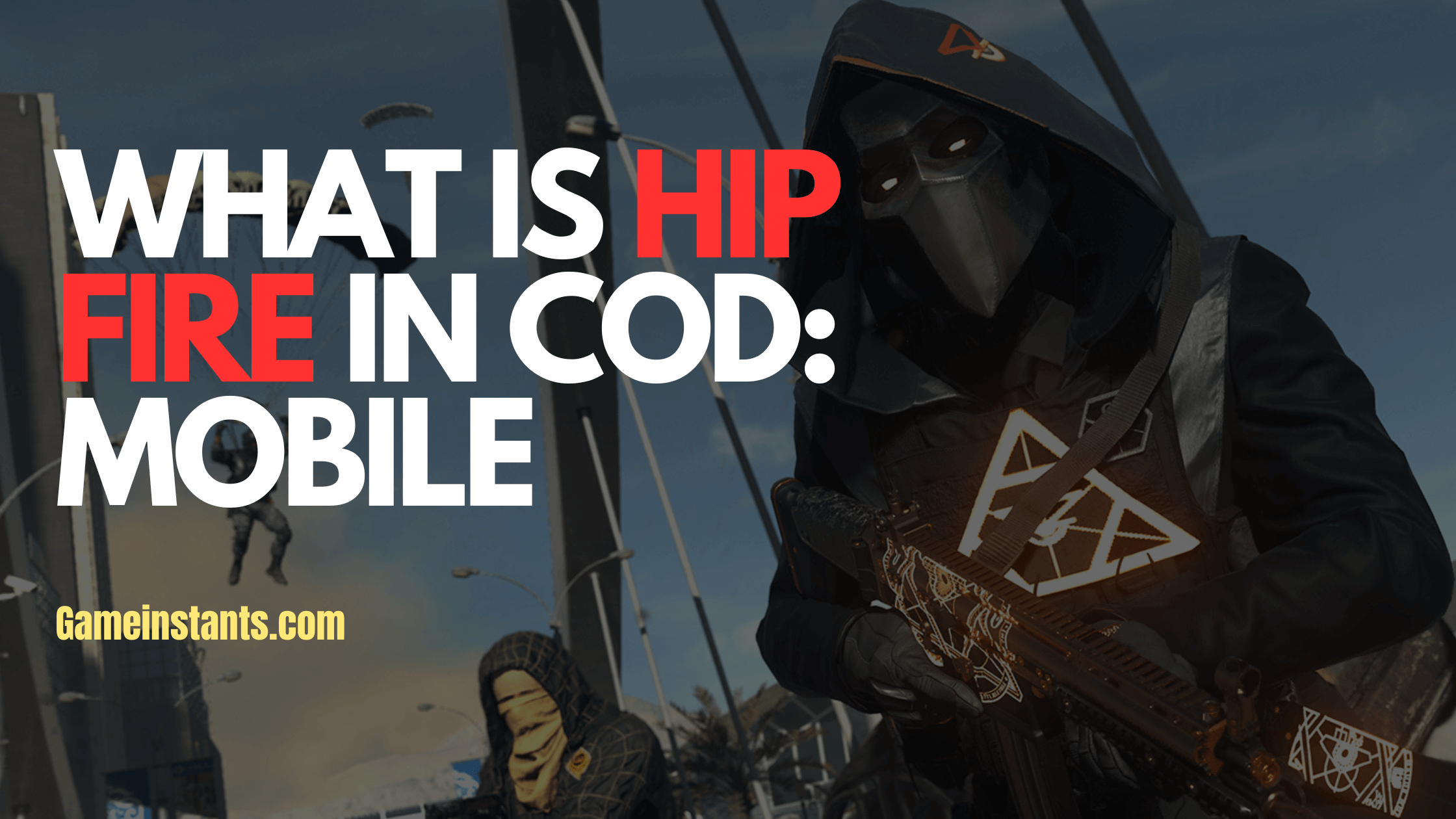Become a pro with Hip-Fire CODM, Hip Fire isn’t a new thing in cod, it was in every shooter game in general, but if you don’t know here is the What is Hip-Fire in COD guide for you.
What is Hip Fire Call of Duty Mobile
Hip Fire is simply a fire button that is available in the COD: Mobile. When you enter battle on the hand side there is one controller and a bullet key.
The bullet key helps you to fire. But the hip fire adds one more bullet key in the interface, which will also help you to fire, but it is much better than normal firing.
Hip fire will allow you to shoot with accuracy at close range, it will be more precise and more instant. It will be easier to use once you get used to it.
Hipfire in Call of Duty is more favorable to your reflexes as if you see an enemy you can shoot them directly in their movement without any scope or aim just have to maintain aim direction.
How to Enable Hip Fire in COD Mobile?
When you login into the game, on the first interface on the screen, on the right-hand side on the top you can find settings.
There, you have to find controls. In controls, you have to navigate to controls and there you will find the advanced mode. Where you can enable the Hip Fire Mode in COD: Mobile.
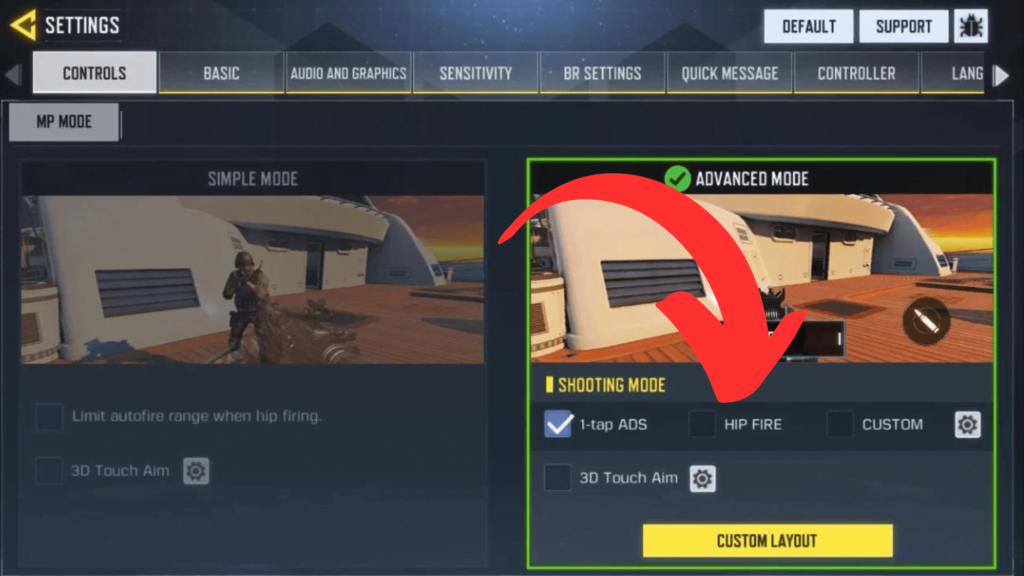
- Go to the Setting from the main screen.
- Navigate to Control in settings.
- Open the Advanced Mode.
- Enable Hip Fire mode for all the modes out there.
As you activate that, you can see on the right-hand side there is one bullet button on your phone screen. As you click and move the button it will move like a gyroscope, in 360 direction.
How to Improve Hip-Fire In Call of Duty Mobile?
While using Hip-Fire make sure you equip a suitable weapon that has low vertical and horizontal recoil, more stocks, less bullet spread, and visual reference. You can improve all that in your weapon by attachments.
When you select a weapon and select the attachment to add to the weapon, you can see the details of the weapon. As per the attachment of the weapon, it has its own pros and cons.
As an example,
- you can use the Flash Guard or Compress, which will reduce the recoil
- To reduce bullet spread and increase accuracy you can use the Spread-Reducing barrel as per the weapon
- Add Wild Hip-Fire Perk to your weapon attachment that will grand additional accuracy
- To get a better aim as you see the enemies you can always add the laser attachment
- User larger magazine stock attachment for constant fire
Other than this you can add attachments to a weapon that suits you best you have to experience and practice more with the weapon, attachment, and enemies to increase the hip fire rate to knock down the enemies.
Conclusion
You can enable Hip-Fire mode from setting>controls>advanced mode>enable Hip-Fire mode. There may be three different modes, for that you need to enable hip mode. As you do that on the screen you will see a bullet key that can rotate 360 degrees.
As you see an enemy you can fire in the direction of movement. If an enemy is quick and moves constantly then there is no other option than hip-fire mode. With accurate shots, you can take down any pro enemies in battle.
This is all for what is Hip Fire in Call of Duty Mobile for more similar content do check our COD Mobile guides section.