League of Legends is a well-rated game across the globe. However, numerous players have encountered problems and bugs at the same time.
In most cases, the solution to these issues is straightforward, but sometimes errors and messages appearing on the loading screen of the client require some time and attention.
Several solutions could help you resolve the issue. This error is due to the following reasons:
- Poor internet connection
- A poor configuration of your Windows firewall
How to Fix Connection Issue in League of Legends?
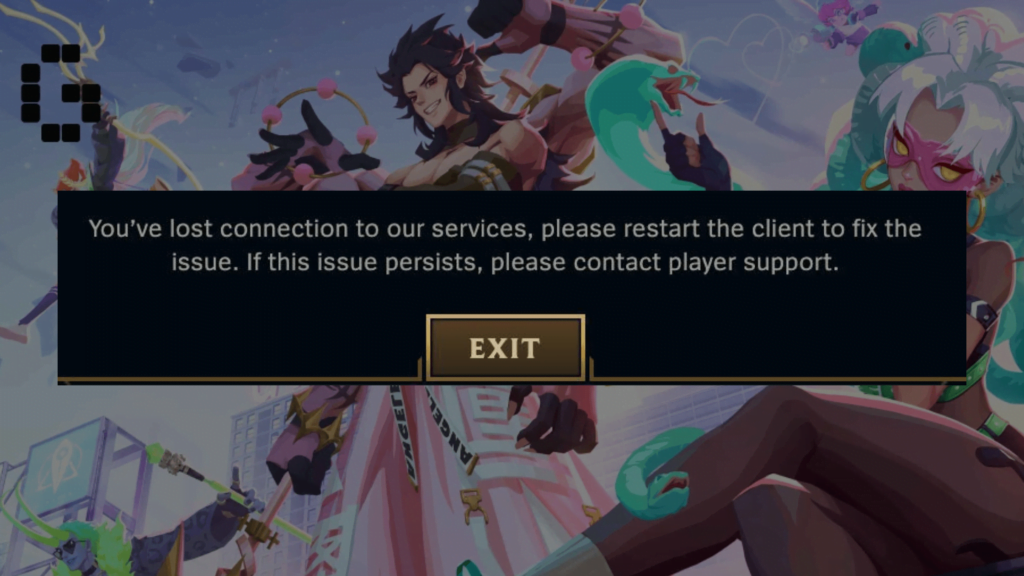
The “Unable to connect to the server” error in League of Legends can be caused by several reasons, including problems with the server, network issues, and incorrect settings. Here are some options that you can attempt to get rid of this error:
Check the Status of Your Server
The first thing to do is check your League of Legends server status to determine if any issues are known to be present. You can visit the Riot Games server status page: https://status.riotgames.com/. If servers are down, you’ll need to wait until they’re back online before you can enjoy the games.
Restart Your Modem and Router
Restarting your modem and router can often fix issues with your network that cause problems with the “Unable to connect to the server” error. To accomplish this, disconnect your modem and router from the outlet for approximately 30 seconds, and then connect them again.
Clean Your DNS Cache
The DNS cache contains information about the servers and websites you’ve visited recently. If the cache is damaged and causes problems, it may prevent you from connecting to specific websites, like the League of Legends servers. To clean your DNS cache, start a command prompt window and type in the following command:
ipconfig /flushdns
Play League of Legends as an administrator: Sometimes running League of Legends as an administrator will fix this “Unable to connect to the server” error. To fix this, right-click at the League of Legends shortcut and select “Run as administrator.”
How To Change DNS Settings To Resolve the Connection Problem within League of Legends?
Try switching your DNS configuration to Google’s DNS servers. These servers are considered reliable and often resolve connection issues. To alter your DNS settings, follow these steps.
- Open the Control Panel.
- Click on Network and Internet.
- Click on Network and Sharing Center.
- Go to the Change adapter settings link.
- Right-click on the adapter you’re connecting to the internet. Select Properties.
- Choose the Internet Protocol Version 4 (TCP/IPv4) tab.
- Choose the Apply the next DNS server addresses selection.
- Input these DNS servers: 8.8.8.8 and 8.8.4.4

