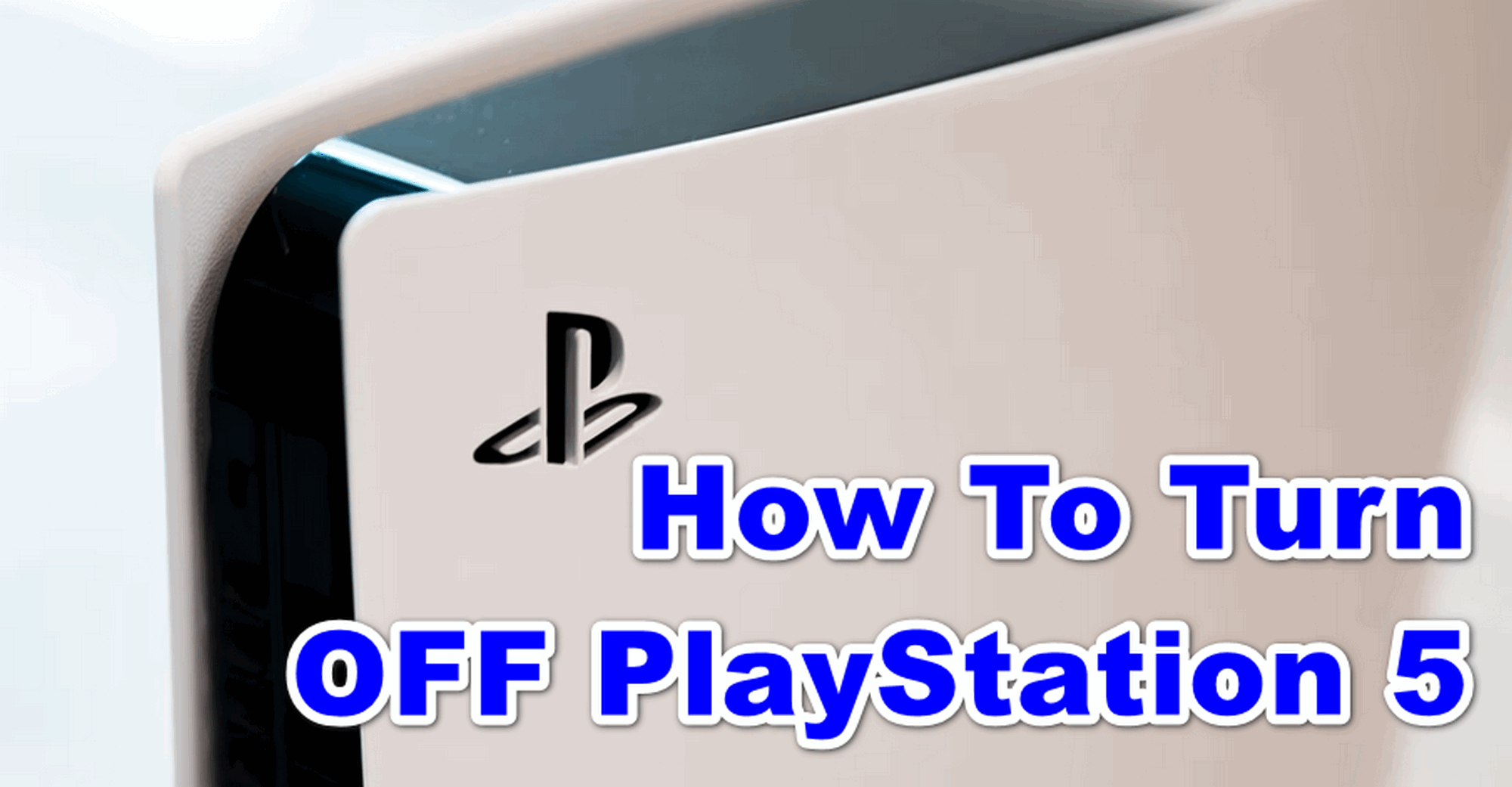If you recently purchased a new PlayStation 5 then there are lots of things that you are confused about in the new PS console. Because the new PS5 is different in design compared to the PlayStation 4 and other older versions.
If you’re looking for an ultimate guide, to know how you can turn off your PlayStation 5 console. Then it’s your lucky day today.
In this short guide, we’re going to show you how you can easily turn on or turn off PlayStation 5 console without having much hassle.
How To Turn off PlayStation 5 with Menu Option
Here are the steps you needed to follow to shut down your PS5 gaming console using the menu option.
1. Firstly, Press the Power Button given at the controller to open the Quick Menu (given at the bottom of the screen).

2. Now scroll down to the Power icon given on the right side of the screen on the taskbar.
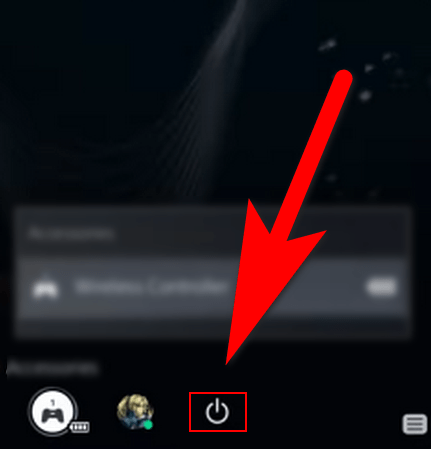
3. Again press the X button with the icon highlighted to access the Power Menu.
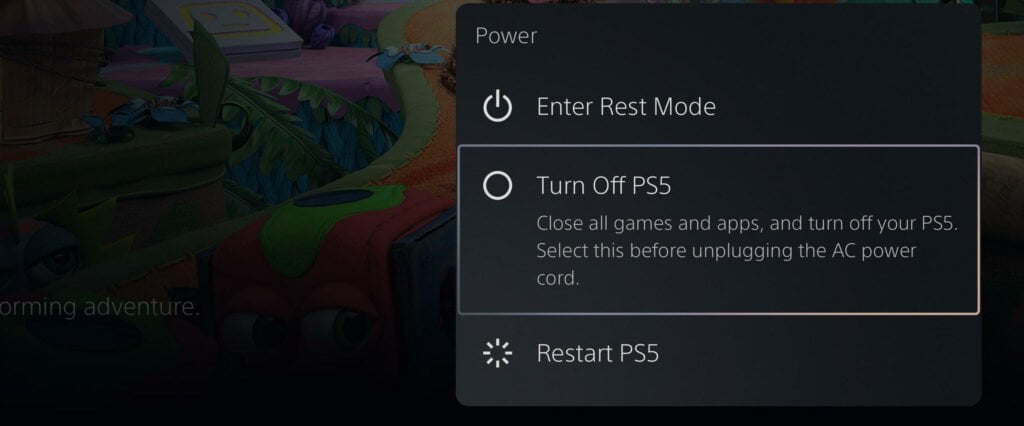
4. Select the “Turn off PS5” option to shut down your console. If you want to turn it right back then choose Reset PS5 instead.
After shutting down the PlayStation 5 all the games that are running will be closed so make sure to save the game before shutting it down.
To avoid data loss make sure to save the game progress before your shut down your PS5 console. Once the console goes for shutdown the light will blink for a few seconds and then be turned off. After that, you can remove the power cable.
Use the Power Button To Turn Off PlayStation 5
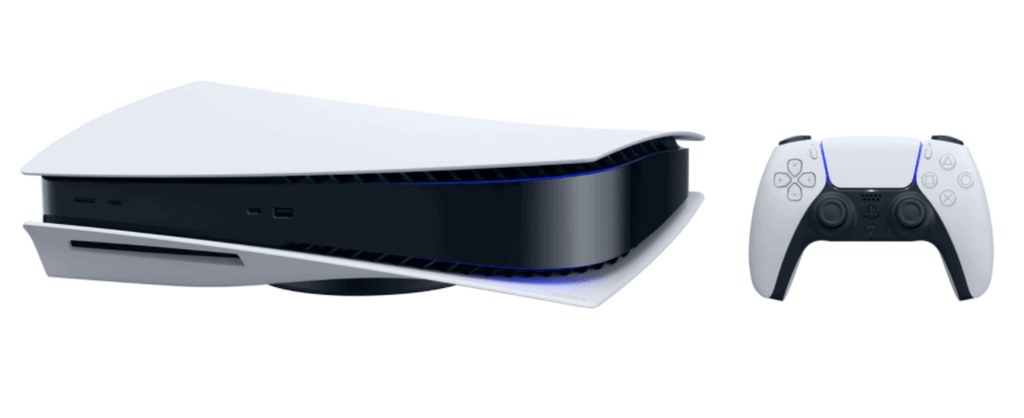
If you want to you also use the physical button given on your PlayStation 5 gaming console in order to shut it down. Just press the power button given at the bottom of the system near the glossy black panel with a shutdown icon.
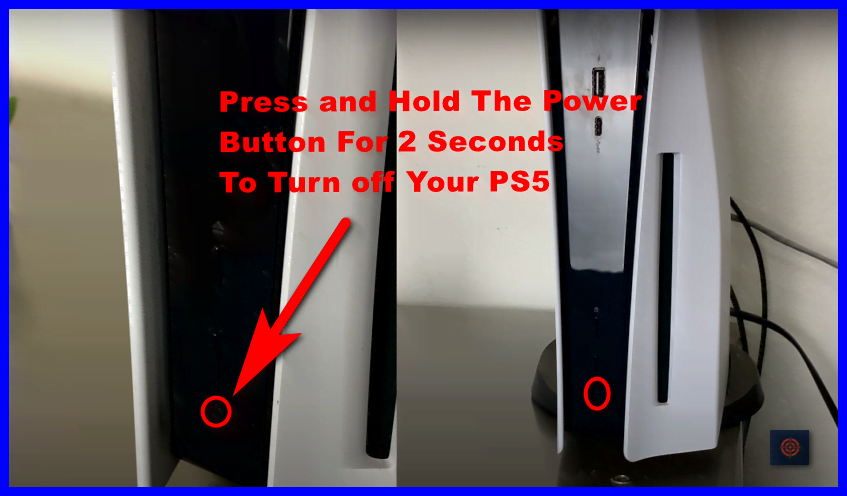
Press and hold the power button for at least 2 seconds until you don’t hear 2 sound beeps which means your PS5 is shutting down. However, if you press the power button a single time and hear 1 beep it means your PS5 goes to Rest Mode make sure to eject the digital game disk before shutting down the console.
Hopefully, this short guide helps to know how you can easily turn off your PlayStation 5 without having much hassle. For more helpful articles read our PlayStation 5 Guides such as PS5 Turns On by Itself? or how to play PS4 games on PS5 and more.
This Article Contains an Affiliate Link That Helps Us Survive Longer.