If you’re PS5 is turning on by itself again and again and you’re searching for the solution to resolve this issue with your PlayStation then you’re on the correct web page.
Since its first day, PS5 has had many problems, bugs, and errors, and among those bugs, errors & problems, one is that it turns on its own.
So, we’ve got this guide for troubleshooting this problem. There are several other settings that you can disable to help your PS5 stop turning on by itself. This guide will tell you how to Fix PS5 Randomly Turning On by Itself.
So, let’s get started. How to Fix PS5 Randomly Turning on by itself? By the Following Processes, you can fix your PS5 by randomly turning it on:
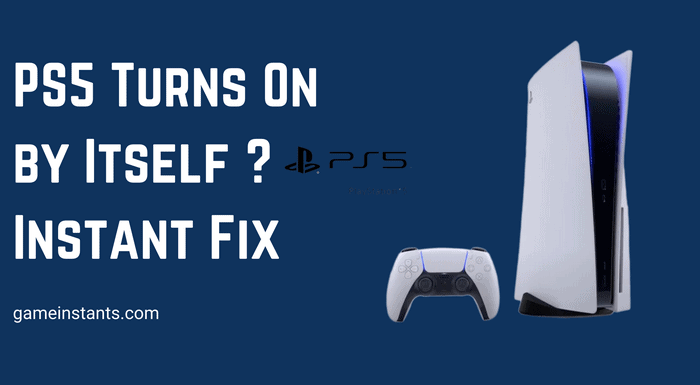
1. Disable HDMI-CEC
Using an HDMI-CEC pass-through device, or directly connecting to the TV, can cause your PS5 to turn on by itself. If you are experiencing this problem, you can disable HDMI-CEC in your system settings.
This will disable the power routed through the HDMI cable to your PS5 and prevent the device from automatically turning on when you turn on the TV. You can also disable Remote Play, which allows you to access your PS5 using a Windows PC.
You can disable One-Touch Play and Power Off Link, which will prevent the TV from turning on when the PS5 boots. If you don’t want your PS5 to turn on with your TV, you can also disable One-Touch Play. Disabling HDMI-CEC will disable HDMI-CEC for all connected devices and will prevent the PS5 from turning on by itself.
To prevent PS5 from turning on itself, you should turn off HDMI-CEC and turn off Rest Mode. The developers of your PlayStation 5 may take time to release a fix, so it’s important to disable this setting if you want to solve this problem.
You should also make sure that you disable HDCP in your System. This will prevent external devices from recording video from your PS5 while playing.
2. HDMI Device Link
The PlayStation 5’s HDMI Device Link feature can also cause the randomly-turning-on problem.
If you have a television, a Blu-ray player, or a USB drive connected to it, this device may turn on the PS5 without your knowledge. Disable the HDMI Device Link feature through the System settings menu.
This will prevent the PlayStation 5 from turning on while it’s in a gaming session. In addition to disabling HDMI-CEC, you can also try turning off the “Enable HDMI Device Link” on your PS5. While this option is not necessary for all cases, it can be a temporary solution to the problem.
Turning off Remote Play will prevent your PS5 from automatically turning on when you connect the device to another device. You should disable HDMI-CEC as soon as you notice it to fix this issue. Another quick fix to the problem of your PS5 turning on by itself is to turn off the HDMI pass-through device and enable the power button.
The power button is often a hair trigger and may trigger your PS5 to turn on. If you have one of these devices, you should disable HDMI-CEC so your television won’t control it. Otherwise, your PlayStation 5 will automatically turn on.
What are some other methods to fix the PS5 random turn-on Problem?
Another method to solve the PS5 randomly turning on by itself the problem is to disable Rest Mode. This feature will prevent your PlayStation from downloading any software or firmware updates. Sony has not yet addressed the issue, so users should try this method for the time being until a solution is released.
If you don’t want to turn off Rest Mode, you can disable it in the power settings of your PlayStation. In some cases, the PlayStation 5 randomly turns on due to overheating. The System uses this protective measure to protect itself from excessive heat, which could damage internal components.
If you do not disable this feature, the problem could persist and cause further problems. This solution may require a reboot of your PS5.
How to Fix Random Shutdowns in PS5?
Random shutdowns are a common problem with the Sony PlayStation 5. Players have reported that their console will occasionally turn off for no apparent reason. Disable Rest Mode in the PlayStation 5 settings menu to fix the problem. In some cases, random shutdowns are a symptom of a firmware issue or a defective console.
Contact PlayStation’s customer service representatives for further assistance if this is the case. Another way to fix the issue is to reset the PlayStation 5 to its factory settings. The first step is to disable the Rest Mode and restart it again.
It would help if you also tried to reboot the console manually by holding the power button for about 15 seconds. The console will display a warning message if it has recently entered Rest Mode. However, this solution only works temporarily and is not a permanent solution. Next, go to System and open the Power saving sub-menu.
Select the option titled Power Saving. It will appear on the right-hand side. Select the “Set Time until PS5 Enters Rest Mode” option on the next screen. You can choose to enable or disable Rest Mode depending on your needs. If the option doesn’t work, you can also try turning off the HDMI-CEC.
A random shutdown isn’t the only reason that the PS5 is going into rest mode. It can also be caused by faulty hardware or a firmware issue.
In such cases, it’s recommended that you contact PlayStation support. Then, follow the steps below to disable the console’s controller.
Disabling the controller from the settings menu may resolve this issue. If none of these methods works, contact PlayStation support to get a replacement console.
This is end of this short guide.
Risk of Rain 2 Character Unlocks Guide | Persona 5: Kakushinhan Test Answers | Project Zomboid Foraging Guide | How To Slide in Madden 22 | Halo Infinite Mission List | How To Break Pyro Lector Shield Fast | Funny Discord Names | Fallout 76 Mods To Level Up Your Game For | Strongest Kill La Kill Characters List | uBlock Origin Not Blocking Twitch Ads | List of Best Retro Bowl Unblocked Games | Best Classic Flash Games To Play | How To Get A Transparent Shirt Template In Roblox | How You Can You Play PS4 Games on PS5 | All New Satisfactory Cheats Codes |Best Cross Platform Games To Play With Friends | Popular Multiplayer Games on Phone | Minecraft Launcher Not Working | AFK Arena Codes List | Minecraft Jenny Mod Download

