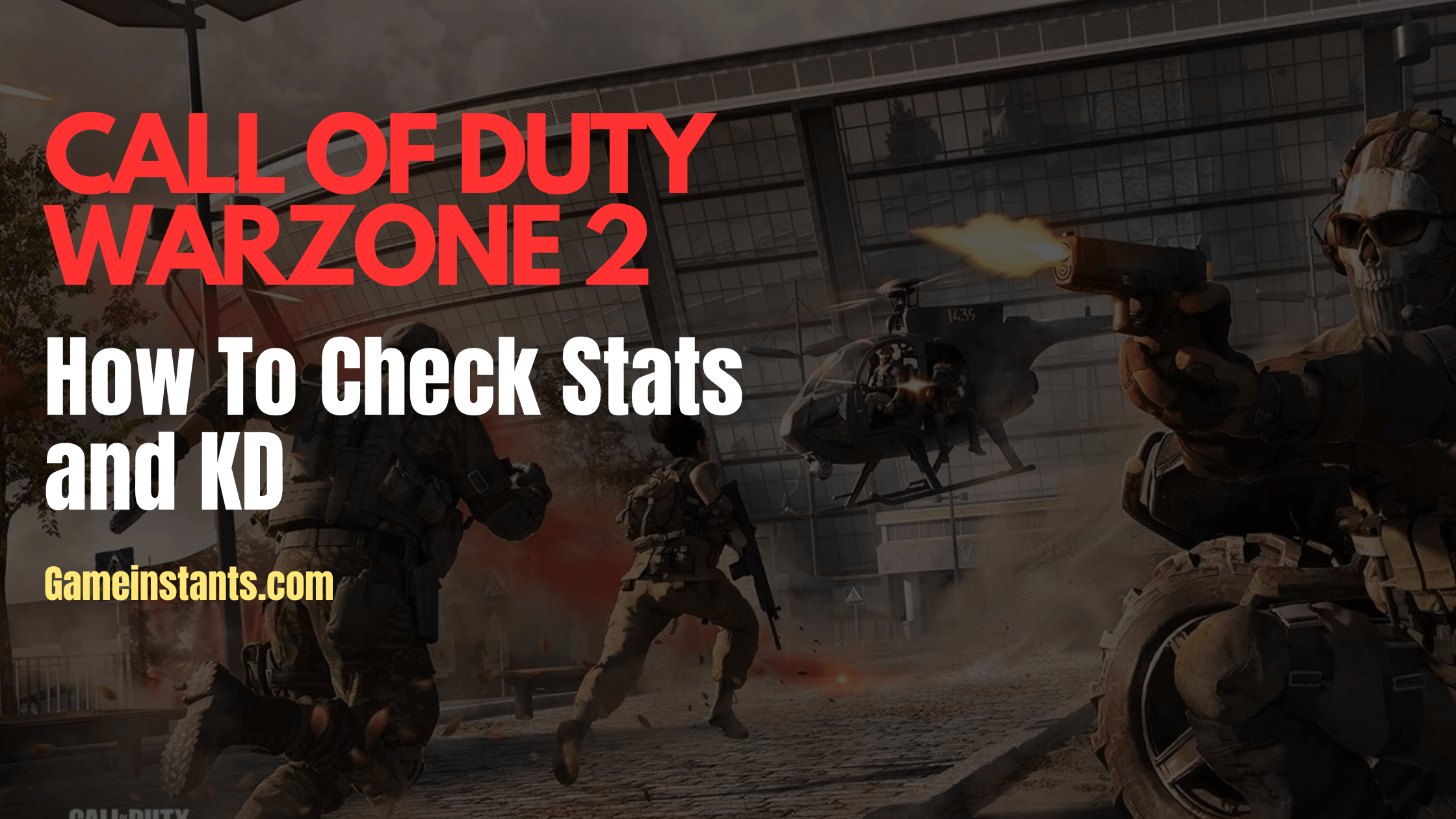If you’re an avid player of Warzone 2, you may be curious about your KD (Kill/Death ratio) and how you can check it. Although Warzone 2 doesn’t provide a traditional stats screen to showcase your KD, there is a simple method to uncover this hidden stat.
In this article, we’ll guide you through the process of checking your Warzone 2 KD and Stats.
How to Check Your Warzone 2 KD?
Warzone 2 is an exciting game that offers an immersive battle royale experience. As with any competitive game, players are often interested in tracking their performance metrics, such as their KD.
Knowing your KD can provide valuable insights into your gameplay and help you gauge your skill level.
Follow these steps to check your KD in Warzone 2:
Boot up Warzone 2 and navigate to the Gun Screens page.
Locate the Endless Black weapon attachment tracker and hover over it.
Wait for the icon to turn blue, indicating that it’s active.
Note down the number of kills and deaths displayed on the screen.
Proceed to the stats page within the game.
Click on “multiplayer stats.”
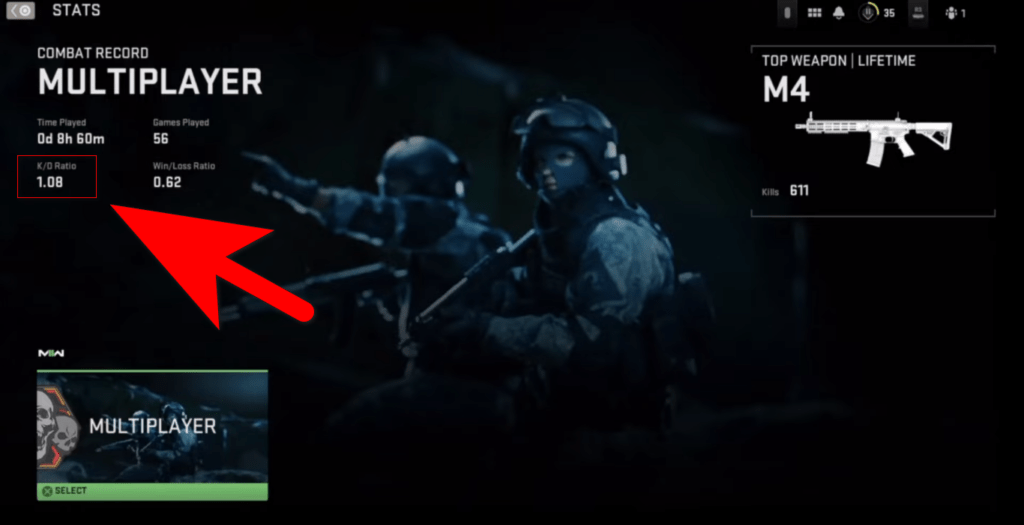
Subtract the number of kills and deaths obtained from the Gun Screens page from the multiplayer stats.
If performed correctly, you should now have a reliable estimate of your overall KD in Warzone 2.
Although this method involves a few steps, it is currently the only way to check your KD within the game. By following these instructions, you can gain valuable insights into your performance and track your progress in Warzone 2.
How to Check Your Stats in Warzone 2
Aside from checking your KD, you may also be interested in viewing other statistics related to your Warzone 2 gameplay. To access a comprehensive overview of your combat record and Warzone stats, follow these steps:
Launch Warzone 2 from your preferred platform.
On the game’s main menu, press the Options button on PlayStation, the Menu button on Xbox, or the ESC key on PC to access the sub-menu.
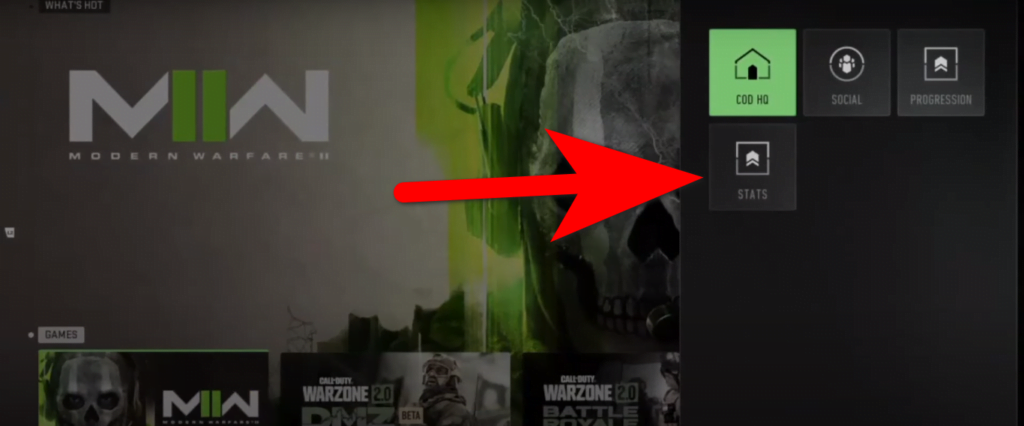
Within the sub-menu, click on the Stats tab.
Navigate to the Battle Royale section to find an overview of your Combat Record and Warzone stats.
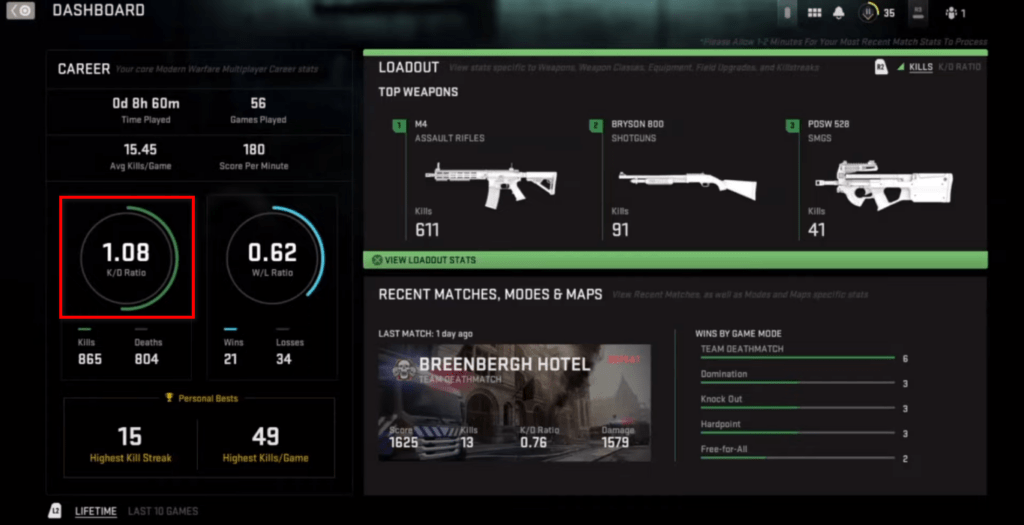
By following these steps, you can explore various aspects of your gameplay, including wins, kills, deaths, and more. Tracking your stats allows you to identify areas for improvement and celebrate your achievements in Warzone 2.
Conclusion
Checking your Warzone 2 KD doesn’t have to be a daunting task. By following the provided method, you can calculate your KD and gain valuable insights into your performance.
Remember to keep practicing, analyzing your stats, and striving for improvement. Good luck out there, soldier. For more similar helpful user guides do check our COD Warzone 2 guides section.