In today’s guide, we’ll be diving into an issue that many of you might have encountered which is the frustrating inability to load game saves after patches. It’s a problem that’s been causing some serious headaches but fear not because we’ve got some valuable tips and solutions to share with you.
So you’ve invested countless hours in crafting your character and conquering those tough challenges only to find yourself facing a dreadful glitch that prevents you from accessing your cherished in-game accomplishment which is frustrating.
You may be wondering why this glitch happens, well that’s because changes introduced through patching might accidentally interfere with the game save and load mechanism.
How to fix the unable to create a working story in BG3

Here are some fixes for the “Unable to create a working story in Baldur’s Gate 3” error. These troubleshooting methods worked for some BG3 players that also including me. Hopefully, these also work for you so without wasting your time let focus on the fixes.
Official Channels
The first thing to do is to keep a keen eye on official channels such as BG3 Twitter, social media accounts and the game’s website for updates or patches specifically addressing this issue. Developers often work swiftly to provide solutions for technical glitches.
Verify Game Files
Another way is to verify game files. Corrupted or missing game files can play tricks on your loading experience. On platforms like Steam, you can quickly verify the integrity of game files by simply right-clicking on the game file going to properties and selecting verify the integrity of the game file.
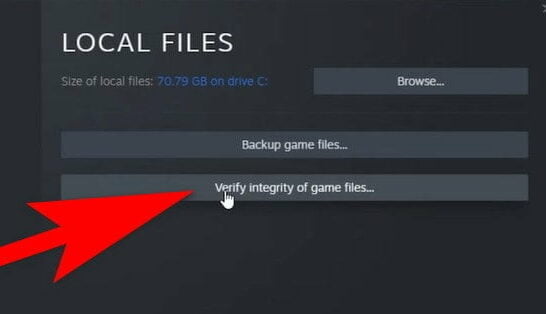
Steam > Baldur’s Gate 3 > Right Click > Propteries > Local Files > Verify The Integrity
Update Graphics Driver
Outdated graphics drivers can sometimes be the cause behind incompatibility. So don’t forget to keep your graphics drivers up to date. To do this just head over to the official website of your graphics driver manufacturer and download the latest drivers. To know more here is our guide for in-depth information for updating graphics driver.
Submit a Bug Report on BG3 Support
If the above solutions don’t resolve the issue, then it’s time to take matters into your own hands. Consider submitting a detailed bug report to the BG3 game developers, providing information about your system specifications, describing the issues and share any relevant error message you’ve encountered.
Seek community assistance
Visit game forums, (Baldur’s Gate 3 Reddit) subreddit communities and online discussions where fellow players share their experiences.
That’s how to fix the unable to create a working story in Baldur’s Gate 3 as I’ll see you in the next guide.
How to Fix BG3 Wyll Exclamation Mark Bug | Fix BG3 Error 516 | Baldur’s Gate 3: All Withers Questions | How to Dismiss Party Members in BG3 | How To Fix Syncing Cloud Save bug in BG3

