Having the best settings game can enhance your gameplay in no time. The Rocket League is one of the best games that is played by millions of players per day from all across the world.
So having the best camera settings can allow you to boost your game. Especially, when you’re competing with internet players.
Well, Rocket League has multiple settings and having it wrong can affect your gameplay in no time. That is why here we have shared our test camera settings for Rocket League that help you to enhance your gameplay without having a hassle.
These are some of the best camera settings of Rocket League are as follows –
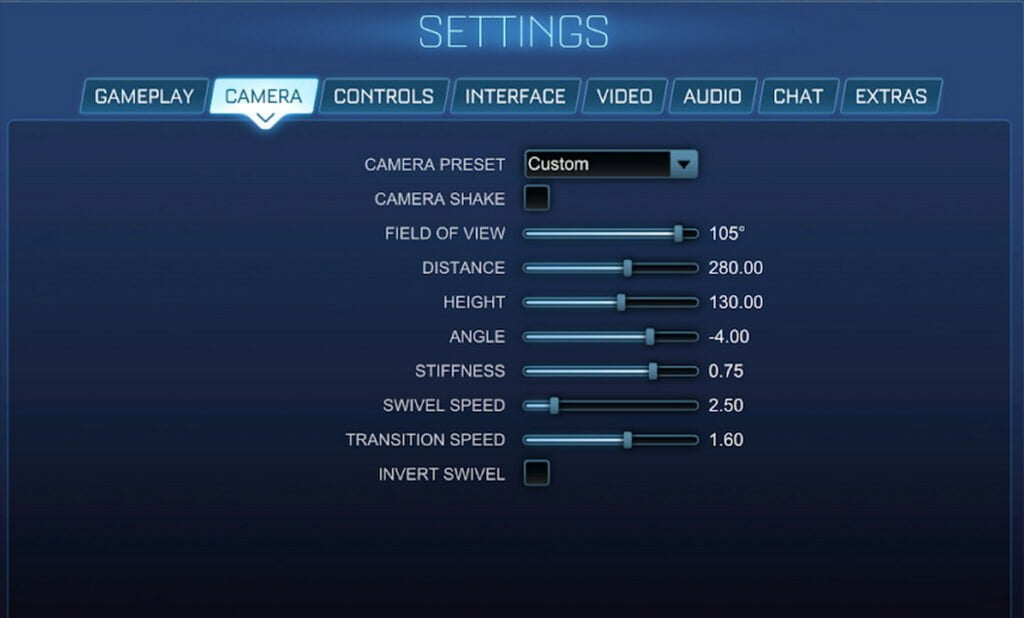
| Rocket League Camera Settings | Functions |
|---|---|
| Camera Shake | Off |
| Field of View | 105 |
| Distance / Height | 280 / 130 |
| Angle | -4 |
| Stiffness | 0.45 |
| Swivel Speed | 4.70 |
| Transition Speed | 1.20 |
| Invert Swivel | Off |
Camera Shake – The camera shake does not help you in the game. Basically, the camera shake makes your gameplay massier and pro gamers recommend turning off the Camera Shake for better gameplay.
Field of View – The field of view must be 105 this will to view all around you. This helps you to keep an eye on both balls on the ground.
Distance and Height – Both the distance and height settings will be 280 and 130 respectively. This will allows you to field along with your car which offers more control over the game.
Camera Angle – The camera angle will be -3.0 to -5.0 and our tested results show that -4.0 is best.
Stiffness – The camera Stiffness will be down and basically, it won’t affect much on your gameplay much.
Swivel Speed: The Swivel Speed can be used for determining how fast the camera moves or rotates while playing the game. So you needed to swivel the speed of the camera between 4.5 to 4.7 gives you outstanding camera rotation and balances your surroundings to make sure the camera won’t move too fast.
Transition Speed – Transition Speed simply means how quickly the camera moves when you switch to the ball camera. The best setting for transition speed is 1.20 which switches the main camera to the ball camera at a glance.
Invert Swivel – The Invert Swivel must be off because it does not much affect gameplay.
This is the end of this short guide, hopefully, you find the article helpful to know the best rocket league camera settings that you can use in order to enhance your game. For similar articles read our Rocket League Guides such as Best Musty Camera Settings for Rocket League and more.
This article contains the affiliate link that helps us to survive longer.

