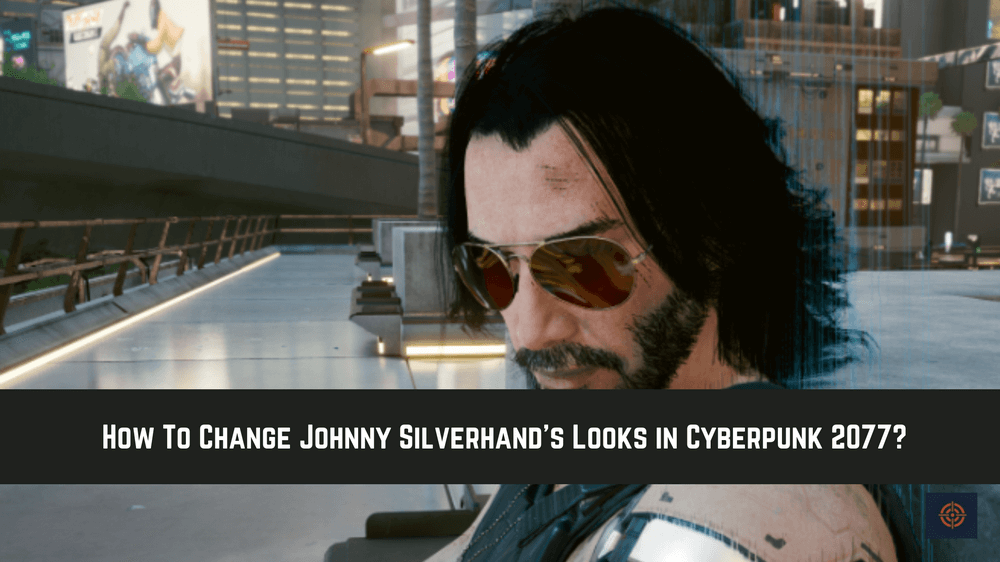Cyberpunk 2077 is an exciting game that lets you customize your character’s appearance, including the protagonist V. But what about Johnny Silverhand’s appearance, the iconic rockstar character played by Keanu Reeves? Can you change his appearance too? The answer is yes, and in this article, we’ll show you How to change Johnny Silverhand’s Appearance.
Changing Johnny’s Alternate Appearance
Cyberpunk 2077 is a game that has taken the world by storm since its release. With its immersive storyline, stunning graphics, and incredible customization options, it’s no surprise that players are completely invested in the game.
One of the main protagonists of the game is the legendary rockerboy, Johnny Silverhand, played by none other than Keanu Reeves. His appearance is iconic, and fans have fallen in love with his rugged and rebellious rockstar persona.
You might be tempted to look for Johnny’s customization options in the game’s settings, but they’re not there. Instead, you’ll have to go back to the main menu to access them.
How to change Johnny Silverhand’s Appearance in Cyperpunk 2077?
Changing Johnny Silverhand’s appearance in Cyberpunk is very simple. You have to follow some instructions in order to change the Johnny Silverhand appearance.
If you’re using the “Quick Resume” feature, make sure to select “Exit into Main Menu” first. Once you’re in the main menu, select “Settings” and then click on “Additional Content” under the “Additional content” section.
Here, you’ll find an option to choose Johnny Silverhand alternate appearance. You can select his default style or his alternate style, which changes his appearance slightly.
Note that you won’t be able to customize Johnny’s appearance in the same way as V’s, but it’s still a nice option to have.
Another way to alternate Johnny’s appearance is by using Photo Mode, which was added in the 1.5 patches. With Photo Mode, you can capture photographs of Johnny in various poses and lighting conditions, and then edit them to change his appearance.
While the range of options for customization is limited, it’s still a fun way to experiment with Johnny’s appearance and take some amazing photos. To access Photo Mode, simply press the dedicated button or use the in-game menu.
Reverting to Default Johnny Silverhand Appearance
If you’re not happy with the new Johnny Silverhand to look, you can always revert to his default appearance by going back to the “main menu” and selecting his original style. This will change his appearance back to the way it was when you first encountered him in the game.
Conclusion
Changing Johnny Silverhand’s appearance in Cyberpunk 2077 is easy, but the options are limited compared to V’s customization options. Nonetheless, it’s still a fun way to experiment with the character’s appearance and take some cool photos.
Additionally, the introduction of the Photo Mode feature allows players to capture photographs of Johnny in various poses, adding to the overall customization experience. By following the steps outlined in this article, players can easily change Johnny Silverhand’s appearance and continue to enjoy the game with a fresh and personalized look.
This is sum up for this guide for more similar content do check our Cyberpunk 2077 guide section.