GOG Redeem Codes are easy to activate. You can activate the retail code, purchased code, and CD key on the GOG official website. GOG, Good Old Games is a digital distribution platform and a video game Activision.
It is created by the CD Projekt, and it’s DRM-free. There are two ways you can activate the GOG Redeem Code. You can activate the GOG redeem code by login in GOG.com website, and the GOG Galaxy. With the code, you can activate your GOG Game.
Find out in detail about GOG Redeem Code.
How To Redeem GOG Code: Activate CD Key (GOG Website)
Follow this step to Activate the CD Key, GOG Redeem Code.
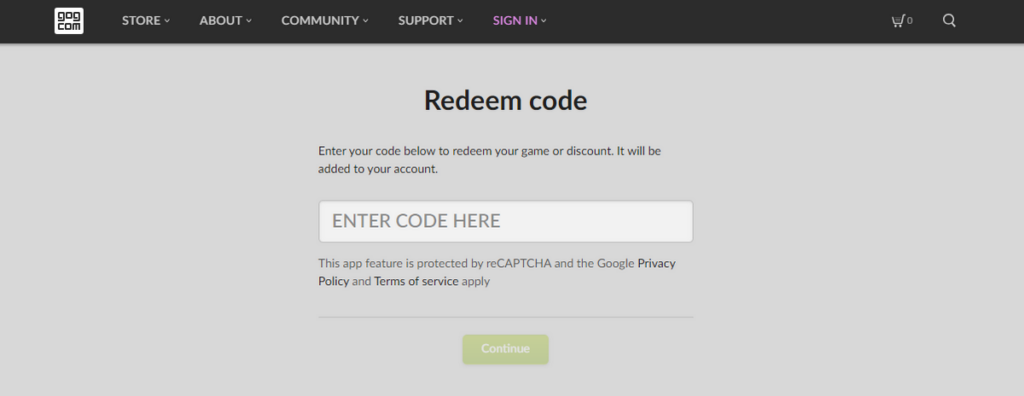
1. You need to create an account on GOG.com, if you have an account simply login in with your details.
2. As you login in, head to the Redeem code option. GOG Redeem Code Link.
3. When you go there, enter your code in the redeem bar.
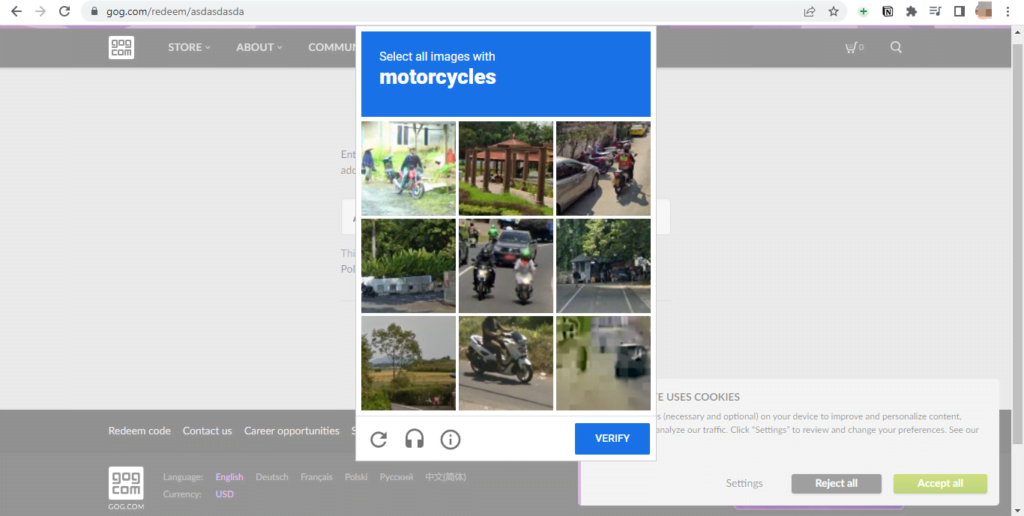
4. After finishing with the CD key, you have to enter the captcha and click on verify button.
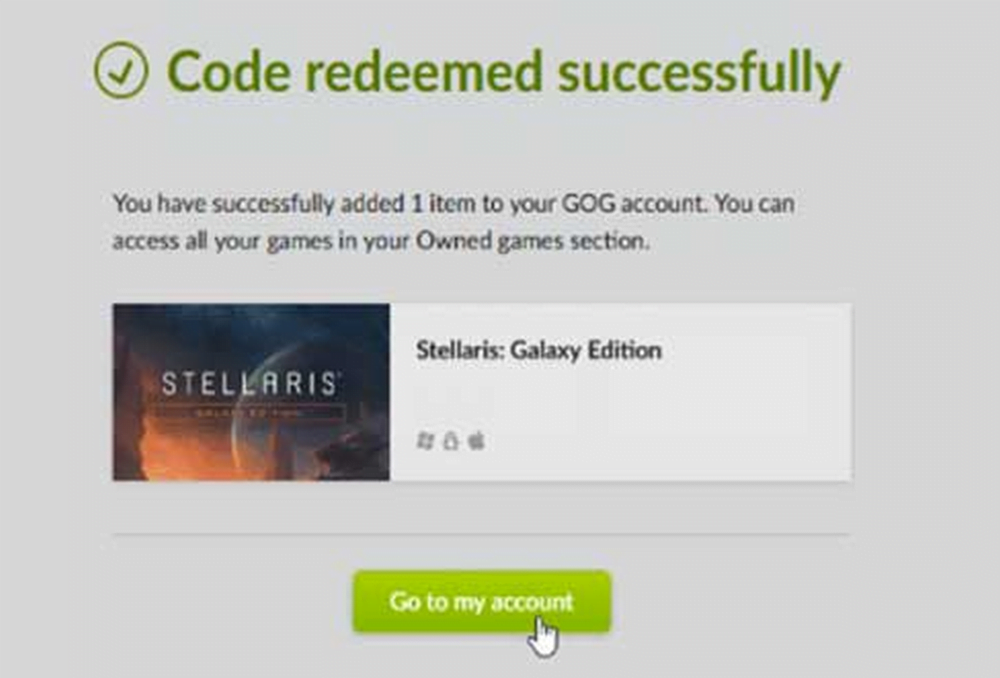
5. Just after that you get this message on your screen “Code Redeem Successfully”.
As you are done with the code and verification process, your code will be activated. So make sure you haven’t shared the CD key with anyone otherwise it won’t work. Also, you have to copy and paste the exact form of the code to activate it.
How To Redeem GOG Code: Activate CD Key (GOG Galaxy)
You can also activate the CD key by GOG Galaxy. Follow this step to activate.
- First, you need to download the GOG GALAXY Client.
- After downloading, launch the game.
- Login to GOG Galaxy Client with the required details.
- As you login in you can see the + there, click on that
- Now, you can find the Redeem Code option
- Enter your code in Redeem Code bar,
- Complete the captcha and continue to download.
Your GOG code won’t work if it’s activated by anyone else or if you have submitted the wrong code. After that, you need to verify as “I’m Not Robot” to successfully activate the Good Old Games.
Conclusion
You just need a code to activate the GOG. If you have a code you can redeem the code on GOG.com and also redeem by downloading the GOG GALAXY. After that you have to login in with your ID, find the redeem bar, enter the details and after verification, you are done with the code.
This is the end of how to redeem GOG code for more similar guides do check our homepage video games user guides section.

