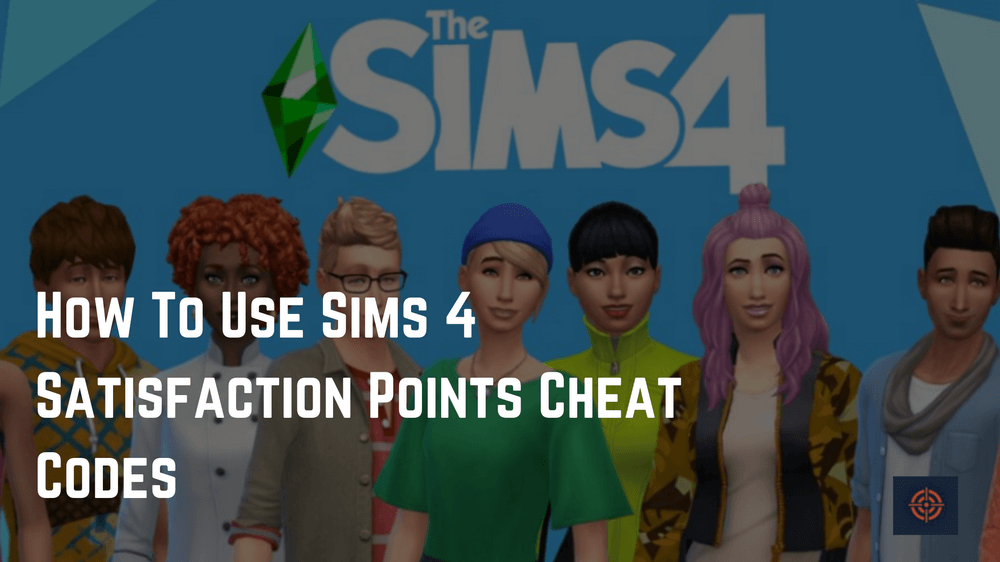The Sim 4 is one of the best simulation video games there you can perform lots of activities without having a hassle. More importantly, there are cheat codes that you can use to make your day and the good news is the developer wants you to use cheat in the SIMs 4.
Here we have covered all SIM 4 cheat codes but here in this article we are going to cover the Satisfaction Point cheat code. I
n this short guide we explain how you can use the Satisfaction Point cheat code in SIMs 4 along with other useful information that might be useful for you in SIMs 4. So without any further ado let check the guide.
How to use Satisfaction Points Cheat code in Sims 4
In order to use the Sims 4 Satisfaction Points cheat code first you need to learn how you can enable the cheat in SIMs 4. For this below we mentioned the steps you need to take according to the device you’re using to play SIMs 4.
| Windows | Press the Ctrl+Shift+C keys together. |
| PlayStation | Press and Hold R1, R2, L1 and L2 keys together on controller. |
| Microsoft Xbox | Press and Hold RB, RT, LB, and LT keys together on controller. |
| Mac | Press the Cmd+Shift+C key together. |
Once you enable the cheat in the SIMs 4 you can type testingCheats true this will disable the cheat console. To again enable the cheat code simple replace the true to false and hit the command.
Satisfaction Point Cheat Code
After enabling the cheat console in SIMs 4 you need to enter this “sims.give_satisfaction_points” along with the number of points you wanted. That all you have successfully used the Satisfaction point cheat in the SIMs 4.
Here some of the related articles of SIMs 4 that might come in handy for you.
25 best eyelashes in the SIMS 4
How to have twin or triple in SIMS 4
This is sum for this short guide for more similar content you can check our SIMS 4 guide panel.