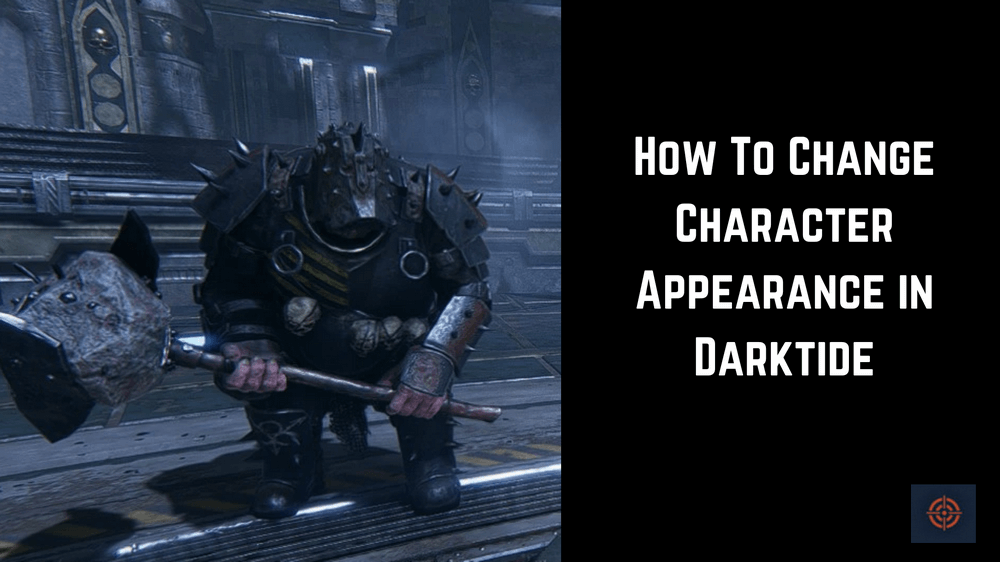Similar to other games of Fatshark such as Vermintide and more. Fatshark its players to make changes to the appearance of the character in Warhammer 40K: Darktide. You can easily customize your character in Darktide with cosmetic aspects via armor parts, clothes are much more.
Because every player has their own taste in appearances, Here we featured a guide that covers how you can make changes to the appearance in the Warhammer 40K: Darktide which also includes changing the name of the character and more.
Making Changes to Character Appearances in Darktide
During the beta testing of Darktide, there is no option to make changes to the appearance of the character. However, after the official release on 30 November 2022.
The Fatshark developers have introduced the option to make changes to the appearance of the character through special armor.
Recently, Fatshark also introduce an NPC named Barber-Chirurgeon in Darktide that can change the appearance of the character for free.
Where To Find Barber-Chirurgeon NPC in Darktide

In order to change the appearance of your character in Darktide. You need to visit the NPC called Barber-Chirurgeon you can find this NPC near the Armory exchange where you purchase weapons and Relics simply interacting with the NPC will allow you to change the appearance of your character.
Following are the things Scars, Body Tattoos, Facial Tattoos, Facial Hair, Face Options, Eye Color and Hair Styles that you can change with the help of Barber NPC.
Change Cosmetics in Darktide
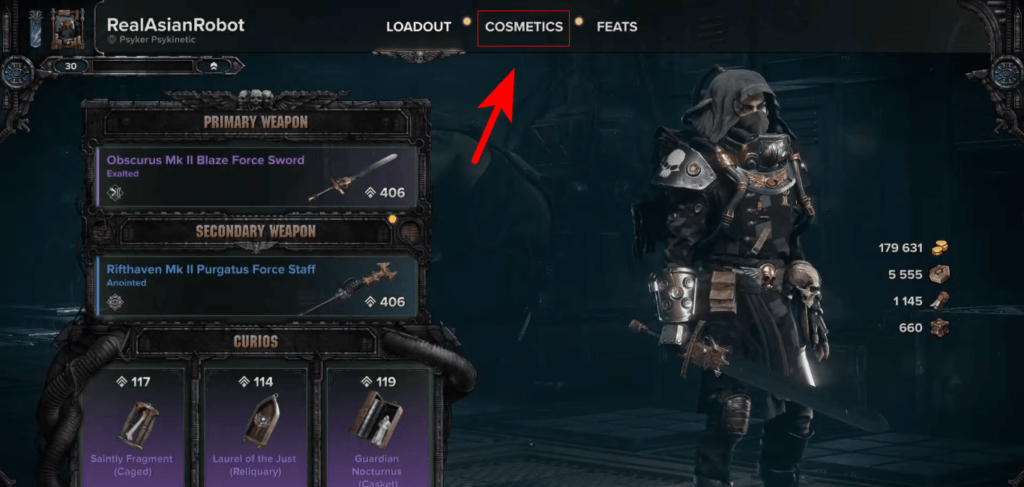
To change the cosmetics in Darktide you need to access the Inventory menu by pressing the Inventory key. Select the Cosmetics menu given next to the Loadout and you can change the following cosmetics of your character Head, Upper Body, Lower Body, Accessories, Frame and Insignia.
This is the end of this short guide hopefully you find it helpful. In summary, to make changes into your character appearance in Darktide you need to find Barber-Chirurgeon and interact with the NPC the location of Barber NPC is the Armory exchange.
For more similar content such as how to get cliffhanger or what are dregs and scabs enemy types and more do check our Warhammer 40K:Darktide guides.