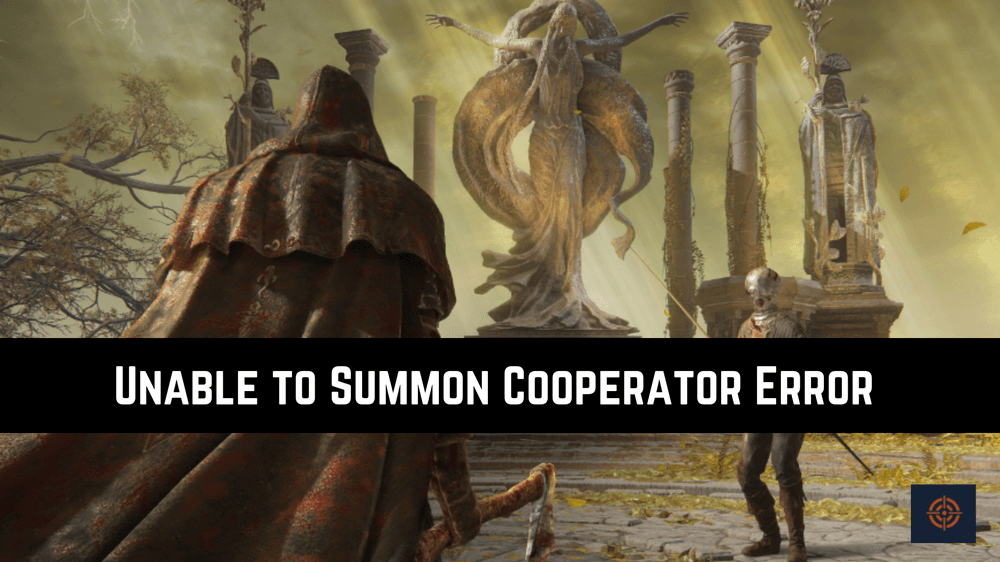How to fix Elden Ring Unable To Summon Cooperator Error? Do you remember the Avengers endgame fight scene where other Avengers join the battle again Thanos through portals? Elden rings kind of have the same thing, when you are in battle you can also summon your friend to join the game. With your friends’ allies, you can complete quests and fight bosses. You can invite them via a summoning sign.
From your network, you can invite only two gamers.
How To Enable the Sending Summon Sign in the Elden Ring?
Before you make any changes in the game setting make sure your game is connected to online services. Once you have done that you won’t need to do it manually the server may try to launch on connect.
Follow this game setting to enable send summon sign
- Open the main menu.
- Navigate to the Game Network Setting.
- Go to the Send summon sign select Enable.
After this, you have to use the Furlcalling Finger Remedy item to see a golden summoning sign.
Now, if you are facing an Elden ring unable to summon cooperator error then here we mentioned some tips that might help you.
How To Fix the Elden Ring Unable To Summon Cooperator Error?
The first thing we like to mention here is when a person has already joined the game with other players. In that case, if you summon then the message will appear on the screen. It’s not an error or glitch, you can summon them again after they leave.
- when you try to summon help, but other people also summon a cooperator then the priority will be given based on first come first.
- If an Elden ring is unable to summon cooperators it may happen due to network issues.
If your internet connection is too slow or speed fluctuates then the server might not be able to load a cooperator. And you face a Cooperator error in Elden Ring.
- Update the Elden Ring if not updated to fix the Elden ring unable to summon cooperator error.
- Reboot your PC
- The other thing you can do about an error is, in Elden Ring is verify your game data to fix corrupted files.
- If possible uninstall and reinstall the Elden ring.
It may happen that when you try to summon help, the other user is facing any kind of issue with their PC, network, or game. Then you won’t be able to invite them. You can also face an Elden Ring unable to summon cooperators due to that.
Furthermore, if someone is processing to summon you and you are trying to someone else then you might be unable to summon a cooperator. But as mentioned it will be priorities on who summons first.
Wrapping Up
You can summon help with simple game settings. But the possibility to get a cooperator is kind of hard due to a few reasons. Like in a battle or quest, if someone else invited the same cooperator as you then might unable to summon the cooperator. The same thing happens when you summon someone and someone summons you.
If that’s not the issue then check the internet first and then Elden Ring sources to find out if the server is working fine. If servers and all that are good then try the troubleshooting methods to solve the error.
This is end of this guide for more related content such as how to sprint or storm stomp location and more do refer to our Elden Ring guides.