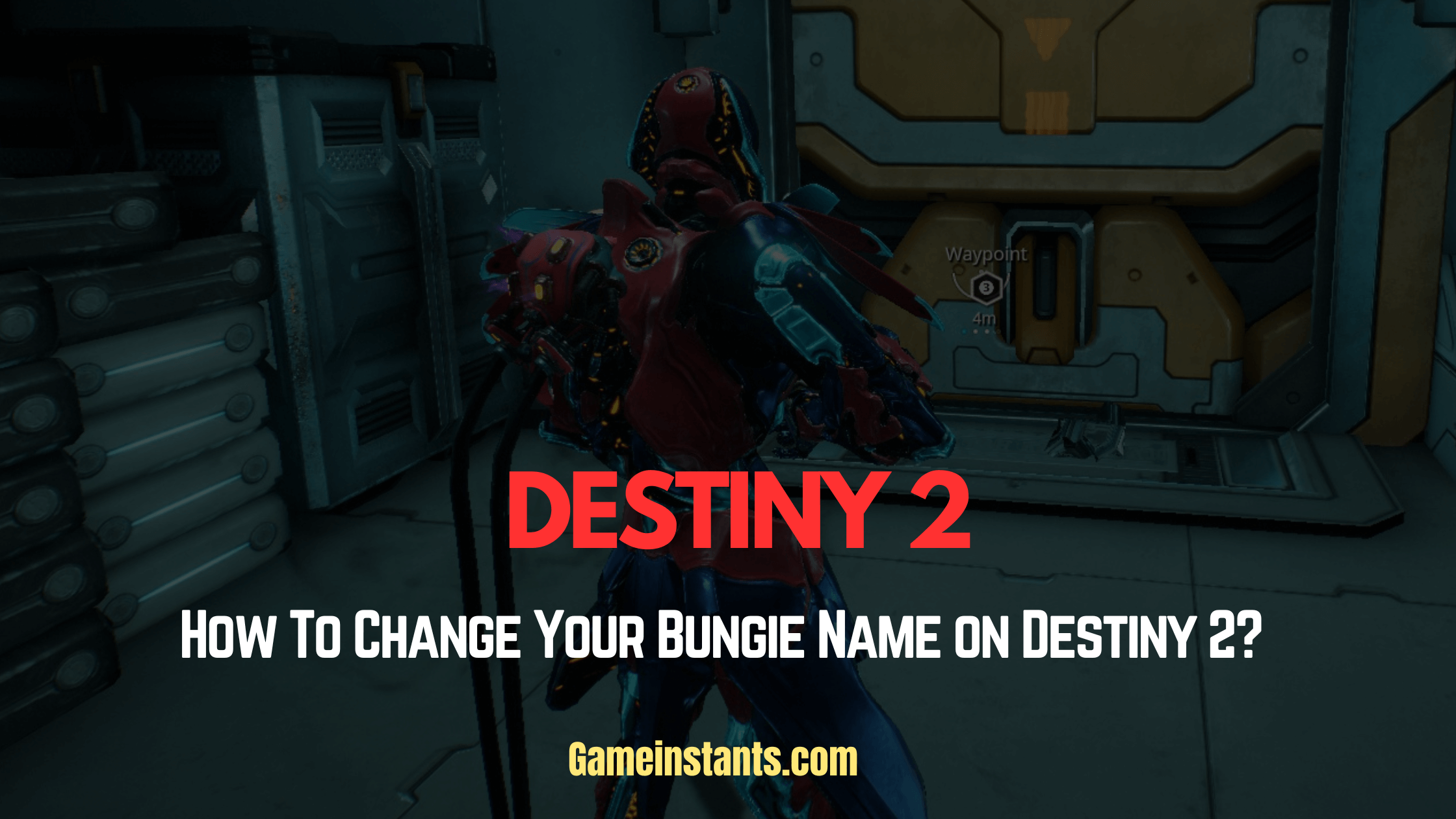Hello, Gamers! So, as we know getting started with an online game often takes much more time for setting up your account, and Destiny 2 is certainly no exception like any other game you play.
Even though some players can easily come up with impressive names for their game characters, others might just use their own name and area code.
But are you someone who is not satisfied with your name? and wanted to change it?
Here we are guiding you and giving you a solution on “How to change your bungie name on Destiny 2?”
So, without further ado let’s begin!
How To Change Your Bungie Name on Destiny 2?
It is worth mentioning that after the 3.3.0 update, players won’t be able to change their names for a while.
So, before they try logging into the game after 10 AM PT, players should remember to switch their Bungie Name to something they want beforehand, and there is also good news that players have to follow a very simple procedure to do so.
So here are steps to follow to change your bungie name.
1. First, Go to the official Bungie website.
2. Then, Locate the “My Account” option in the upper right corner, beside the “Play Destiny 2” button.
3. Choose the platform you play Destiny 2 on and click on it to sign in.
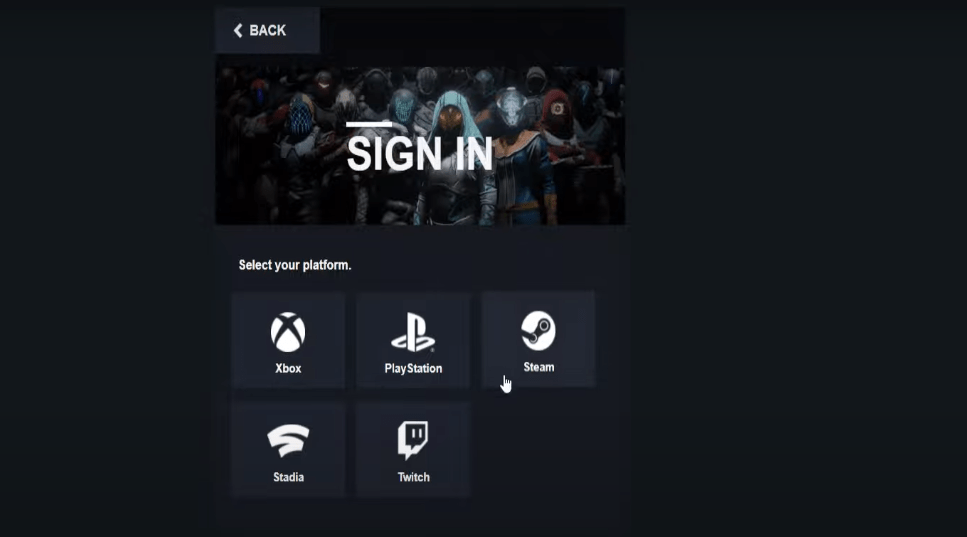
4. Follow the provided instructions to log in and confirm by clicking the “Sign in” button in the new pop-up window.
5. Instead of the “My Account” button, you will now see an avatar. Click on the avatar.

6. Look for the “Settings” button at the bottom of the menu and click on it.
7. You will be taken to the “About Me” section. Click on the box under “Display Name.”
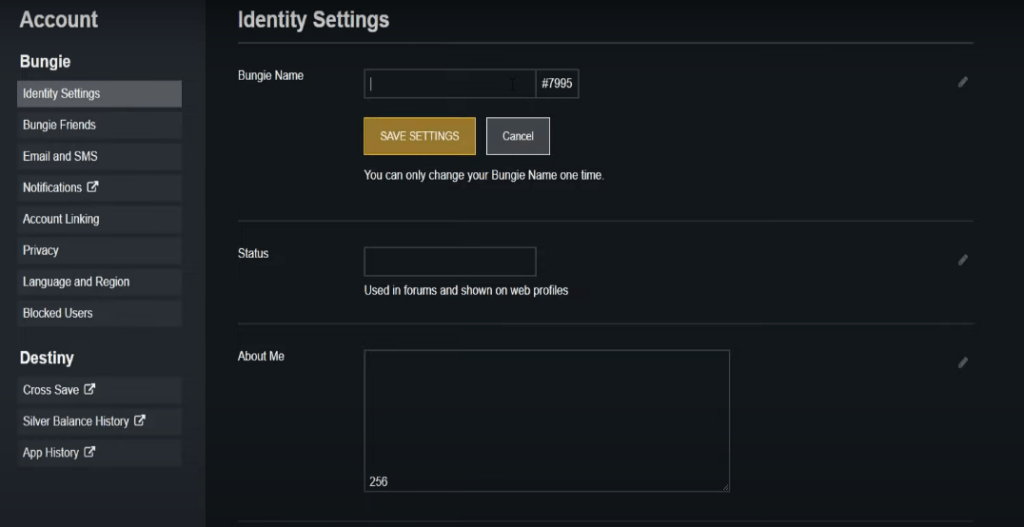
8. Enter your desired Bungie Name and click the “Save” button in the pop-up message at the bottom of the screen.
So, if you follow all the steps from About, it will automatically change your selection, and when you log in to Destiny 2 after the update, you can use your new Bungie Name.
Your Bungie Name will then be visible to other players as well like in PVE content, and PVP.
Now that we are sorted with our main question let’s discuss how we can change our Bungie name in mobile (for mobile users like me).
So, without further ado let’s check out this as well!
How to Change The Bungie Name On Mobile?
Follow the steps below and you will easily be able to change the Bungie name on your mobile as well.
1. First, Open the Destiny 2 Companion App by tapping on it.
2. Then, Tap on the “Sign in with Bungie.net” option.
3. Choose the platform you play Destiny 2 on.
4. Follow the instructions to log in and confirm by tapping the “Sign in” button in the new pop-up window.
5. The app will notify you that you are signing in with your current Bungie Name. Tap on the “Approve” button.
6. Tap on the “More” button located on the far left of the bottom menu.
7. Look for and tap on “Account Settings.”
8. Tap on “About Me.”
9. Under the “Display Name” section, tap on the box displaying your current Bungie Name.
10. Enter your preferred name and tap the check mark located in the upper right corner of the screen to save the changes.
So, do you have any more questions? don’t hesitate to ask in the comment section!
How To Get Exotic Cipher / How To Get Osteo Striga / How To Get Accrued Redemption Destiny 2 / How to Catch Exotic Fish / When do you get a sparrow in Destiny 2 / What Are Pinnacle Weapons in Destiny 2 / How to Get and Use Synthweave in Destiny 2 / How To Get Enigma’s Draw Destiny 2 / Scorn Farming Locations