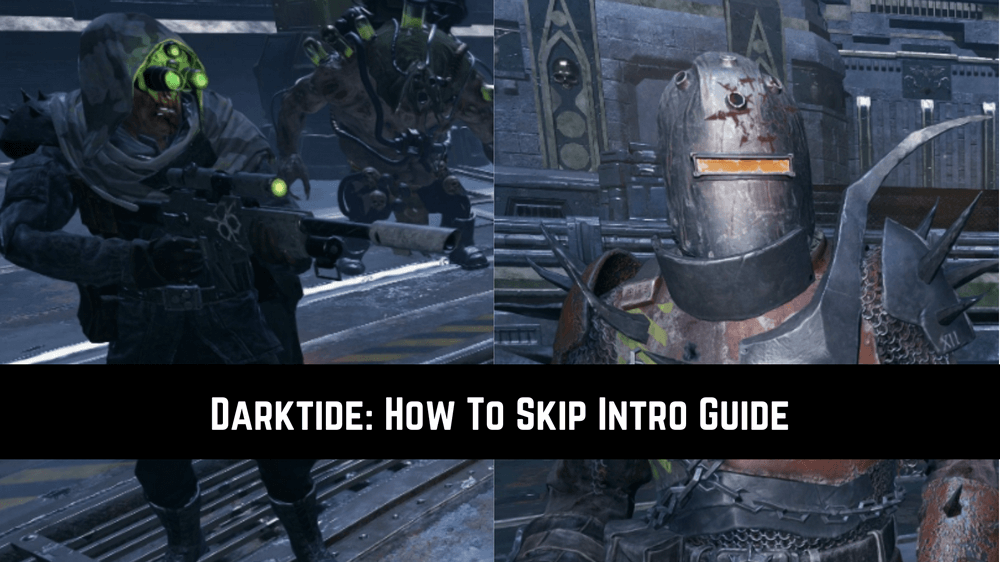Warhammer 40K: Darktide become one of the most popular action games in the gaming community since its full release. Does the player base of Darktide increase day by day as new players we all need to know how we can skip the introduction cutscenes of video games.
If you’re also looking for a guide to know how you can skip introduction scenes in Darktide well then you’re in luck. Here at Gameinstants, we cover all information related to skipping Darktide introduction so without further ado let’s focus on the guide.
How To Skip Introduction Cutscenses in Darktide?
As we suggest viewing the introduction cutscenes in Warhammer 40K: Darktide because you are about to entire into an area full of enemies. So knowing it before the introduction cutscenes can be helpful for you.
However, if you’ve seen the introduction cutscenes in Darktide and now you want to skip all the introduction scenes then in this case. Well, you can easily skip the introduction cutscenes by simply pressing the Spacebar button on your keyboard.
More importantly, in the best testing of the Darktide, there is no option to skip the intro cutscenes but in the full-release version, the player can easily skip the intro and move to the next step of creating the character and begin the game.
A few times the spacebar button does not work to skip the introduction scenes. At that time hold tight and wait till the scene ended. After that whenever the intro scene appears you need to press the Spacebar button just after the Patch until the scene skips completely.
This is the end of this short guide for more related content such as how to change character appearance or is Darktide coming to Xbox and more do refer to our Warhammer 40K: Darktide guides.