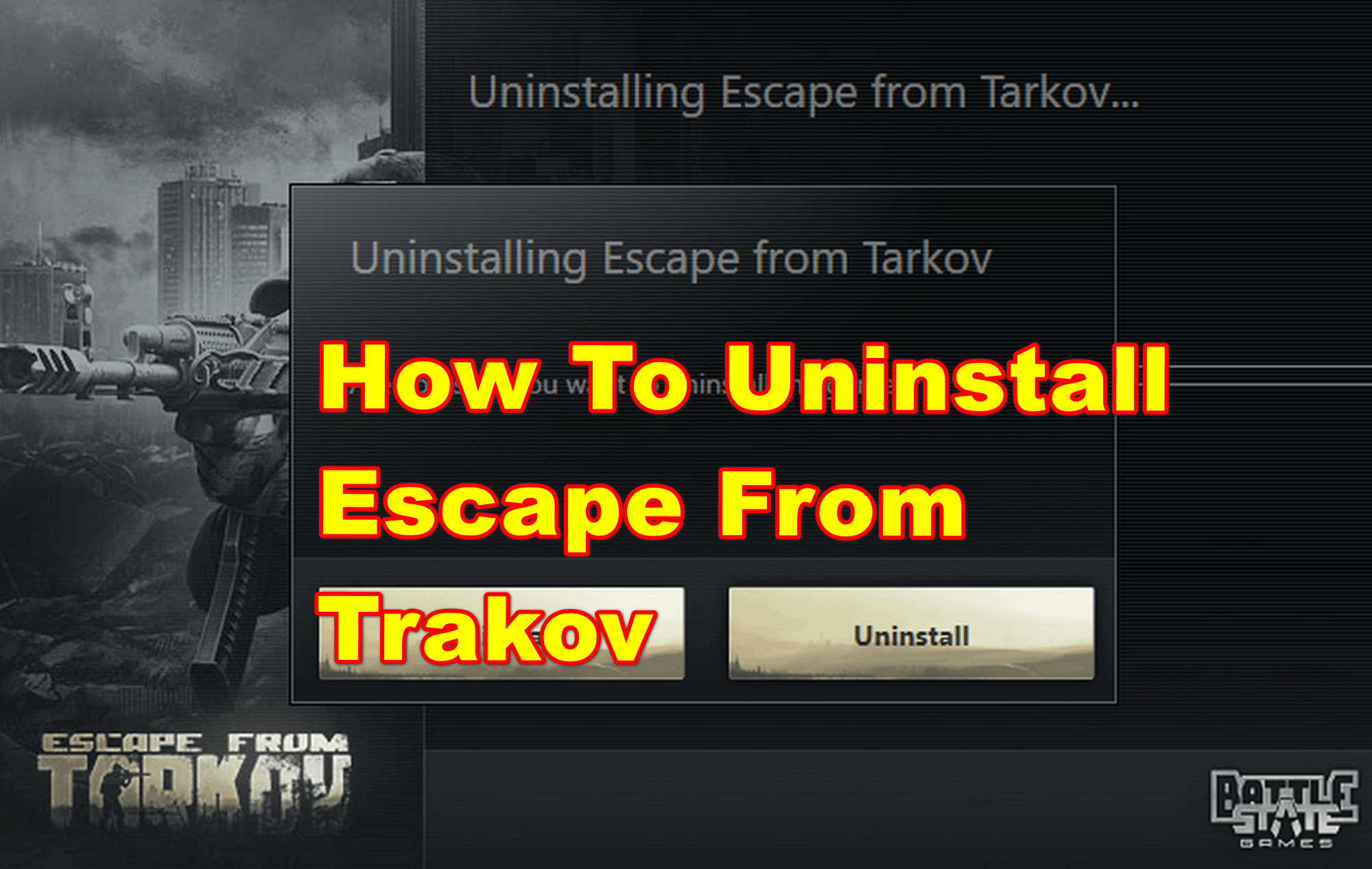Until now Escape from Tarkov has not become a perfect video game. The game takes lots of space into the hard drive of your gaming devices such as PCs or laptops. It becomes more annoying when we cannot able to uninstall escape from Tarkov from their devices.
But, our team has composed a short guide that we going to share with you today that allows anyone to uninstall the escape from Trakov video game without having much hassle and clear all the available storage space for other games.
How To Uninstall Escape From Tarkov
The ultimate method to uninstall escape from Trakov from your computer system is through the official program of uninstallation.
However there is a catch, you cannot able to find this game on the Add and Remove program feature on Windows 10. Until now there no reason appears for this and the developer also did not comment on this matter.
Remove the game from your computer system running on the Windows Operating system. You’ll need to locate the Battlestate Games launcher installation folder in your computer disk space and complete the uninstall process to completely remove the game.
However, it’s not an easy task for some gamers, well don’t worry here we will show you how you can easily find the installation folder and complete the uninstallation process without having a hassle.
Here, follow the below-given step-by-step instructions to uninstall the escape from trakov.
1. Navigate to the Battlestate Games install folder at C:\Battlestate Games\BsgLauncher
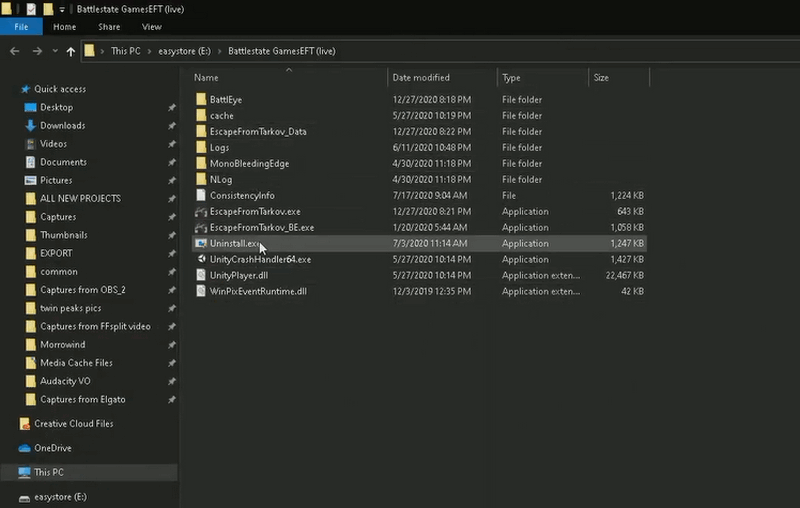
2. Look for the uninstall program (uninstall.exe or unins000.exe) and open it.
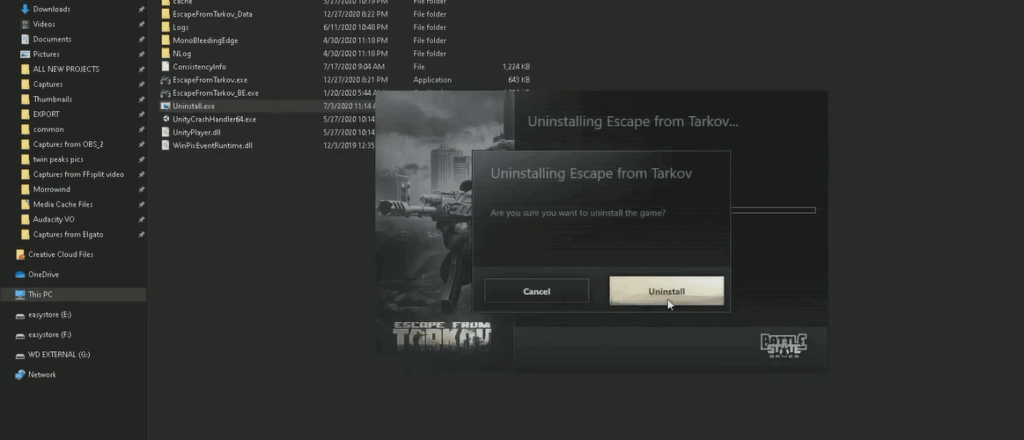
3. Follow the prompts to uninstall Escape from Tarkov.
Video Guide:
The Escape from Tarkov game files will be erased from your computer when you complete these procedures. It’s possible, though, that certain files, such as installation folders or registry entries, will persist.
Those will need to be explicitly deleted, such as the Battlestate Games folder or the game’s installation folder. Be aware that everything saved in those directories, such as configuration files or backup files, will be deleted if you do this.
It’s not particularly hard to remove Escape from Tarkov. The method, like the game itself, isn’t as simple as it is with other Windows 10 apps. Thankfully, the Battlestate Games folder’s uninstall application should do the trick, and you’ll have your important hard disc space back very quickly. Check out the latest Escape from Trakov promo codes to obtain free items in your account.
Hopefully, you find this short guide helpful to know how you can easily uninstall the escape from trakov without having much hassle. In case you’ve any other questions regarding the escape from Trakov then feel free to ask us through the comment box.
Related Articles